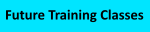TMEdit The Ultimate App-V Package Editor
To Documentation Index
Menu: Extensions: Application Capabilities Registration
App-V categorizes aspects of an applications installation into a set of "Extensions", each of which require special processing either during app deployment or during the virtual app runtime.
Application Capabilities are an externally exposed extension that affects the external OS during App-V Publishing. This allows for end-user requested replacement of the default application to be used from a list of applications that support it from that scenario. These scenarios include:
File Type Association: Replace the default program associated with a file type extension. This is the most common usage for App Capabilities registration.
Mime Association: Mime is used as a way to define what kind of data is included in an associated file, with hope that the OS can find a program that knows it. This sort of association has largely been obsoleted by use of commonly accepted file extensions, but still has some uses.
Instant Messaging: Formerly, "Messenger" was part of the native OS. It no longer is so you get nothing or an app you supply.
URL Association: Replace the default handler for the protocol.
While the App-V package captures the registry based items for Application Capabilities laid down by the installer, it collects the essence of the registration in the attributes of the virtual Software Clients extension. Most importantly, this essence (intentionally) looses knowlegde as to whether the entry was laid down for all users or just the current user. Instead, App-V will deploy this Application Capabilities Registration extension on the bases of the type of publishing performed (to a named user or device, aka "global" publishing).
As these entries point to ProgIDs that need to be registered in the appropriate FTA, URL, or FTA/Mime. For example, for File Type Associations there would need to be an entry in the OpenWithProgids key with the ProgID, and the ProgID also defined in the Classes area of the registry. Presumably the ProgID has the detail of what application to run. All participants for a selectable list for the end-user to select which they prefer to be the default.
If all apps associated with a FileType include Application Capabilities Registration this eliminates File Type Association "last write wins" conflict and puts the user in control of the default. This is why the package analyzer includes an automated fix to add in Application Capabilities registration for FTAs when missing.
You can to the following for an Application Capabilities Registration:
- View the definition.
- Disable the registration by unchecking the Enabled field.
- Modify most fields.
We do not expect you to need any manual editing of a registration, but include it for completeness.