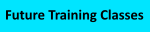TMEdit The Ultimate App-V Package Editor
To Documentation Index
Menu: Extensions: App Paths
App-V categorizes aspects of an applications installation into a set of "Extensions", each of which require special processing either during app deployment or during the virtual app runtime.
App Paths Registration are an externally exposed extension that is pushed out during App-V Publishing. These setting affects only the named application (whether internal or external to the package). It allows for the equivalent of modifying the Path variable but only for this app. This is the modern way that installers should solve the problem of finding their dlls. Using it helps avoid issues when one app modifies the Path Variable and affects other apps.
There are also known issues with certain Apps that modify the Path variable under App-V. We don't really know the cause, but it is a bug in the App-V clients that has been around for years. Fortunately we have discovered that we can change the Path change to an App Path to solve the issue when we run into it. The Package Analyzer will detect apps that set the Path variable and offer an automated fix to remove that change and replace it with an App Path for all applications in the package.
Because the registration is published externally, it is possible for an App-V App Path registration to negatively impact a native install of the same application. We haven't seen this occur in the wild but just know it is possible. If you experience this issue, disable this registration and copy the required dlls into the folder with the application inside your package.
You can to the following for an App Path Registration:
- View the definition.
- Disable the registration by unchecking the Enabled field.
- Modify most fields. We don't understand the URL associated ones and have no experience with them so editing is disabled.
- Add an additional entry using the + button on the top right.