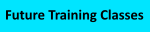TMEdit The Ultimate App-V Package Editor
To Documentation Index
Upgrading TMEdit
This is the upgrade page for TMEdit.
Licensed users have the right to download and install updates for a period of one year from the issue of the license. Your end of maintenance date is displayed in the tool at the top of the Tool Config menu page.
The download page lists the release date of each release.
Release Notes
Release 2.0.0.1 December 07, 2024
Feature Release
Fix: Fixes for /autosave feature.
Release 2.0.0.0 November 10, 2024
Feature Release
Feature: Application is now delivered as an MSIX Package. Uninstall the old version and install this one. You will need to re-activate your license. Contact us if you can't find the email with the license key, or if you have fallen out of maintenance/support.
Feature: Policy based opt-in and opt-out for fix types. The 'Tool Config' tab has new policies that you can set for opting out of certain types of fixes automatically. By default they are all set to opt-in. When opted out, the fixes still appear on the 'Analysis & Fixes' tab, but would be exempt from automation.
Feature: Fix All. There is a new button on the 'Analysis & Fixes' tab to Apply All Fixes. This button respects the new fix policies, but in a single action will make all of the changes your organization wants to make.
Feature: Command Line Updating of Packages. You can now update packages from the TMEdit command line. Start with the name of the App-V file, then add /AutoFix /AutoSave /SaveFolder “folderToSaveIn” to automatically open up the package, fix it up, and save it. This respects the new fix policies set in the tool configuration, but you can override specific opt-in or opt-out policies from the command line, which is useful for that odd package you must repackage each month.
Fix: The package analysis for MSIX has been updated and modernized. This appears at the botton of the 'Analysis & Fixes' tab.
Fix: Fix for certain Shell Extension Context Menu Handlers (like Notepad++).
Release 1.25.0.0 October 21, 2022
Maintenance Release
Feature: Application is now x64 only.
Fix: Fix to crash when adding Scripts folder to the "Package" level on the v.Files tab.
Fix: Fix to speed up opening a package with a large number of files.
Fix: Replaced an obsolete component used in some of the UI.
Release 1.24.0.0 August 3, 2022
Maintenance Release
Fix: Make certain folders ineligible for Merge/Override toggle in virtual files tab.
Fix: Fix for variables in package shortcut working directories.
Fix: Update copyright date in GUI.
Release 1.22.0.0 May 17, 2022
Maintenance Release
Fix: Only add successful ngen ni files once compilation is attempted...
Fix: Handle services with no service logon account.
Release 1.21.0.0 July 31, 2021
Maintenance Release
Fix: Check is package is locked before opening it and warn..
Fix: Minor fixes..
Release 1.20.0.0 April 23, 2021
Maintenance Release
Feature: Allow change in Package name and GUIDs. The package name and ID GUID fields are now editable!
Feature: OS 20H2 Support. The analyzer now includes support for OS20H2 if you are thinking about moving to MSIX.
Fix: Improvements in feedback when opening a package.
Fix: Small performance improvements in open/save on packages with a large number of files.
Fix: Fix issue with disabled shortcuts not being disabled.
Fix: Fix issue with installer when "typical" is selected.
Release 1.18.0.0 October 2, 2020
Maintenance Release
Fix: Fix for issue opening certain App-V files depending on xml content.
Fix: Analysis of potential MSIX problems has been updated to include new EnvVarFixup possibility and Fonts.
Release 1.15.0.0 July 30, 2020
Maintenance Release
Fix: Fix for issue opening App-V files when your desktop regional settings are not English(United States). Likely this affected all regions that display dates in day-month order rather than month-day, but certainly the English(Netherlands) regional setting reproduced this issue.
Fix: Analysis of potential MSIX problems has been updated to include changes present in the MSIX Runtime for Os2004.
Fix: Upgrade of the installer graphics.
Release 1.14.0.0 March 22, 2020
Maintenance Release
Fix: Package Scripts Fix issue with TMEdit saving "Unpublish" scripts.
Release 1.13.0.0 March 9, 2020
Feature/Maintenance Release
Feature: New fixup for App Paths. Apps that llist paths in the Path element are allowed to include the trailing slash on the directory in native implementation, but under App-V this seems to be causing the loadlibrary to fail to check any remaining entries, or even the standard path variable. This causes dll not found issues. The fix will detect and remove the trailing slash. Example apps: LibreOffice, Trimble SketchUpPro.
Fix: FlesysremMetaData.xml Fix issue with TMEdit writing FileSystemMetadata.xml when an app entrypoijnt has static dependencies using ordinals. Example app: Siemens Jt2Go.
Fix: Path Variable Improved detection of Path variable change when there are no AppPaths Path registrations in the original package. Example app: Fiddler.
Fix: App Paths. Fix issue with AppPaths and programs with more than one "Application" using the sametarget name. Example app: Slack Desktop.
Release 1.12.0.0 February 29, 2020
Feature/Maintenance Release
Feature: MSIX Compat. A new detection is added for packages containing AppData Common (ProgramData) files. Descriptions for several detection issues have been updated to reflect recent changes in the PSF to fix these issues.
Fix: Short Names. TMEDIT now handles additional "short name" entry types in the FileSystemMetadata file that break packages.
Fix: DotNet Analysis. Fixed an issue causing .ni files to not sync up with the un-compiled equivalent in the analyzer.
Fix: UI Improvements. Subtle improvements made to the UI. You might not even notice them.
Release 1.11.0.0 February 18, 2020
Feature/Maintenance Release
Feature: Exclusions. Made the previous detection/repair for the Desktop.ini file to be more generic. The TMEdit exclusion filter now supports standard windows wildcards and the default settings include any file ending in Desktop.ini. This change will invalidate your existing detection settings. The new settings appear under a new registry key and the old settings remain under the old key so that you can manually recover them if you made your own customizations.
Fix: ShortNames. A fix for a newly discovered way the 1903 sequenccer can mangle short names was added.
Release 1.10.0.0 December 9, 2019
Feature/Maintenance Release
Feature: Desktop.ini Detection/Repair. Recent versions of the App-V in-box clients appear to have issues with packages that include the file "Desktop.ini". The particular case where this was found was in the user's video capture folder, but other locations may produce the same package launch failure. Desktop.ini is not a file that needs to be in the package. You can add individual entries in your exclusion list in your sequencer template files, but the exclusion lists don't support wildcarding the folder. TMEdit package analyzer will locate any desktop.ini files in your package and offer to clean them out for you. This fix is available in both the GUI and AutoUpdatePackage programs.
Feature: MSIX Analysis for 1909. Now that Windows 10 version 1909 is available and we are testing with it, both with App-V and MSIX, The MSIX compatibility scanning has now been updated for what we know about 1909. I will probably update this againin the new year when we have completed the MSIX Report card and we have more experience and details.
Release 1.9.0.0 July 10, 2019
Feature/Maintenance Release
Feature: Short Names Recent versions of the App-V Sequencer may produce bad 'Short Name' references in the FileSystemMetadata.xml file in the package. These short-name references may have one or more folders with names that are not 8.3 compliant. These issues have been seen in the 1809 and 1903 sequencers, and are likely in 1909 as well. TMEdit will detect these issues and can fix them. In addition to changing the Short Names to a 8.3 compliant syntax by using a unique ~T technique, it will also search and replace registry strings for file references that use the mangled short-name reference and update those as well. This fix is available in both the GUI and AutoUpdatePackage programs.
Release 1.8.0.0 July 10, 2019
Feature/Maintenance Release
Feature: AutoUpdatePackage improvements.Version 1.8 has added several of the fixups that were added to the TMEdit user interface in recent releases. You may now edit the Fixups.xml file to request various file and registry cleanup operations pregiously only available in the TMEdit GUI.
Fix: DotNetCompileFix. If you requested the automated fixup to compile .Net components into a package that had no compiled .NET components previously, the package worked fine on the client but could not be imported into the Sequencer due to missing ShortName information for the folders. This is now resolved.
Release 1.7.0.0 May 14, 2019
Feature/Maintenance Release
Feature: Analysis/Fixup improvements.Version 1.7 has added two new categories of generalized package cleanups, one for files and another for the registry. Especially when sequencing on Windows 10, the standard sequencer exclusion lists are very insufficient if you want a clean package. The tool now has a much expanded exclusion list and analysis and fixups that will clean your package of many well-known locations that should never be in your package. The lists are also customizable. Currently, in the Tool Config tab you can review the lists and disable items if you don't want them scanned for. If you wish to append to the lists, please use Regedit against the HKCU\Software\TMurgent\TMEdit items.
Feature: MSIX Analysis has been updated for the details related to the Windows 1903 release.
Feature: Savings on Save When you save the package, information comparing the original and saved files are shown, allowing you to easily see how much space has been saved. Note: If you compile a lot of uncompiled DotNet components, your package can still grow!
Fix: Analysis/Improvements A number of small improvements were made to the display on this tab to resolve inconsistencies.
Fix: Analysis/Improvements When deleting a file or registry item via the fixups buttons, if the parent folders/keys become empty these will also be removed.. The resulting FileSystemsMetadata file should now be more internally consistent as well.
Release 1.6.0.0 April 27, 2019
Feature/Maintenance Release
Feature: Fix: AutoUpdatePackage improvements.Version 1.6 has added a new option to update the package without specifying any fixes. This can be used simply to improve package compression or to rename (branch) a package. See the online documentation for details. Also fixed an issue in prior releases where this utility was not updated in the package, leading to a dll mismatch.
Release 1.5.1.0 April 20 2019
Maintenance Release
Fix: Issue with AppxManifest for URLProtocolHandler with Shell commands not opening in ACE.
Release 1.5.0.0 March 7, 2019
Feature/Maintenance Release
Feature: Save as Branch Package capability added to the product. When saving, if you want to branch the package rather than saving as a new version, you uncheck the Save as New Version checkbox and check the Save as Branch checkbox instead. You'll be prompted for a new package name when you save the package. You'll get a new Package Name, new PackageID and VersionID guids, and the version string will be reset to 0.0.0.1. If the Description field is unused, we'll add a note about the package you branched from too.
Fix: Fix issue in situation where user removes a file on the virtual files tab and then adds a file using the same name.
Feature: Added a right-click menu on files on the virtual files tab for Replace. Even though the issue above is fixed, it makes sense to support the scenario this way as well.
Feature: Return of the display of Last Operation on the virtual files and virtual registry tabs. As you attempt to make file and registry changes, the result of the operation is once again displayed at the bottom of the window. This was removed when error reporting was added to the Windows Event Logs, but restoring this display for operations gives readily available feedback.
Release 1.4.2.0 February 20, 2019
Feature/Maintenance Release
Fix: Patch to fix issue with Analysis Refresh introduced with the MSIX analysis.
Fix: Includes 1.4.1 patch to fix issue with unusual appxmanifest element.
Release 1.4.0.0 January 25, 2019
Feature/Maintenance Release
Feature: Package analysis now includes reporting on potential issues for the package if the App is converted to MSIX in the future. Currently 30 different issues are scanned for. The report detail appears on the bottom of the "Analysis and Fixes" tab after you open the App-V file.
Release 1.3.0.1 November 18, 2018
Maintenance Release
Fix: Patch to fix licensing issue in 1.3.0.0.
NOTE: Release 1.3.0.0 was pulled due to an issue with the licensing vendor. Please use 1.3.0.1
Release 1.3.0.0 November 12, 2018
Feature/Maintenance Release
Feature: Full and commented Deployment and User Configuration XML files are now produced when you save the package.
Feature: The Internal AppXManifest file is automatically updated to the newest schema. Previously, older packages without the newer schema references would break if certain changes were made.
Fix: Automatically fix bad SideBySide component ProcessorArchitecture elements generated by the sequencer by eliminating them. (Sage Accounting issue).
Fix: Fix for packages with EMail Software Clients (Mozilla Thunderbird issue).
Fix: Shortcut ShowCommand has three supported values, not two (TechSmith Snagit issue).
Release 1.2.1.6 September 14, 2018
Maintenance Release
Fix: Fixed issue reading packages with object renaming disabled.
Release 1.2.1.2 August 26, 2018
Maintenance Release
Fix: Fixed issue reading very large packages, specifically, when the AppXManifest.xml file exceeded 0.5MB.
Release 1.2.1.0 August 6, 2018
Maintenance Release
Fix: Fixed the AppXManifest.xml formatting when app has Asset Intelligence records. Older App-V clients require empty fields to be present.
Fix: Fix in FileSystemMetadata.xml to add Ordinal to StaticDepencencies.
Fix: Fix made to define shortname of a folder that becomes an empty folder do to removing all child files/folders.
Fix: Fix in AppxManifet.xml file for undefined "bitness" values. .
.
Release 1.2.0.0 July 31, 2018
Feature/Maintenance Release
Feature: In main TMEdit GUI, added ability to detect FTAs that were really a FTA deletion, and ability to fix..
Feature: Added new command line utility (AutoUpdatePackage) to supports automated fixes of items requested in an xml template against the named App-V file.
A sample template fixups.xml is included in the program folder. Set values to true/false.
Syntax is: AutoUpdatePackage -File PathToTargetFile.appv -Fixes PathToFixesTemplate.xml
Current fix-ups include:
Remove all OSTags
Remove all Shortcuts
Remove all FTAs
Remove all URLs
Remove all ShellExtensions
Remove all Policies
Remove all BHOs
Remove all SXS vcruntime publishins
Fix Package settings for Objects, COM, and VFS
Fix: Fix in TMEdit GUI for reading packages without Asset Intelligence.
Fix: Fix in TMEdit GUI for Object isolation. Now allow full editing for custom objects.
Fix: Fix in TMEdit GUI for display of package source filename on settings page.
Fix: Fix in TMEdit GUI for OS detail selection; allow 32bit designations is package is 32-bit.
Release 1.1.0.0 July 17, 2018
Feature/Maintenance Release
Feature: Added a scan to create a Code Integrity file whenever saving the package. This is an extra xml file added to the output directory. If you choose to implement Device Guard Code Integrity (in place of AppLocker) in the future you would gather these files to create your global policy.
Feature: Added VC Runtime publishing and vulnerability scanning. These are now detected, including highlighting those with known security vulnerabilities. An automated fix is available.
Feature: Added Asset Intelligence detail to editor. Display and Edit is available.
Feature: Added Trentent Memorial Feature: exclude all shortcut publishing. There is now a button at the top of the Shortcut page of the extensions.
Feature: Added ability to exclude all FTA + Shell Extension publishing. There is now a button at the top of the FTA page of the extensions.
Feature: Added ability to exclude all URL publishing. There is now a button at the top of the URL page of the extensions.
Feature: Added ability to exclude all Font publishing. There is now a button at the top of the Font page of the extensions.
Feature: Added ability to exclude all Shell Extension publishing. There is now a button at the top of the Shell Extensions page of the extensions.
Feature: Added detection of MSIL files that are not compiled and ability to fix. Improves runtime performance of the app.
Feature: Added detection of NI/AUX files missing the MSIL file and ability to remove. These are useless and are safely removed.
Feature: Added detection of WMI related performance files and ability to remove. These are useless and are safely reomoved.
Fix: When installer file or VCRuntime file is removed from package ingredients, also remove from disk cache so that CI scanning doesn't add signature to package.
Fix: Fix for detection of Bad Virtual Services.
Fix: Changes to Tool Config take effect immediately. Previously you had to exit/restart the tool.
Fix: Changes to several existing fix-ups. The fixups are now also organized to separate out "cleanup" activities that do not affect the function of the package.
Release 1.0.0.20 June 29, 2018
Original release version
Fix: Short Names. TMEDIT now handles additional "short name" entry types in the FileSystemMetadata file that break packages.
Fix: Short Names. TMEDIT now handles additional "short name" entry types in the FileSystemMetadata file that break packages.
Release 1.12.0.0 February 29, 2020
Feature/Maintenance Release
Feature: MSIX Compat. A new detection is added for packages containing AppData Common (ProgramData) files. Descriptions for several detection issues have been updated to reflect recent changes in the PSF to fix these issues.
Fix: Short Names. TMEDIT now handles additional "short name" entry types in the FileSystemMetadata file that break packages.
Fix: DotNet Analysis. Fixed an issue causing .ni files to not sync up with the un-compiled equivalent in the analyzer.
Fix: UI Improvements. Subtle improvements made to the UI. You might not even notice them.
Release 1.12.0.0 February 29, 2020
Feature/Maintenance Release
Feature: MSIX Compat. A new detection is added for packages containing AppData Common (ProgramData) files. Descriptions for several detection issues have been updated to reflect recent changes in the PSF to fix these issues.
Fix: Short Names. TMEDIT now handles additional "short name" entry types in the FileSystemMetadata file that break packages.
Fix: DotNet Analysis. Fixed an issue causing .ni files to not sync up with the un-compiled equivalent in the analyzer.
Fix: UI Improvements. Subtle improvements made to the UI. You might not even notice them.