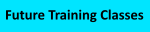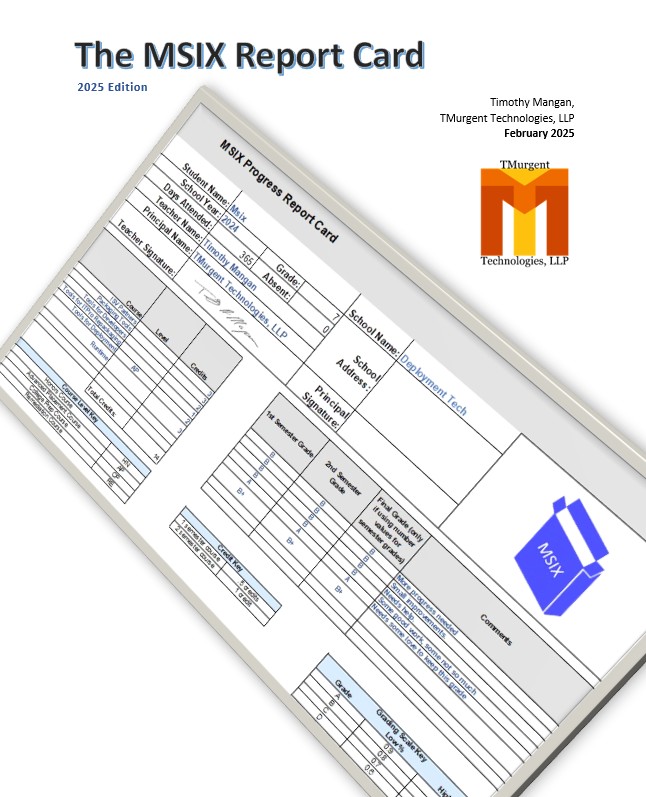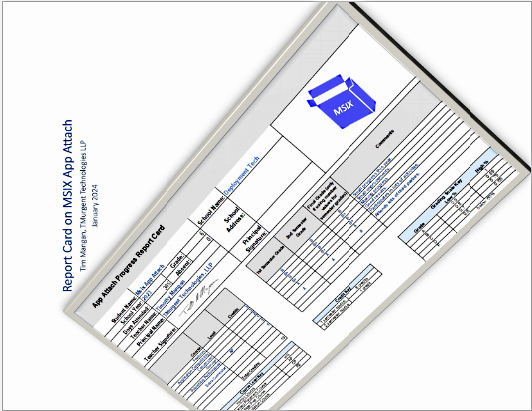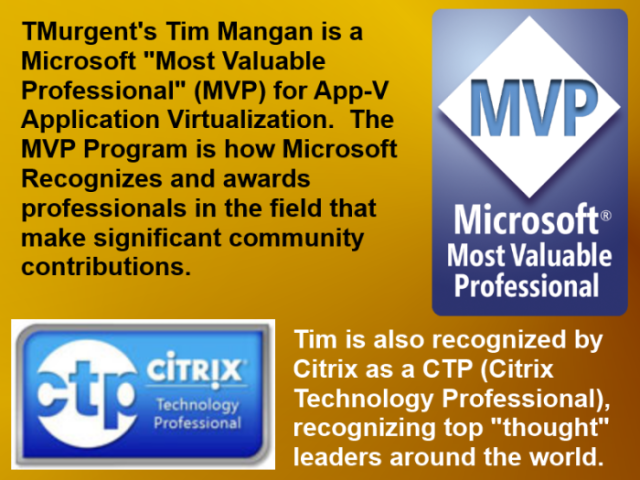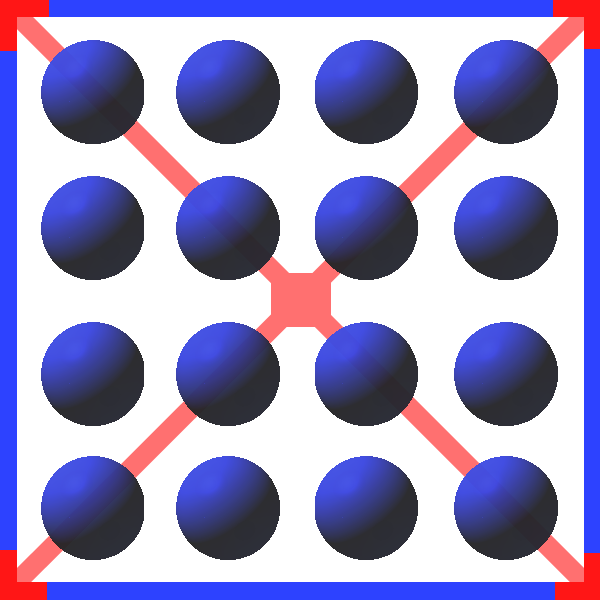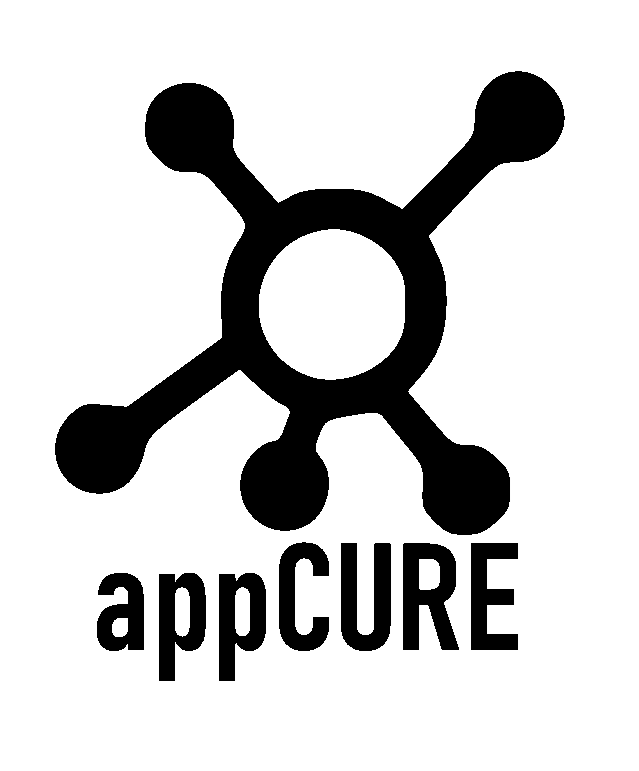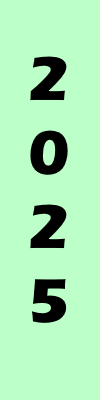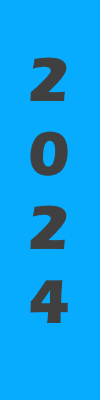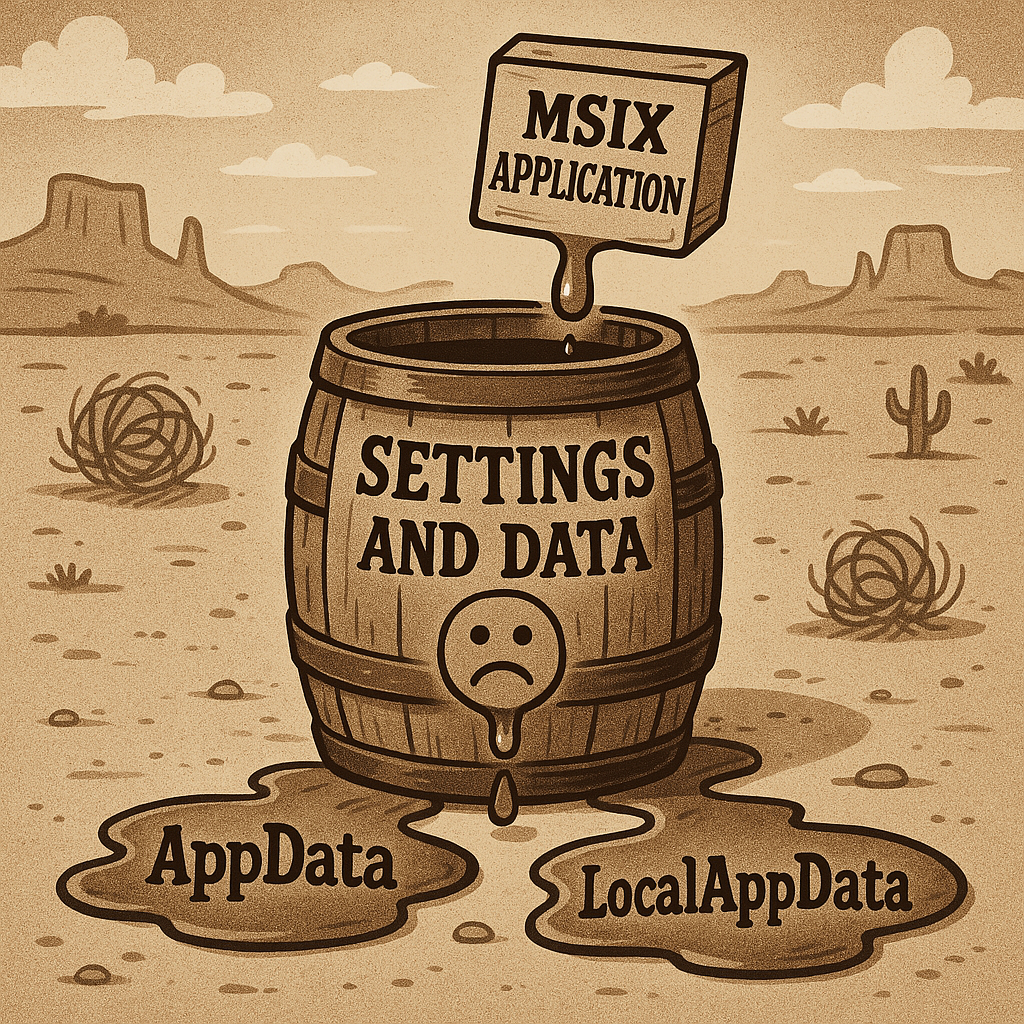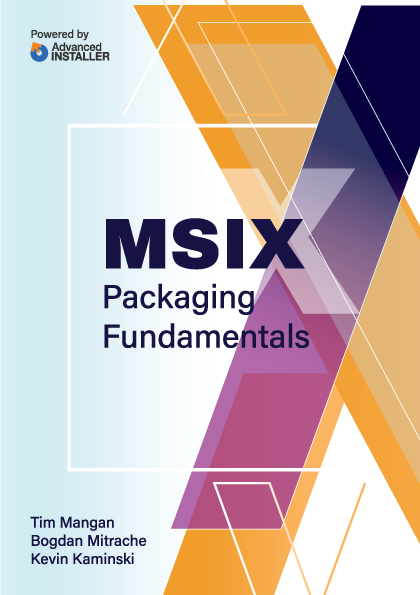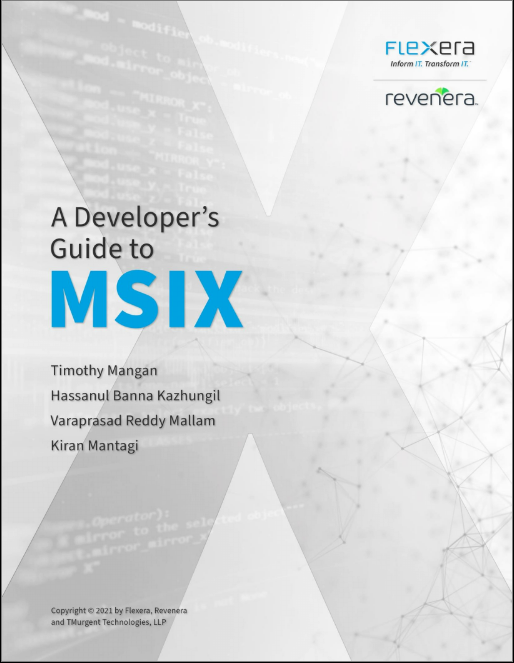AVE: Documentation of TerminateChildProcesses Tab
Back to tool Introduction.
Back to top of Documentation.
The AppVManifestEditor (AVME) user interface consists of a multi-tabbed interface. You click on one of the 6 tabs at the top of the dialog to select the major function that you want to work with. The links in the following table will take you to a detail page with information on the functions available on that tab of the user interface.
| Topic | Link to Page |
| Package Tab | AVME Package |
| Attributes Tab | AVME Attributes |
| Applications Tab | AVME Applications |
| Extensions Tab | AVME Extensions |
| Scripts Tab | AVME Scripts |
| TerminateChildProcesses Tab | AVME TCP |
TerminateChildProcesses Tab
App-V supports the ability for the client to monitor a process, and when it exits to terminate the child processes that it spawned. This is mostly of interest where published remote applications are used, such as Citrix XenApp and XenDesktop, as well as Microsoft RemoveApp. If child processes remain, the user session will stay open, even though the user doesn't see anything (not all processes create visible items, and some may hide in plain site - such as in the icon tray).
This interface allows you to identify applications to be monitored.
The sequencer will not place entries in this list. Click on the Add New button and select one of the ApplicationIds listed in the pop-up dialog.
Notes
We don't know if App-V will now catch all processes with this technique. App-V 4.x definitely did not catch "grand-children", for example. Also, it just kills the child processes without allowing any chance for the user to save work.
If this trick doesn't fix your issue, you may want to use the TMurgent "LaunchIt" application in your package. It does a more thorough job of locating the processes, and has an option to inform the user before killing them if you want that.