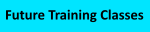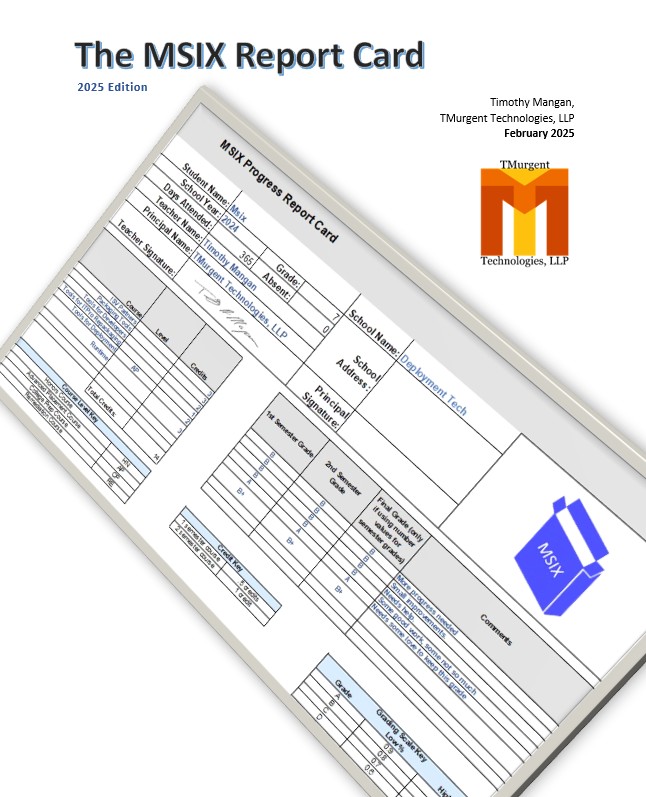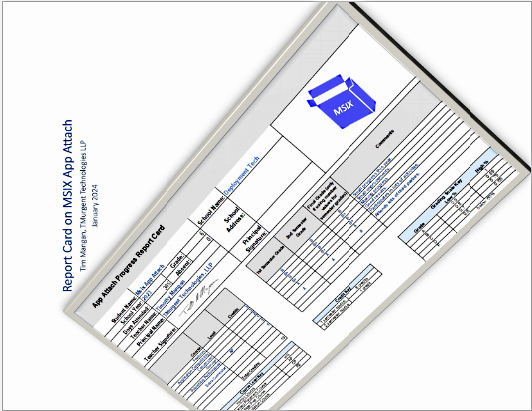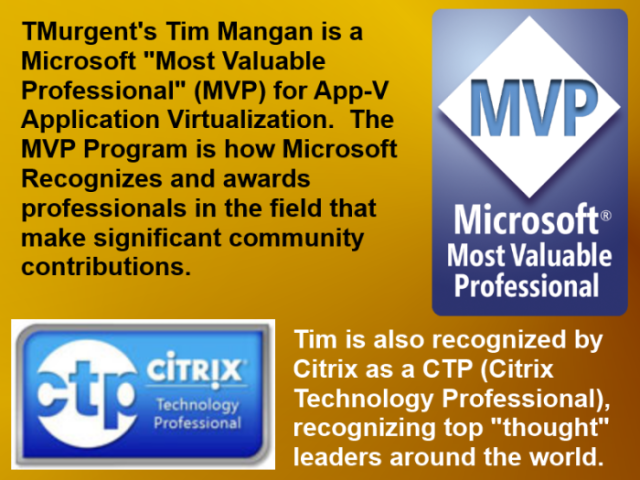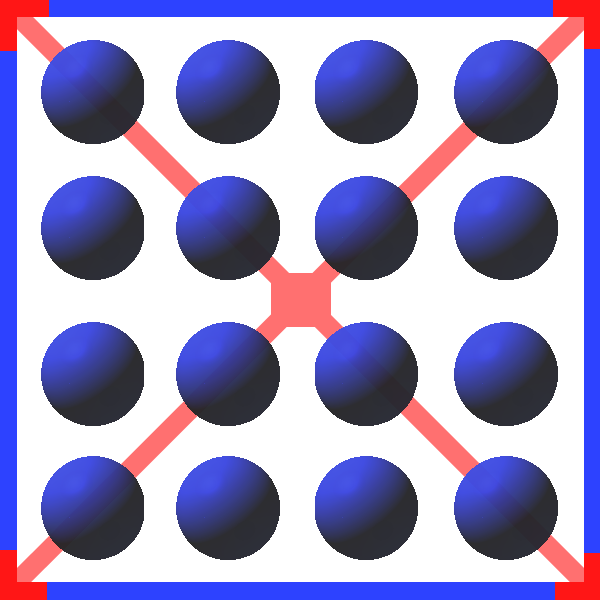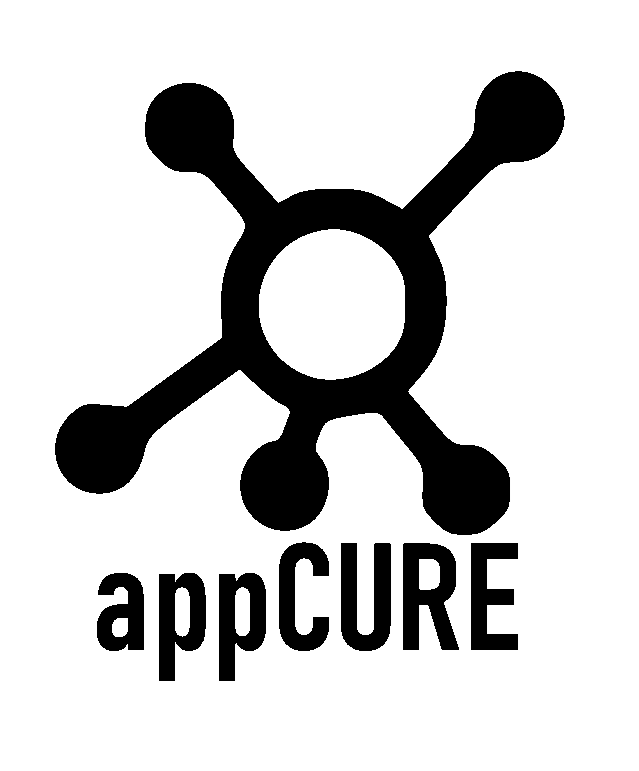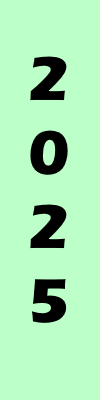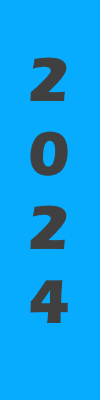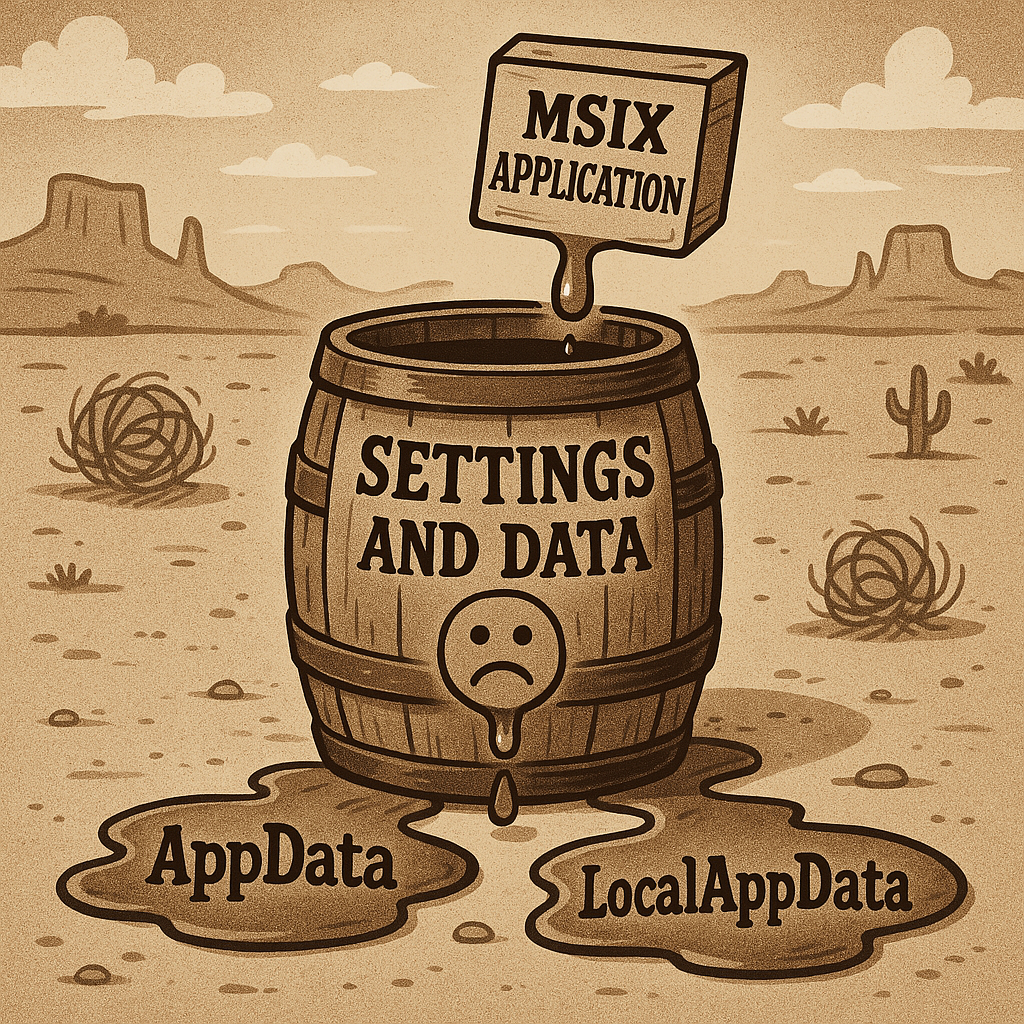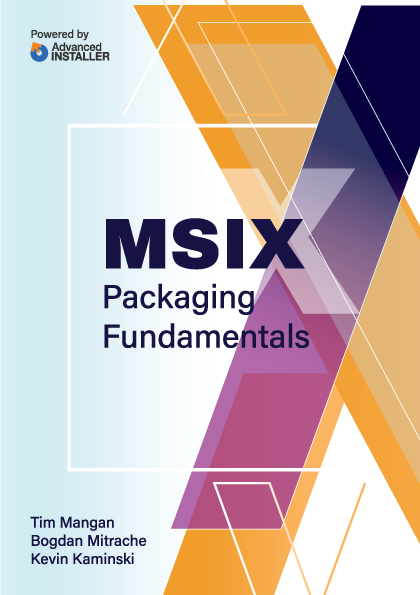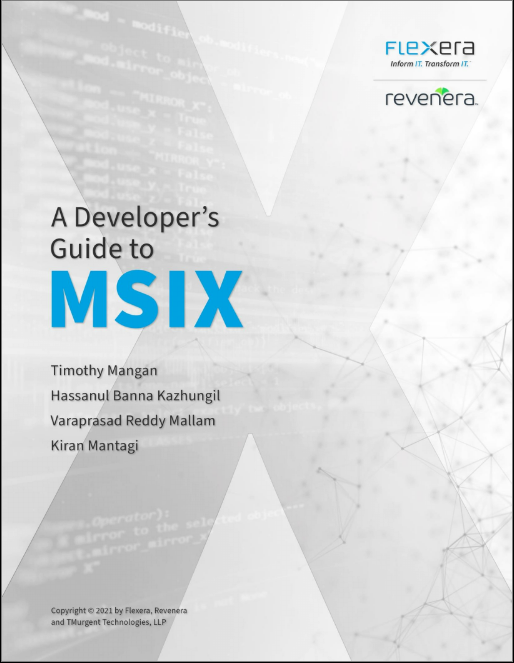AVE: Documentation of Package Tab
Back to tool Introduction.
Back to top of Documentation.
The AppVManifestEditor (AVME) user interface consists of a multi-tabbed interface. You click on one of the 6 tabs at the top of the dialog to select the major function that you want to work with. The links in the following table will take you to a detail page with information on the functions available on that tab of the user interface.
| Topic | Link to Page |
| Package Tab | AVME Package |
| Attributes Tab | AVME Attributes |
| Applications Tab | AVME Applications |
| Extensions Tab | AVME Extensions |
| Scripts Tab | AVME Scripts |
| TerminateChildProcesses Tab | AVME TCP |
Package Tab
Top Panel
The Package Name, Package Id, Package VersionId, and Package Version fields are not editable. The Publisher and Package Description fields are editable.
Application Intelligence Properties Panel
|
|
When the monitored application installer includes application intelligence information this information is displayed in this panel. This information is typically used by software that reports system software, such as Configuration Manager or Operations Manager. The list of allowed Property names are restricted by the schema. If any property/value pairs are presented, you can edit the value of a property in-place. If you wish to remove any items, simply uncheck the box next to the item before saving the file off. [Notice in the example that shown, Google chrome has duplicate application intelligence properties for different versions of the updater service, so removing the older set (by disabling them in this dialog) might be appropriate.]
See below for adding values.
|
|
To add properties not present from the installer, click on the Add Intelligence Property button. A new dialog will appear. |
|
|
The Property Types listed will be limited to those not already present in the list. Choose the property type in the pull-down menu, then enter the value, and save the entry using the save button on the popup dialog. |
|