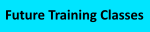| Type: | Licensed with free trial | MSIX Download | ||
| Version: | 7.1.0.0 | February 22, 2026 | Download MSIX file from here. | |
Includes the following programs:
TMEditX Editor is a tool for editing MSIX Packages to inject the Package Support Framework and improve Application Compatibility.
Note: As of version 6.0, these tools have been moved out of TMEditX Editor and are now available for free in TMEditX Tools:
MsixDeploy is a tool for installing/uninstalling/testing and editing MSIX packages, Deploying AppInstaller files, creating/deploying SharedPackageContainers, and more. It is the perfect companion to TMEditX so that you may test and debug in a single package..
PsfParseDebugLog is a purpose-built tool to parse the output captured by DebugView when the debug build of the PSF is injected into a package.
![]()
Best-of-breed tools for MSIX Packaging, TMEditX Editor is a standalone MSIX Package Editor that analyzes the original intent of the MSI/EXE installer and provides the highest level of application compatibility available under MSIX, what we call "High Fidelity". It also supports conversions to all Msix AppAttach formats.
Version 7.1.0.0 (See TMEditX 7.1 – Confessions of a Guru)
Version 7.0.0.0 (See TMEditX 7.0 – Confessions of a Guru)
Version 6.2.0.0 (See TMEditX Editor and Tools 6.2 – Confessions of a Guru)
Version 6.1.0.0 (See TMEditX Editor and Tools Release 6.1 – Confessions of a Guru)
Version 6.0.0.0 (See Announcing TMEditX Editor and Tools Release 6.0 – Confessions of a Guru)
- Licensing: The terms of licensing are unchanged, but the activation mechanism changes in this release. All active customers will receive a replacement license file that will be needed to activate the tool. Activation may now be offline. Perspective customers may request a timed trail license. More details are available in the blog post listed above.
- MsixDeploy and PsfParseDebugLog are now part of the free TMEditX Tools package. See TMEditX Tools Download.
- PSF: PSF Releases v.2025.07.02, v.2025.07.01, and v2025.06.07. The release notes on what is contained are in the following two blog posts: New in PSF 2025.07.01/02 – Confessions of a Guru and New in PSF v2025.06.09 Terminate Children! – Confessions of a Guru
- See the Blog post listed above for more information on feature and updates to the tool.
Version 5.7.0.0 (See TMEditX 5.7 Release – Confessions of a Guru)
- PSF: Psf v2025.05.11 (See New in Psf V.2025.05.11 – Confessions of a Guru and PSF 2025.04.12 – Confessions of a Guru)
- See the Blog post for more information.
Version 5.6.0.0 (See https://www.tmurgent.com/TmBlog/?p=4006 )
- PSF: Psf v2025.0.1 (See New Psf v2025.02.22 – Confessions of a Guru).
- See the Blog post for more information. https://www.tmurgent.com/TmBlog/?p=4006
Version 5.5.0.0 (See https://www.tmurgent.com/TmBlog/?p=3979 )
TMEditX:
- PSF: Psf v2025.0.1 (See New Psf v2025.01.02 – Confessions of a Guru). Includes a fix for DynamicLibraryFixup.
- Features: A focus on understanding package dependencies.
- The 'VCRuntimes tab', that also covered dependencies is now called 'Dependencies' and has 4 sections displayed as sub-tabs: VCRuntimes, The internal AppInstaller, Packaged dependencies, and Other dependencies.
- VC Runtimes are shown, along with a button to remove them. After researching this, I have concluded that while sometimes you could replace with a Packaged Dependency, you probably shouldn't. So if you remove them you should ensure the latest VC Runtimes are maintained on all systems externally. The configuration option on the tool can control if you automatically remove them when using the default fixes feature.
- Internal AppInstaller is an optional package file that normally is used to add autoupdate capability. Added a detection and display of the file if present, along with a fixup to remove the autoupdate. While there, we also discovered an ability to place additional dependencies in this file. This could be interesting as this version of dependency definition supports designating if you want the 32 or 64 bit version (which we can't do in the AppXManifest, leading to you getting only the x64 version of things like VCRuntimes). But, unfortunately, these turn out to be less useful as you must host the dependency via a URI reference that you host and is placed in the file. So I don't recommend it, but highlight it when present.
- Expanded the list of Packaged Dependencies that Microsoft has that could be useful. To be automatically installed when the package is, they must exist in the Microsoft Store and the client must have store visibility. Those we have found in the store have a button to add to the package, but most seem only available via Winget so you'd have add manually externally.
- The Other Dependencies for .Net Frameworks and DotNet Runtimes (the modern ones). We now detect the needs based on exe/dll file content, but it is (currently) up to you to add them to the systems.
- Added new detections for required .Net Runtimes (appears in the unfixable list for visibility). Two forms of detection are used; looking for components of the WindowsAppSDK and at the manifests of dll and exe files.
- Added support for VCRuntime 14.42 detection and upgraded our support for replacing VCRuntime files with package dependencies.
- Feature: Added detection of Run or RunOnce entries in the captured package to note in the unfixable list for visibility.
- Added: Added support for COM Typelibs, ProxyStubs, Interfaces, and CLSIDs that used relative paths (or just filename) in original install (e.g.: AutoDesk TrueView).
- Fix: Prevent stack overflow bug in TMEditX on extremely large packages with tons of COM (Autodesk TrueView).\
- Fix: Prevent multiple entries for Package Dependencies for the same version into the AppXManifest when processing VCRuntime replacements, also a fix for x86 components when x64 is present.
- Fix: Some of the more unusaual capabilities would have an illegal space at the end of the name if you added them to the package. This was fixed.
- Fix: Fix for an app that had arguments to a shortcut (ignored by the MMPT) when the app also already had app extensions. They are now migrated when applying the PSF.
MSIXDeploy:
- Fix: Fixed issue with running this app on a system with Windows 11 24H2. The app would crash on startup. There remains an issue with reading the list of installed MSIX packages from within MSIX, which we are working with Microsoft to resolve. Everything else is working.
- Feature: Added detection of WebView2 dependency in the packages to the graphic listings associated with each MSIX package on the MSIX UNC files display.
- Change: Removed the StateRepository extraction for installed MSIX packages. It wasn't useful yet and produced clutter.
- Fix: Fix for registration of deploying a CIM package.
Version 5.3.0.0 (See https://www.tmurgent.com/TmBlog/?p=3941)
- Improved support for signing using DigiCert KeyLocker cloud service by locating the KeyLocker tools from the registry.
- Added support for custom signing commands to help those using "other" signing tools. This is a new option on the Signature type, if you can figure out the command to sign manually, enter it here and we will append the name of the package to the end of the command line that you enter in the field.
- A fix for packages containing folders with special and international characters that are stored in an escaped form in the compression (e.g. Notepad++). The 5.1 release used a new technique to speed up unpacking of the input package but failed to take into account special characters in some filepaths.
There was a bug in the logic to handle special characters that caused issues if the special character was in a folder rather than a filename. International characters also needed a fix. These are now both fixed.
- Fix for RegisteredApplications fixup when the installer registered special file types that are not allowed under MSIX (like directory).
- Fix for packages originally created by Master Packager (and possibly other sources) with upper case letters in the GUIDs.
- Fix for packages without a virtual registry file, such as some produced by Visual Studio.
- Fix display for checkboxes on the Properties tab; the labels should not change when selected.
- Fix the text written into the AppXManifest element for "AllowExternalContent"; while Microsoft documentation calls the value a boolean (meaning "True" or "False") it is actually must be a 1 or a 0 according to the schemas.
- Adjusted unpacking progress bar for large packages while processing ingredients.
Version 5.2.0.0
- PSF v2024.10.26 added to this version. See What’s new in PSF v2024.10.26? – Confessions of a Guru for details.
- See Blog for a full list of changes to TMEditX: https://www.tmurgent.com/TmBlog/?p=3910
Version 5.1.0.0
- Includes Psf v2024.08.05
- See Blog for a full list of changes to TMEditX: https://www.tmurgent.com/TmBlog/?p=3892
Version 5.0.0.0
- Includes Psf v2024.08.05
- See Blog for a full list of changes: The new TMEditX 5.0 Mega-release – Confessions of a Guru (tmurgent.com)
- NOTE: Due to a change in the code signing certificate, 5.0 is not an upgrade package. You must remove the old TMEditX before installing this version and re-configure the tool.
Version 4.7.0.0
TMEditX:
- Includes Psf v2024.06.07 (unchanged from previous release).
- Added experimental support for an analysis report file on the package. Currently this is configured off, but may be enabled in the TMEditX Options. It writes an analysis document for your package. Currently, this is an XML file stored inside the package, and it currently contains information regarding the incoming package (what the installer asked for), and the recommendations that were initially shown on the Analysis tab when analysis is complete. In future releases, it should also be augmented with what actions were taken while fixing up the package. Whether the final form is XML or a DOCX file, and where the file will be stored are open questions. Feedback (to This email address is being protected from spambots. You need JavaScript enabled to view it.) is encouraged to shape this feature.
- Restored support for the Firewall Rules fixup, now that Microsoft has updated the documentation. Unfortunately, the MSIX Packaging Tool seems to filter out the rules when it saves the initial package (even through there is no registry filter for this and even if you remove all of the service exclusions), so only packages initially created by 3rd party tools can use this fixup.
- Updated COM detection to include determination as to whether the COM server was implemented in unmanaged or managed code (Win32 or .Net). This is important because Microsoft has created new schema extensions explicitly for managed code COM servers. TMEditX is not currently using the new managed code server schema elements, but we will be looking for more packages to find those that need this. The information is exposed on the Pitons/COM tab.
- Updated the Preview Handler Shell Extension fixup to finally get them working after Microsoft fixed the schema documentation.
- Added support for IconHandler Shell Extensions using the new Desktop10 Schema extensions.
- Added a right-click option on the package files (V.Files tab) that will open any file in Notepad. Just use File Save in Notepad to update the file in the package.
- Cleaned up a bunch of the analysis and displays on the Analysis Tab, Pitons Tab, and Applications tab.
- Updates to the in-box help.
MsixDeploy
- Added a right click menu on the Installed MSIX Packages table for files that have the new AnalysisReport.XML file inside the package. The file will open using the default system file association for XML files (your browser by default).
Version 4.6.0.0
TMEditX:
- Includes Psf v2024.06.07 (unchanged from previous release).
- When adding a new manifest entry for a shortcut that was to a non-exe target using the Psf, include the start menu folder if present. If after all other recommended fixes are complete there is just one shortcut using a folder, then remove the folder and place the shortcut normally.
- Changed the fixup for desktop7:Shortcuts, which previously removed the broken element from the package. Now the fixup will remove the element only if the Psf has been added to the package (since the PsfLauncher already handles any command line arguments), but otherwise will now create any missing lnk file, replace the icon reference, and make sure the syntax is correct for AppInstaller.
- Improved the detection of FTA Shell verbs to catch additional edge cases, and update the fixup to handle them.
- If a timestamp is not requested in the configuration, don't include the /tr in the signing.
- Fixed issue for cmd line automated fixing when the package had no application elements initially. This would keep the package open and the package would not be saved.
See blog post Confessions of a Guru #3857 for more detail.
Version 4.4.1.0
TMEditX:
- Includes Psf v2024.06.07 which is a fix for using the PSF on certain Windows 10 machines.
Version 4.4.0.0
TMEditX: Features and Fixes See Accolades for TMEditX 4.4 – Confessions of a Guru (tmurgent.com) for details
- Includes Psf v2024.02.04 with updates (same as last release):
- New Command line options: /AutoSkipPsf, /AutoFixVCRuntimes, and /AutoFixStartMenuFolders
- New Configuration options: FixVCRuntimes and FixStartMenuFolders. Both default to off (meaning new fixes are only "available"; set configuration to make them "recommended".
- New Fixup for Start Meny Folders. Detects if original installer used folders in the start menu and does the right thing.
- Bugfix to catch shortcuts that target cmd.exe or powershell.exe instead of targeting the script files. These were previously missed.
- Changes to VCRuntime replacement to be less agressive. Remains a work in progress.
- UI changes
Version 4.3.0.0
TMEditX: Features and Fixes See TMEditX 4.3 – Confessions of a Guru (tmurgent.com) for details
- Includes Psf v2024.02.04 with updates (same as last release):
- Fixes for apps using file picker dialogs against UNC style paths.
- Fix for traditional versus local redirection affecting AppData/Roaming.
- New Command Line option.
A new command line option was added for those who are automating the packaging process. The new option /ApplyCleanupFixes will perform all pre-psf adjustments. This option might be used in place of /ApplyAllFixes in situations where control over whether the PSF and/or individual fixes are of interest are added in a more prescribed fashion.
-
New configuration option regarding VC Runtime replacement
In the last release we introduced a new Available fixup that replaces certain VCRuntime dlls from the package with a package dependency on the Microsoft VCRuntime package.
In this release we added a new configuration setting that allows you to specify whether this fixup, when detected, should be placed in the Recommended or Available fixup lists. The default setting when not specified will remain to be the Available list.
This allows a customer to choose whether the fixup is automatically included when using automation from the command line or the new "Default Fixes" button on the Analysis tab. More about that button next.
-
Redesign of Analysis Tab
The Analysis Tab has a refreshed, and hopefully simpler look.
- The grab bars and scrollbars have been replaced by a scrollbar covering the entire tab.
- Each section now has an Expander button so you can minimize a section.
- A new button, Default Fixes, was added at the top. This button does exactly what you normally want, All of the Pre-PSF fixups, PSF (if needed), and all Recommended fixups. This matches exactly what the command line /ApplyAllFixes does.
- Added a new "Unfixable" section at the bottom of the page. This section highlights things that we see in the package but cannot fix at this time. This is useful to help you understand what you need to test in your UAT.
-
Support for other Third-Patry packaging tools
As additional third parties that have the ability to recapture installs into MSIX packages come online, we are finding that they don't always capture the packages exactly the way Microsoft would. Some enhancements were added to the analysis to detect a couple of issues that we have seen. The fix for these issues is to alter the package to match the undocumented "Microsoft standard" before fixing up the package.
-
Fix for false-positive Squirrel detection
The method of detecting the presence of a Squirrel Updater needed adjustments. This had been causing some false-positive detections. Squirrel is an updater often used in Electron based applications. The fixup bypasses the updater.
-
COM Fixups weren't always
After COM Anti-disregardation was moved to the recommended fixes list, we found that customers were creating packages in the Microsoft MSIX Packaging Tool that were not very clean captures, often including parts of COM updates to Edge or One Drive, while other parts were excluded. This resulting in some packages that when fixed up would either fail to save in TMEditX, or fail to install in AppInstaller.
This release adds changes the detection for these partial COM registrations, especially involving defined COM Interfaces that are missing TypeLib information, or the actual COM file needed. When detected, these items are noted in the "Unfixable" section of the analysis page.
Version 4.2.0.0
TMEditX and MsixDeploy: Features and Fixes See TMEditX 4.2 – Confessions of a Guru (tmurgent.com) for details
- Includes Psf v2024.02.04 with updates:
- Fixes for apps using file picker dialogs against UNC style paths.
- Fix for traditional versus local redirection affecting AppData/Roaming.
- TMEditX: Updates.
- Consolidated COM Clsid analysis and improved coverage of fixable issues and eliminated false positives.
- Add new COM subtab display to Pitons to show COM Clsid, Interface, and Typelib analysis of what is in the manifest, what is fixable, and what is not.
- Force re-analysis after fixing Shell Extension issues
- Add detection and fixing of Managed COM Servers and shell extesions that are not registered in the manifest.
- Add detection and warning of modern apps needing .Net Desktop Runtime 5.0.10 or later.
Version 4.1.0.0
TMEditX and MsixDeploy: Features and Fixes See TMEditX 4.1.0.0 – Confessions of a Guru (tmurgent.com) for details
- Includes Psf v2024.02.04 See: PSF v2024.02.04 – Confessions of a Guru (tmurgent.com)
- TMEditX: Feature: Added new analysis and fixups associated with COM, including See Anti-DisRegardation.
- TMEditX: Feature: New detection and fixup regarding dlls that indicate that the package requires WebView2 as a package dependency.
- TMEditX: Feature: New detection, without fixup, for Managed COM objects.
- TMEditX: Feature: Update package min OS and Capabilities to match requirements for new COM schemas.
- TMEditX: Feature: Added new default rules for RegLegacyFixup to handle HKLM.
- TMEditX: Feature: Added ability to manually edit the config.Json and AppXManifest files.
- TMEditX: Feature: Added new Analyzed DLLs tab to provide information about dlls in the package.
- TMEditX: Fix: Updates to fix Shell Extension Preview Handlers.
- TMEditX: Fix: Updates to fix Shell Extension Icon Handlers.
- TMEditX: Fix: Updates to fix Shell Extension Property (Metadata) Handlers.
- MSIXDeploy: Feature: Added display of comments in the AppXManifest file to show COM object registrations ignored by the Microsoft Packaging Tool that might be fixable.
Version 4.0.0.0
TMEditX and MsixDeploy: Features and Fixes See TMEditX 4.0.0.0 – Confessions of a Guru (tmurgent.com) for details
- Includes Psf v2024.01.02 See: PSF v2024.01.02 – Confessions of a Guru (tmurgent.com)
- TMEditX: Feature: Added command line option support for package conversion to VHD, VHDX, and CIM.
- TMEditX: Feature: Added analysis and support for new JavaBlock option in the PSF RegLegacyFixup.
- TMEditX: Feature: Added support for new DeletionMarker option in the PSF RegLegacyFixup.
- TMEditX: Feature: Added detection of long filepaths when converting to VHD/VHDX style AppAttach.
- TMEditX: Fix: Crash when using fixup on certain mixtures of "Shell Integrations require manifest fix" in same package.
- TMEditX: Fix: Issue where fixup doesn't indicate in the GUI that it was applied after you press the button.
- TMEditX: Fix: Crash when using fixup on certain mixtures of "VCRuntime" in same package.
- TMEditX: Fix: Crash when using fixup on fixing Missing COM registration when typelib was missing.
- TMEditX: Fix: Issue on FTA for .ttf file, which is a restricted SystemFileAssociation by MSIX.
- TMEditX: Fix: Added the new MsixAppInstallerData.xml file to the exclusion list for analysis on files needing FRF/MfrFixup
- MSIXDeploy: Fix: Improvement for deployment of AppAttach formats on older OS's.
Version 3.7.0.0
TMEditX and MsixDeploy: Features and Fixes (See TMEditX 3.7 Release – Confessions of a Guru (tmurgent.com) for more information.
- Includes Psf v2023.08.28
- TMEditX: Feature: Added support to convert MSIX packages to all (VHD, VHDX, and CIM) formats for MSIX AppAttach. This is a new sub-tab of the file menu. The previous feature to "save as CIM" has been removed. The implementation for CimFS has been improved to deal with the package signature requirements.
- TMEditX: Feature: Added detection and a new recommended fixup for applications that register context menus using the Shell key ExplorerCommandHandler instead of the normal ShellExt registration process. These are ignored by the MMPT. An example of this is Notepad++ 8.5.7.
- TMEditX: Feature: Added the ability to add certain known Framework packages as a dependency package in the AppXManifest file. This is found on the new VCRuntimes tab. An example of this would be for an application that requires WebView2 to be installed. Dependency packages listed in the AppXManifest file will be automatically installed when the package is installed.
- TMEditX: Feature: Added detection and a new fixup (available currently) to detect the presence of VC Runtime files that can be replaced by a package dependency. The fix would remove the affected VC Runtime dlls from the package and add the appropriate VC Runtime as a dependency in the package AppXManifest. This would allow for easy patching of systems in one place if a CVE was detected and the dependent framework package updated by Microsoft. Due to limitations in the schema, which lacks the ability to specify which architecutre (x86 or x64) is needed, it is unclear if this will work for all packages. Therefore, this fix is listed under the available fixes at this time.
- TMEditX: Feature: Added /ReplaceVCRuntimeWithDependency as a command line option for the previously listed feature.
- TMEditX: Feature: Added a "Branding" option, to allow customers to brand the MSIX packages so that people know that they came from their company. With this setting, which is enabled in the tool configuration options tab, you can request that a customized UI be used whenever someone installs the MSIX package created by this tool when using the Desktop AppInstaller UI.
- TMEditX: Fix: Fix issue that was preventing the PSF to be added to a package with no applications. We need the ability to use PsfLauncher to fix missing shortcuts.
- TMEditX: Fix: Fix issue with analyzing FTAs with no default verb (ex: Adobe Reader)
- TMEditX: Fix: Fix issue with processing ImageHandler Shell Extension fixup. (ex: AutoDesk Design Review)
- TMEditX: Fix: Fix issue with the fixup for converted App-V packages that have empty folders.
- TMEditX: Fix: Fix issue with the available fixup for handling additional missing COM items.
- TMEditX: Fix: Fix issues with /ApplyAllFixes command line scenario that could cause the command line to pause without saving the package automatically as requrested.
- TMEditX: Fix: Fix minor issue with display text right after the PSF is applied.
- TMEditX: Fix: Also clean-out the backup folder when exiting the tool or starting work on a new package. Previously, only the unpacked folder in the TEMP directory was cleaned up.
- MSIXDeploy: Feature: Completed support to locally deploy and remove the AppAttach style packages of VHD, VHDX, and CIM formats. These were not working due to Microsoft issues.
- MSIXDeploy: Feature: Added the display of package dependencies on the UNC Packages and Deployed Packages displays.
Version 3.6.0.0
TMEditX and MsixDeploy: Features and Fixes
- Includes Psf v2023.08.28
- TMEditX: Added support to fix apps that register context menus under the Shell key ExplorerCommandHandler instead of ShellEx (e.g.: Notepad++ 8.5.7)
- TMEditX: Added support for UAP10 TrustLevel and RuntimeBehavior attributes to applications.
- TMEditX: Added support for detection of App-V scripts in some packages converted from App-V. No fix is available, just detection.
- TMEditX: Added support for changing the default application in the package. Performed as button on the Applications tab.
- TMEditX: Added support for detection of App Paths registrations under HKCU in addition to HKLM.
- TMEditX: Added detection of VCRuntime Redistributable dlls in the package and Available fixup to remove from package and add PackageDependency if available.
- TMEditX: Added logic to change the default filename when saving if the certificate subject field is different that the original package by computing
the MSIX hash of the new subject. - TMEditX: Added command line option to register the product rather than the GUI.
- TMEditX: Added support for direct package conversion for MSIX to VHD, VHDX, and CIM. The SaveAsCIM option is replaced in the new Conversion tab.
- TMEditX: Added a slew of Restricted Capabilities that have now been documented.
- MsixDeploy: Added support for working with VHD/VHDX packages in addition to CIM. These are not working at this time due to Microsoft issues.
- MsixDeploy: Added display of package dependencies on installed packages display.
Version 3.5.0.0
TMEditX and MsixDeploy: Features and Fixes
- Includes Psf v2023.08.28
- TMEditX: Move FTA Shell Fixes before ShelEx fixes in recommended list to improve coverage when two fixes target the same FTA.
- TMEditX: Avoid special file types 'Folder', 'Drive', and 'Directory' from DragAndDrop Handler fixups.
- TMEditX: Improve documentation support for packages with multiple application aliases to the same exe by implementing one in a fixup and adding comments on the others in the AppXManifest.
- TMEditX: Improvements in analysis when PSF is already present in the package.
- TMEditX: Add new subtab on Pitons to show Registry vs Manifest Shell Verb Commands, also add display of desktop7:Shortcuts to the Applications tab.
- TMEditX: Add detection of Registry entries causing MMPT to add FTA Shell Integration Verbs even when app didn't request them to be active, just registered.
- TMEditX: Add detection of Registry entries marked as default verb in Registry but not in Manifest.
- TMEditX: Sort Available fixes to push unavailable fixes (displayed to show original app integrations that are not available) to the bottom of the list.
Version 3.4.0.0
Details in this post: TMEditX and MsixDeploy v3.4 Released – Confessions of a Guru (tmurgent.com)
TMEditX and MsixDeploy: Features and Fixes
- Includes Psf v2023.08.03
- Includes new features and fixes (see blog post)
Details in this post: TMEditX and MsixDeploy v3.3 Released – Confessions of a Guru (tmurgent.com)
TMEditX and MsixDeploy: Features and Fixes (see post)
- Includes Psf v2023.07.03
- Includes first set of fixes for packages converted from App-V.
Details in this post: TMEditX and MsixDeploy v3.2 Released – Confessions of a Guru (tmurgent.com)
TMEditX and MsixDeploy: Features and Fixes (see post)
Details in this post: TMEditX and MsixDeploy v3.1 Released – Confessions of a Guru (tmurgent.com)
TMEditX:
- Psf v2022.12.05 improvements. See Psf v2023.2.5 Release – Confessions of a Guru (tmurgent.com)
- Although there are fixes in the PSF release to solve a number of difficult package challenges, the update to the new MfrFixup for a more complete compatibility solution when used in conjunction with InstalledLocationVirtualization (ILV) is very important. Although the FileRedirectionFixup remains the default over the MfrFixup in the GUI, I recommend using the Mfr in IlvAware mode as the default to try first whenever a file-based fixup is recommended.
- All Psf components are now digitally signed using our code signing certificate (they come unsigned from the Psf). This resolved an issue from an app that complained if it were started by an unsigned process.
- Fix crash in TMEditX when fixing up certain UAP based shell extensions.
- Detect and fix file-based argument on service with [{variable}] style syntax.
- Don't detect the config.json file based on filename alone, check contents to avoid processing an application vendor file that uses the same name.
- Handle more complicated situations of popular shell extensions not supported by the MMPT, but make sure you end up with a valid manifest file.
- Added Squirrel detection and automatic avoidance of app updates it wants to trigger (see Killing the Squirrel – Confessions of a Guru (tmurgent.com) ).
- Cleanup around Shell Extension Context Menu support.
- Upgrade to MakeMsix v1.7 and Signtool build 22621.
- Add detection of international characters in file paths and switch to MakeAppX to build those packages.
- Rework the way that dummy apps were used to add in missing functionality of certain shell extensions, AppExecutionAliases, and Protocol Handlers.
- Add detection of fonts missed by the MMPT in light of the 1.2023.110 release.
- Add detection of Electron detection and a fix to disable the sandbox. This won't solve all Electron-based app issues, but is a step that will solve some.
- Add missing file detection. The MMPT can create packages with manifest references to missing files. This leads to packages that will not install.
- Add detection of structured storage being used and recommend the ILV.
Details in this post: TMEditX and MsixDeploy v3.0 Released – Confessions of a Guru (tmurgent.com)
TMEditX:
- Psf v2022.12.05 improvements. See NEW: MfrFixup for MSIX – Confessions of a Guru (tmurgent.com)
- Psf v2022.12.11 improvements . See Psf v2022.12.11 Changes – Confessions of a Guru (tmurgent.com)
- Updates to analysis and fixes.
MsixMgr:
- Support for MfrFixup, InstalledLocationVirtualization. See MSIX InstalledLocationVirtualization – Confessions of a Guru (tmurgent.com)
ParsePsfDebugLog:
- Improved parsing.
Version 2.4.0.0 Includes the following changes:
TMEditX
- Upgrade: This release uses an updated code-signing certificate, which due to changes in the Certificate Authority industry makes this package un-upgradable over the previous. You should first run the old version (2.3) and use the feature to export your existing configuration (on the File->Options screen), then uninstall the old version, install the new version, and import the old configuration. You will need to re-register the version using the registration key you received originally.
- Fixes: Includes all fixes from PSF v2022.08.05 releases to increase application compatibility. This includes:
- Incorporate platform changes per Microsoft across the board to help deal with CLR issues.
- FileRedirectionFixup: Add PathRedirectonV2 fix for DeVFS calculation. This allows the app to request file operations with paths under VFS folders of the package to also deal with the native folders (especially for the new exclusions).
- FileRedirectionFixup: Allow Copy and Rename fixups to handle empty redirected destinations and sources only in redirected area.
- FileRedirectionFixup: Added support for AppVPackageDrive files.
- Renumber debug instance starting numbers for improved clarity when debugging. FRF=0, PsfRuntime=10K, DynLib=30k, Env=40k, RegLeg=50k.
- Fixes: Includes all fixes from PSD v2022.-7.10 release. This includes:
- Fix DynamicLibraryFixup to allow for mixed cases in call by app.
- Fix for CreateFile when request is to the redirected area directly and file either exists already there or the request was to CREATE_ALWAYS.
- Fix DeleteDirectory to allow deletion of redirected directory (even though the package folder will still be present).
- WIP: Add intercepts for many ucrtbased (POSIX) file system calls.
The code is currenly defined out, and would only intercept, and log (debug build only), and call the original function if enabled.
This was an attempt to determine if some of these functions skip the kernel32 library and jump under our intercepts there.
Ultimately conditionally compiled these out as they A) Didn't intercept for some reason. B) Were determined to not be needed. - Added intercept for ReadDirectoryChangesW and ReadDirectoryChangesExW that only log the calls.
Until we find an app that requires modification, this is the next best thing.
- Feature: Add detection of an internal AppInstaller file and offer removal.
- Feature: Added support for Win32Dependencies/ExternalDependency in the AppXManifest schema.
- Feature: Detect situations where modifiableApp/mutablePackageDirectories might be used instead of the FRF and offer this as an alternative fix.
- Change: If a package is open and you click on the File tab, it should default to the Save subtab as you probably wanted that.
- Change: Increased list of VFS package folders used during analysis for files requiring FRF for visibility.
- Change: Detect AppVPackageDrive folders and automatically add to the FileRedirectionFixup configuration as PackageDriveRelative if present.
- Change: Ordered the displayed list of reasons you need the PSF for better clarity.
- Fix: Add VFS\Fonts to the Json FRF Config list of excluded folders if there are no non-font files in that folder of the package.
Version 2.3.0.0 Includes the following changes:
TMEditX Fixes: Includes all fixes from PSF v2022.06.08 releases to increase application compatibility. This includes:
- PsfLauncher now has option to exclude console apps from dll injection.
- PsfRuntime added AddDllDirectory and SetDllDirectory intercepts. Currently this is only for debug logging until we determine the need.
- An FRF fix for redirection paths containing forward slashes instead of backslash (CreateDirectory) as well as grandparent path triming.
- Improved RegLegacy Debug logging until virtual registry fix in OS arrives.
- June improvements documented in this post: https://www.tmurgent.com/TmBlog/wp-admin/post.php?post=3444
- Feature: Add right-click to Files tab on folders that dynamially adds an "add LoaderSearchOrder" to the manifest.
- Feature: Add buttons to export/import list of exclusions to xml file on the File/Options screen.
- Feature: Added SkipEnvVar and SkipDynDll options to command line parameters for automation.
- Feature: Added new option in the PsfLauncher config that adds any console exes to the json.config processes list without fixups (not enabled by default).
- Feature: Added new tab "Exes" that shows analysis of any EXE file in the package. Also added a button to patch an exe to increase the StackReserveSpace.
- Change: Reordered the tabs in the main display.
- Change: When starting the PsfEditor, removed RegLegacyFixups as an automatic default in the Psf Configuration Editing window. Some apps need it (and we can't detect that they do without running the app), but it turns out it isn't save for certain .net apps.
- Fix: for AppPath for dll and exe detection and implementation issues.
- Fix: crash when adding shortcut folder to applications that didn't already have desktop9 in the manifest. Similar potential crashes due to added schema extensions also eliminated.
- Fix: issue when you select a PS1 file for PsfLauncher Scripting that is not in the package. The %MsixPackageRoot% variable used to replace the path when copied into the package had a typo.
- Fix: The Automated package cleanup was removing too many files in certain cases. This has been resolved.
Version 2.2.0.0 Includes the following changes:
- TMEditX Includes all fixes from PSF v2022.04.27, v2022.04.14, and v2022.02.28 releases to increase application compatibility.
Adds support for new architecture flag in DynamicLibraryFixup
Made Timestamping of MSIX packages optional (by customer request).
Added exclusion to PowerShell processes as fixups may not be injected into it.
Added certain excluded folders to FRF by default (such as Desktop folder).
Consolidate LoadSearchOrder and ExectutionAlias found fix items.
Allow fixup dlls to contain path information (possibly generated by other tooling).
- TMMsixDeploy Added ability to inject a cmd process into a deployed package.
- TMPsfParseDebugLog
This is a new program added to the package in this release. If you use TMEditX to add the debug version of the PSF into a package, you can use a tool like DebugView to capture the debug port logging. This log can be tedious to read, so we now have a log reader that will organize the information and make it easier to find what you need. Just save the output from DebugView to a text file and open in this tool.
Version 2.0.0.0 Includes a slew of changes to improve application compatibility. Download 2.0.0.0 MSIX file from here.
- TMEditX Includes all fixes from PSF v2022.01.22 to increase application compatibility.
- TMEditX Includes selected fixes from upcoming PSF February release.
- TMEditX Added ability for automatic package updating, based on analysis alone or controlled with command line switches to force adding or skipping components.
TMEditX: When auto-applying fixes, do the file/reg cleanup first and re-analyze before doing the others. See TMEditX CmdLine Options (tmurgent.com) - TMEditX Added new analysis that tracks all exe files in the package to determine both bitness and internal and/or external manifest setttigs. Added an "Advanced mode" setting
in the tool to display this detail. - TMEditX Add detection for apps needing elevation and configuring PsfLauncher to also elevate; previously elevated processes did not get the PSF injected but now they will.
- TMEditX When both 32 and 64 components are present, always include PsfRunDll and both bitnesses of any fixup added.
- TMEditX Add new RegLegacyFixup dependent dlls to package when this fixup is added.
- TMEditX DynamicLegacyFixup now ignores NativeInterface dll files as support for files in the Virtual windows assembly cache is not needed. Now also ignoring all dlls in the SystemX86 and Systemx64 folders of the package as these will also be found without help.
- TMEditX When PsfTrace/Monitor are added, ensure all dependent dlls are also in the package.
- TMEditX Added a new "cleanup" button at the top of the analyis page. The recommended workflow now follows the order of display;
- TMEditX Fix issue with reanalyze button not updating the display.
- TMEditX Fixed scrollbar issues on Analysis and Manifest tabs.
- TMEditX When adding a RegLegacy rule for "FakeDelete", default the access field appropriately for the user.
- TMEditX Improved shortcut detection when installer used "Advertized Shortcuts". Code now maps these to applications added to the Manifest by the MMPT. Also map UserProgramFiles and Local AppData to prevent adding duplicate shortcuts.
- TMEditX Fix to handle lnk shortcuts to URL targets properly. Also fix for URL files on desktop to use StartMenuShellLauncherScriptWrapper.
- TMEditX Fix for bug that caused the analysis to only detect user environment variables in the package and miss the system ones.
- TMEditX Addressed issue where the MMPT puts ftas under the wrong manifest application. This solution is not perfect, but we no longer generate a bad package when adding missing FTAs and handlers.
- TMEditX Updated the default file/registry exclusions. Cleanup first (which will re-analyze as FRF might not be needed now), Add PSF, then other remaining fixes.
- TMEditX Added ability to remove an exclusion item in the tool settings.
- TMEditX Fix for case where vendor created an App Paths registration to a non-existent exe file. Previously we want to add manifest support for it; now this situation is detected and ignored.
- TMEditX Fix for when a new exclusion is requested to be added to the exclusing list from the c.Files or c.Reg tabs. The change was not being stored.
- TMEditX Fix issue in applying registry cleanup.
- TMEditX Fix to remove the file from the package when requested in c.Files tab.
- TMEditX Add the word "bytes" to the size field on c.Files tab.
- TMEditX Add escape characters around command line arguments for FTA Shell integrations in manifest.
- TMEditX Fix that allows you to open a second package without closing the tool (the existing page is cleared out).
- TMEditX Add description to known MakeMSIX error codes when package creation fails.
- TMEditX Added work-around for app that vendor shortcut set working directory to the user's desktop folder, causing an access denied when the app tries to open the virtual folder with full access rights. The app was only doing this as a default folder it displays. Workaround now points to the real desktop, even if there is a virtual one.
- TMEditX If we encounter a bad individual file when extracting files from the package (when opening), ignore just that one file and remove it from the ingredients list.
Version 1.8.1.0 Download 1.8.1.0 MSIX file from here.
- TMEditX Fix GUI on Analysis page when large number of PSF changes are detected; scroll bar did not activate.
- TMEditX Small schema fix
- TMEditX Fix associated with firewall element in manifest.
Version 1.8.0.0:
- TMEditX: Updated PSF to TMurgent Branch 2021.11.24 release. This corrects additional problems. See PSF Update 2021.11.24 Now Released – Confessions of a Guru (tmurgent.com) for details.
- TMEditX: Also includes PSF fixes in the TMurgent Branch from 2021.11.02. See New in PSF 2021.11.02 Release! – Confessions of a Guru (tmurgent.com) for additional changes new since version 1.7 of this tool.
- TMEditX: Added support for new desktop9 schema (Improved Context Menu and Drag/Drop Handler support) Must have MaxTested at 10.0.21300.0 or greater.
TMEditX: Improvements to RegLegacyFixup default configuration to fix most issues by default.
TMEditX: Added ability to add folders.
TMEditX: Added ability to modify the target device depencies for MinVersion and MaxTestedVersions.
TMEditX: Added ability to fully edit the Json. No syntax checking is provided, however.
TMEditX: Updated Analysis tab to add a "package cleanup" button that will clean up unnecessary file/registry and then re-run the analysis.
TmMsixDeploy: Added ability to run TMEditX Automatic fixups from right-click menu on a package.
Video of using V1.8 (5 min): TMEditX v1.8
Version 1.7.0.0:
- TMEditX: Updated PSF to TMurgent Branch 2021.09.26 release. This corrects many problems. See New home for the PSF: 2021 Sept – Confessions of a Guru (tmurgent.com) for details.
- TMEditX: Always add both 32 and 64-bit PSF components and bring back PsfRunDllxx.exe to ensure PSF may be applied to packages containing both 32 and 64 bit components.
- TMEditX: Added cmd line option capabilities. You may now automatically analyze, apply the PSF, save, and sign your packages from a script. See TMEditX CmdLine Options for details..
- TMEditX: Fix Issue that prevented removal of files on the v.Files tab.
- TMEditX: Fix issue in applying the WaitForDebugger fixup.
- TMEditX: Removed some older options that are no longer applicable to simplify the UI.
Version 1.6.0.0:
- Both: Added Windows 11 styling
- TmEditX: Add support for save as CIM (requires 21H1 OS).
- TmMsixDeploy : Added support for working with Bundles
- TmMsixDeploy : Added support for URL replacement in AppInstaller Files
- TmMsixDeploy : Added support for mounting CIM (requires 21H2 OS).
| NOTE: Due to limitations imposed by Microsoft, as our Code signing certificate used previously expired the package lineage will be broken. For this release, you must uninstall the old version and install the new. |
Version 1.5.0.0:
- TmMsixDeploy : Added full support for AppInstaller files and installed AppInstallers. Also now supporting updater settings.
- TmMsixDeploy : Added full support for Shared Package Container files and installs.
- TmMsixDeploy : Added support for signature validation (whether your system has the cert installed).
- TmMsixDeploy : Added compression ratios to the package UNC display.
- TmMsixDeploy : Reorganized Package UNC display.
- TmMsixDeploy : Fix for Dark Mode when creating Shared Package Containers and selecting files.
- TmMsixDeploy : Update AppInstaller format for 2008 schema.
Version 1.4.0.0:
- TMEditX: Added analysis and support for applications with Event Manifest files to Migrate the registration into the AppXManifest file.
- TMEditX: Added analysis and support for applications that have firewall rules set. Note: There is a bug in the Microsoft MSIX Packaging Tool that is currently causing the original installer registrations to be filtered out of the package prior to saving the package. This feature will only light up once Microsoft resolves this issue.
- TMEditX: Added support for Windows Applications in Dark Mode.
- TMEditX: General cleanup of the user interface and improvement in graphics.
- TmMsixDeploy: Creation of Package, AppInstaller, and SharedPackageContainer support. This tool previously was a placeholder for future functionality and now the future is here. Use this app to find your packages and associated files on the share, then work with them via right-click in this tool to edit/install/remove.
Version 1.2.0.0:
- Adjusted the way trial mode works to overcome issue with vendor software running inside the MSIX container. Who knew MSIX would have compatibility issues? The trial is no longer capped at 30 days, however randomly functionality is disabled to let you test the full features yet incentivize you to eventually buy.
- Overcame MSIX interference with Event logging. The tool now uses it's own event logs, including a new debug log that may be enabled.
- Added new fixup that detects the presence of Event Trace for Windows (ETW) Manifest files. The potential fixup creates all the necessary additions to the AppXManifest to support the app use of ETW, however will be silently ignored by AppInstaller until the support is added there. It doesn't seem like the support made it to 21H1, so maybe 21H2. (Note: TMEditX works around this using code changes).
- Improved package graphics.
- Rename MsixDeploy to TMMsixDeploy so that they appear together in the start menu. This app is mostly a placeholder for future functionality but displays information on package installations.
- Fix in TMMsixDeploy to detect when Microsoft incorrectly states time to install.
- TMMsixDeploy now supports dark mode (not in TMEditX yet).
Download here: TMEditX 7.1.0.0.
NOTE: Starting in version 6.0 the software is now activated using a licensing file available from TMurgent. You may directly upgrade the software from older versions, but you will need to reactivate your license with a license file.
Previous versions:
Version 7.0.0.0: Download here: TMEditX 7.0.0.0.
Version 6.2.0.0: Download here: TMEditX 6.2.0.0.
Version 6.1.0.0: Download here: TMEditX 6.1.0.0.
Version 6.0.0.0: Download here: TMEditX 6.0.0.0.
Version 5.7.0.0: Download here: TMEditX 5.7.0.0.
Version 5.6.0.0: Download here: TMEditX 5.6.0.0.
Version 5.5.0.0: Download here: TMEditX 5.5.0.0.
Version 5.3.0.0: Download here: TMEditX 5.3.0.0.
Version 5.2.0.0: Download here: TMEditX 5.2.0.0.
Version 5.1.0.0: Download here: TMEditX 5.1.0.0.
Version 5.0.0.0: Download here: TMEditX 5.0.0.0.
NOTE: Due to a change in the code signing certificate, existing installs below 5.0 cannot be directly upgraded. If you have a version older than 5.0, you must remove the old TMEditX before installing this version and re-configure the tool.
Version 4.7.0.0: Download here: TMEditX 4.7.0.0.
Version 4.6.0.0: Download here: TMEditX 4.6.0.0.
Version 4.4.1.0: Download here: TMEditX 4.4.1.0.
Version 4.4.0.0: Download here: TMEditX 4.4.0.0.
Version 4.3.0.0: Download here: TMEditX 4.3.0.0.
Version 4.2.0.0: Download here: TMEditX 4.2.0.0.
Version 4.1.0.0: Download here: TMEditX 4.1.0.0.
Version 4.0.0.0: Download here: TMEditX 4.0.0.0.
Version 3.8.0.0: Download here: TMEditX 3.8.0.0.
Version 3.7.0.0: Download here: TMEditX 3.7.0.0.
Version 3.6.0.0: Download here: TMEditX 3.6.0.0.
Version 3.5.0.0: Download here: TMEditX 3.5.0.0.
Version 3.4.0.0: Download here: TMEditX 3.4.0.0.
Version 3.3.0.0: Download here: TMEditX 3.3.0.0.
Version 3.2.0.0: Download here: TMEditX 3.2.0.0.
Version 3.1.0.0: Download here: TMEditX 3.1.0.0.
Version 3.0.0.0: Download here: TMEditX 3.0.0.0.
Version 2.4.0.0: Download here: TMEditX 2.4.0.0.
Version 2.3.0.0: Download here: TMEditX 2.3.0.0.
Version 2.2.0.0: Download here: TMEditX 2.2.0.0.
Version 2.0.0.0: Download here: TMEditX 2.0.0.0.
Version 1.8.0.0: Download here: TMEditX 1.8.0.0.
Version 1.7.0.0: Download here: TMEditX 1.7.0.0.
Version 1.6.0.0: Download here: TMEditX 1.6.0.0.
Version 1.5.0.0: Download here: TMEditX 1.5.0.0.
Version 1.4.0.0: Download here: TMEditX 1.5.0.0.
Version 1.4.0.0: Download here: TMEditX 1.4.0.0.
Version 1.2.0.0: Download here: TMEditX 1.2.0.0.
Version 1.1.2.0: Download here: TMEditX 1.1.2.0.