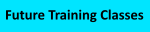| Type: | Free | ||
| Version: | 1.0.0.0 | Created: | January 23, 2014 |
Purpose:
WowMeNet is a free tool that launches apps built for "AnyCPU" mode as 32-bit.
Background:
"AnyCPU" is a newer executable output format for .Net applications that will run as 32-bit apps on a 32-bit OS and x64 on an x64 OS. The developer traditionally would build separate 32 and 64 bit versions of the application or just build a 32-bit version and let the x64 system run it under the Wow. But with Visual Studio 2010 Microsoft introduced the ability to built the executable with IL pseudo code that compiles on demand to the desired bitness. So it runs in whatever the native bitness of the OS is.
Problem:
The problem for these AnyCPU apps with App-V occurs when you sequence on a 32-bit machine and potentially install some 32-bit only components (e.g.: dlls) and then want to run the app on an x64 client machine. When the app is running as a 64-bit process, it can only load dlls that are also AnyCPU or are x64 themselves. If the 32-bit dlls were captured, the app crashes on launch.
Solution:
WowMeNet is a launcher tool designed to solve a problem sometimes run into when sequencing "AnyCPU" applications in Microsoft App-V.
WowMeNet is built as a 32-bit executable that can launch a lot of AnyCPU built programs as 32-bit. Unfortunately there are a lot of different types of AnyCPU programs, so it probably does not support them all, but it is better than anything else I have found. If this doesn't work for you (I'd like to hear about the app that was a problem) you may have to resort to using corflags.exe from the SDK to modify the target app.
To Use:
Download the .zip file and unpack to get the WowMeNet.exe file. The file does not require an installer and is copied into your App-V Package.
Inside the sequencer, install the target app as usual. Then just place WowMeNet in the package (probably the same folder as the target application) and modify the shortcut to the target app to prepend the path to WowMeNet.exe at the front. So if the shortcut was to "C:\Program Files\Foo\bar.exe [arguments]", it would now be "C:\Program Files\Foo\WowMeNet.exe C:\Program Files\Foo\bar.exe [arguments]". Be sure to catch any FTAs also.
Credits:
Thanks to https://coolsoft.altervista.org/en/blog/2012/01/run-anycpu-net-applications-x86-mode for the original idea and Hal Lange for pointing it out to me. My solution expands on the type of target applications supported, including WPF, .Net Console apps, and .Net Windows Forms apps.
License:
WowMeNet free.
Download WowMeNet Version 1.0.0.0 (8k zip file)