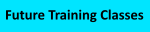This is an image created I created of the App-V 5.0 Reporting Database Schema.
You can view online or download the PNG at the bottom of the page.

Note: App-V clients report information to the report server based upon client configuration. If a client is unable to report in at it's assigned time (for example the client PC is powered off or offline), it will do so the next time it has a chance.
Data uploaded by the client is placed in the "Unprocessed" tables. A scheduled SQL job (run by default once a day) will match up records and process into the main tables, which is where any report you write should pull data from.
Microsoft recommends using a reporting tool like Microsoft Reporting Services, but does not provide the "canned reports" like they did on older versions of App-V.
Did you know that TMurgent has also published the database schema for the Management database for App-V 5? Find the Schema for the Management Database here.
TMurgent also has "canned" report templatesfor Sql Reporting Services.
You can download the full size PNG image here by right-click and save.