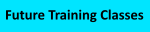Frequently Asked Questions about PullApps
Q: What does PullApps do?
PullApps is software added to an end-users workstations or virtual machines that will deliver Microsoft App-V, AppX, and MSIX packages, without the need for back-end servers to manage the process.
Q: Who is PullApps for?
PullApps is designed for situations where complex delivery systems, like SCCM or Intune are not appropriate. An organization can build common and stable applications into the base OS image and dynamically apply other applications on a per user basis. In some organizations, SCCM might be too expensive or complicated to use. But even in larger organizations it isn't fast enough for non-persistent and semi-persistent scenarios such as single-user VDI or multi-user operating systems like RDS and WVD.
Q: Without a server or console, how do you configure it?
You install PullApps into end-user operating systems, possibly as part of the image. Silent install options for configuration are stored in the registry, so Group Policy Preferences may be an option as well. Then you add packages to a common file share (or Http virtual folder). If you want to deliver subsets on a per-user basis, you'll use either Active Directory Security Groups or Azure Active Directory Application Groups to define who gets each package. The names of the security groups just need to match the names of the application packages. So there is no need for a console!
Q: How does it work?
PullApps is a Windows Service that works in the background, allowing it to install or add/publish the packages as appropriate on behalf of the user. You can configure PullApps to automatically apply authorized applications for the user in the background immediately upon logon, or enable a self-service module that the end-user runs to select which packages to apply.
Q: What does it cost?
PullApps is a free community tool. Support is also free, which means it is best effort on our part. So it might not be for everyone.
Q: What are the most common scenarios it is used for?
- RDS, WVD, and pretty much anything Citrix. These scenarios are the most common non-persistent or semi-persistent ones where the application set must be delivered quickly upon logon so that you only pay application licenses to users that need the apps. You can install an App-V server to deliver the App-V packages, but right now there isn't any way to quickly deliver the UWP/MSIX ones until Microsoft finishes building App Attach. This is one simple solution to get you what you need, rather than two, and is available now.
- Persistent and Physical Desktops. If you have a recent version of SCCM, it can do what you need. But if not, you'll need a way to deliver apps.
Q: What is App-V and what is MSIX?
Microsoft App-V is Microsoft's free application virtualization solution for Enterprise and Education customers. It provides a flexible container that isolates the application, as appropriate, from other applications. This means you don't have to worry about an App-V app interfering with anything else. It's streaming delivery allows for fast, just-in-time delivery, enabling delivery upon logon for non and semi-persistent scenarios. It does not work for all applications, but has a very high degree of application compatibility.
Microsoft MSIX is Microsoft's latest solution for running applications in a container. The MSIX container is more about protecting the OS than protecting the applications, and many key application integration points are lost due to the over-isolation, so application compatibility can be lost if the software vendor does not update their source code. MSIX is also a work in progress. While initially delivered in the Windows 10 1903 (and Server 2019) OS versions, Microsoft has publicly stated that it will take several release cycles to build out the complete functionality. Although MSIX does not do streaming, it does do single-instance block-level delivery and storage. This will allow for fast delivery in some situations and not for others. App Attach, when delivered, will solve the delivery for VMs in a data center.