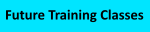As mentioned in the FAQ TMEditX and Shortcuts Missed by the MMPT, the Microsoft MSIX Packaging Tool (MMPT) will mess up what the application intended with start menu folders, and TMEditX will generally fix that for you via a couple of fixups generated by the analysis.
But there are installers that were built for Windows 7 (or before) that maybe didn't use folders but now that the start menu is shows alphabetically you'd like them to be grouped under a folder.
This is available in TMEditX as a manual fix:
- When editing the package, go to the Applications tab at the top of the interface.
- On that tab is a label Group in New Folder Start Menu. Enter the name of the folder to the right and click the Apply button.
- All shortcuts will be placed under that folder.