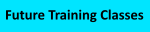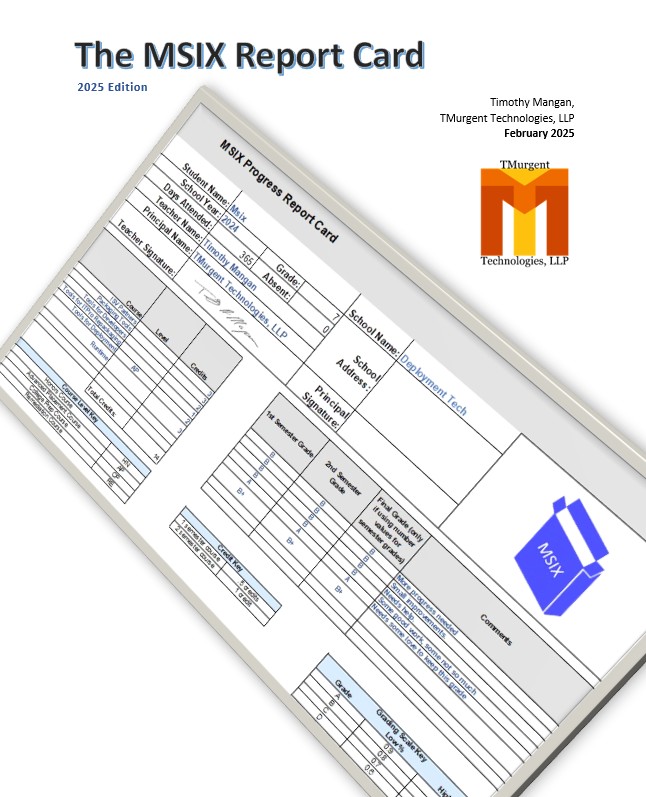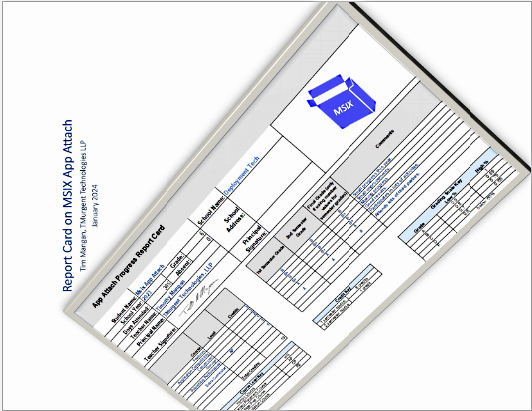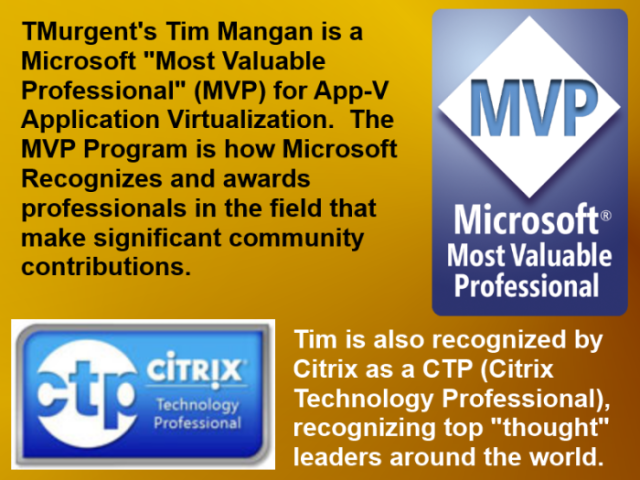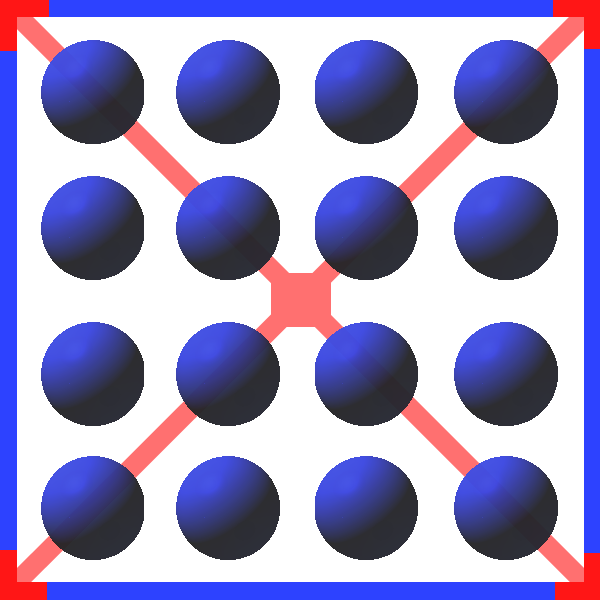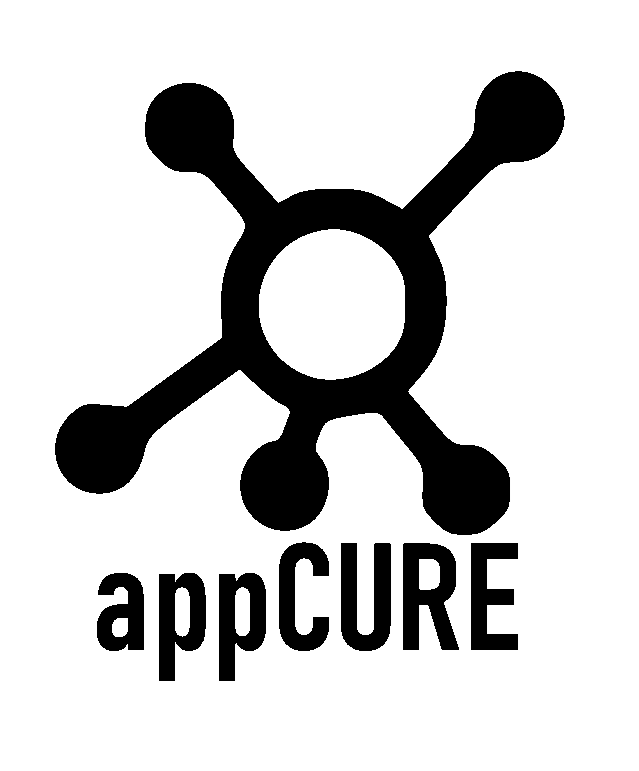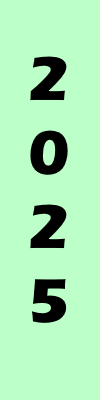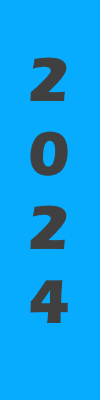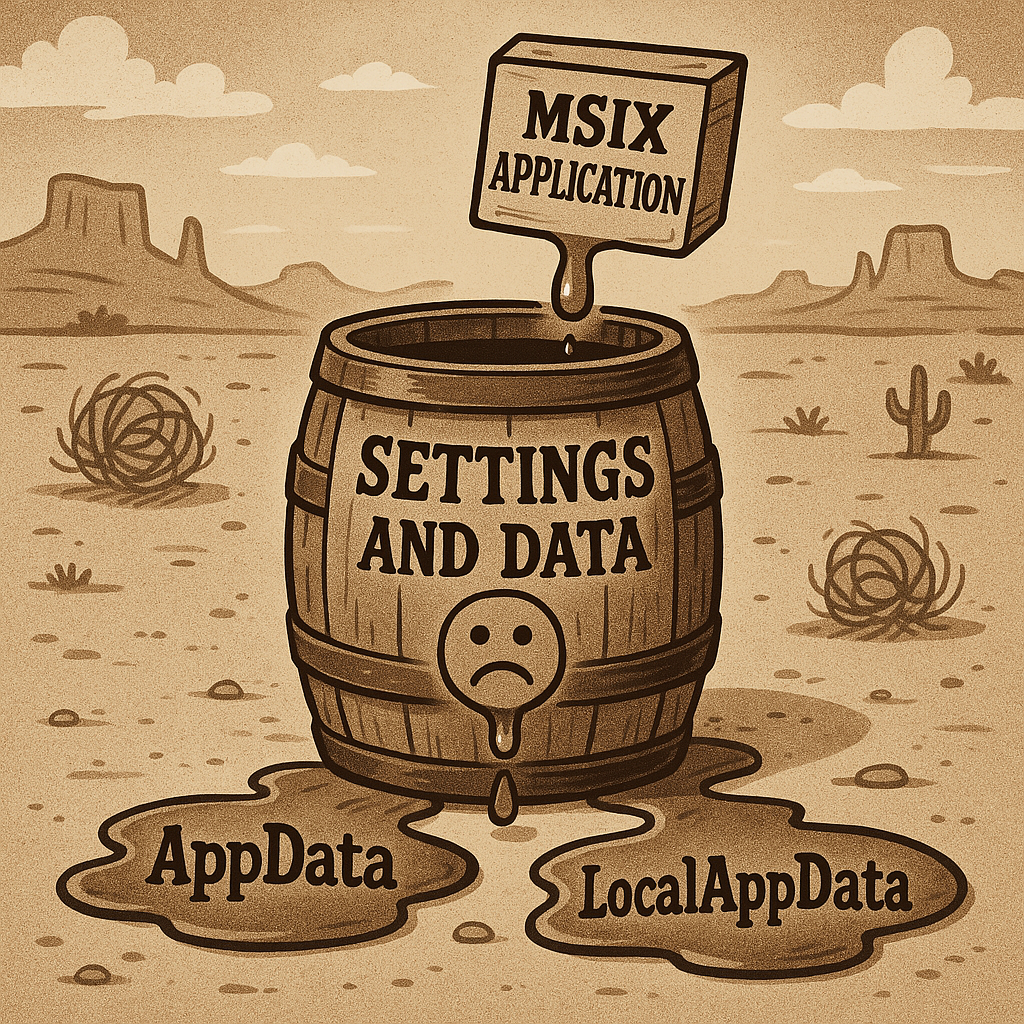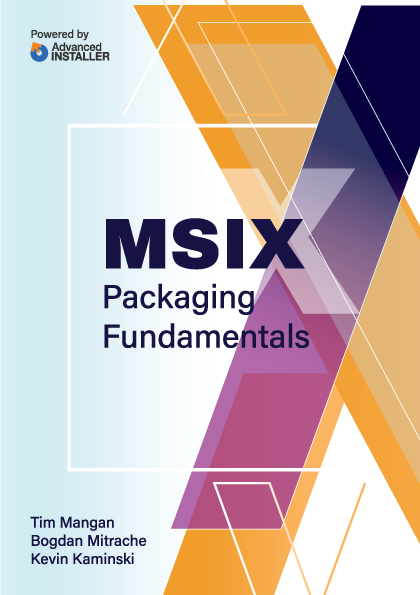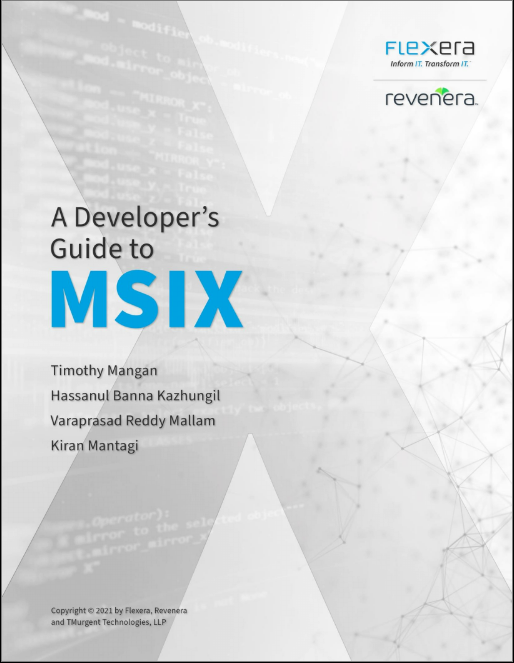It is a better solution than the "TERMINATECHILDREN" in the App-V 4.* OSD. It also catches "grandchild" processes, plus rather than killing the processes without warning it can warn the user of (possibly hidden) processes are keeping the package open, giving them an option to kill them with a single click or allow them to take care of them manually. Can also set environment variables for the child process, can exclude or hide processes by name from the "child hit list", and more. It is especially important to get these processes closed under Terminal Services, where they might keep a session open long after the user thinks the session ended. Now with both 32 and x64 versions.
For use in an App-V 4.* package, add this file to your package, and edit the OSD manually. In the CODEBASE section, make launchit.exe the FILENAME, and make PARAMETER point to the package executable that normally would be referenced in the FILENAME parameter. If you want to prompt the user when stuck processes are left, prepend the PARAMETER field with "/v".
For use in an App-V 5 package, you just add the file and adjust your shortcuts to use it with command line arguments pointing to the normal file and arguments.
You can also use LaunchIt to solve the issue with Citrix taking in App-V packages with multiple shortcuts to the same executable. If you had three such shortcuts in your package, you do the following:
- Add in a copy of Launchit.exe for each shortcut you need. Each copy of Launchit will need a different filename to get Citrix to work right. Adjust each problem shortcut to point to a different renamed copy of launchit, with arguments of the target + arguments of the original shortcut. For bonus points fix up the icon on the shortcut also!
See the internal documentation for additional capabilities of the software. It is a useful tool, but not only for App-V!
Click to download LaunchIt.zip 77KB zip file.