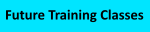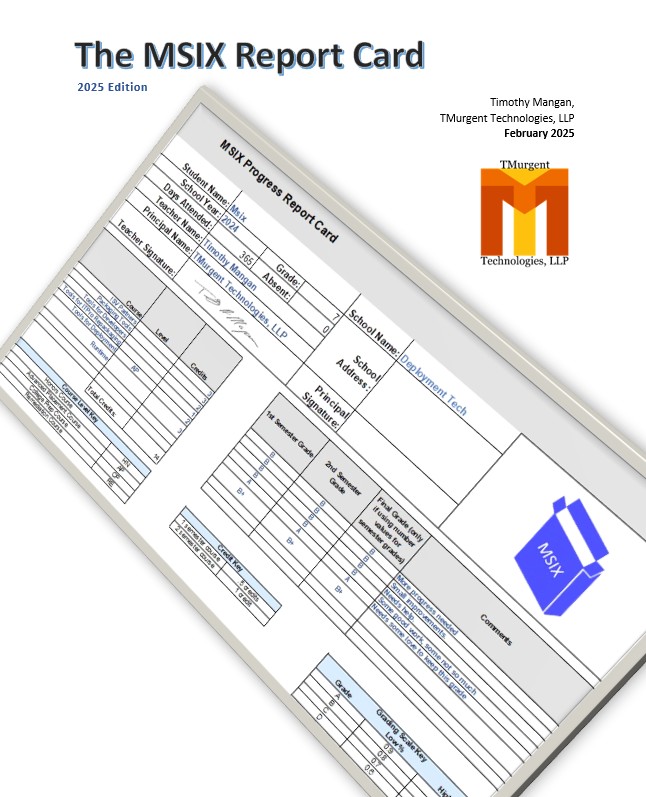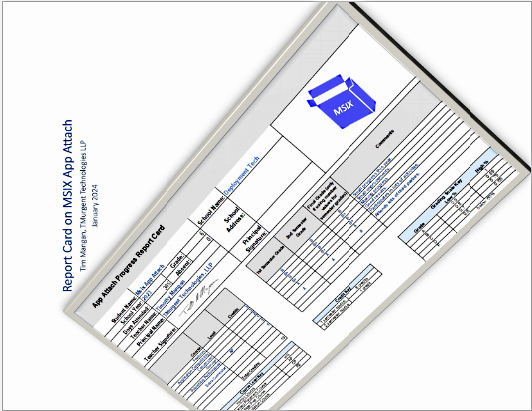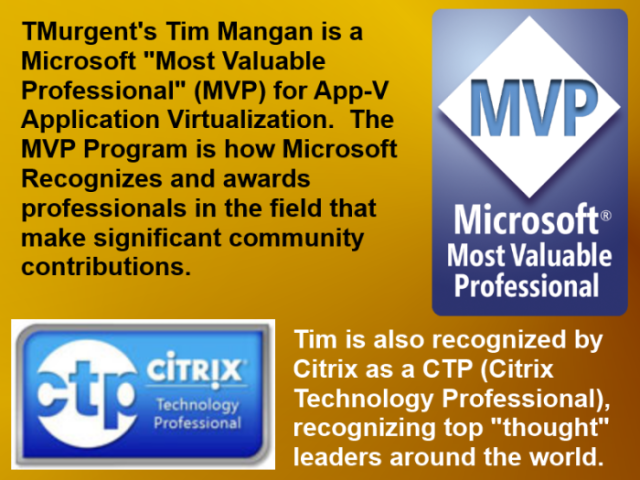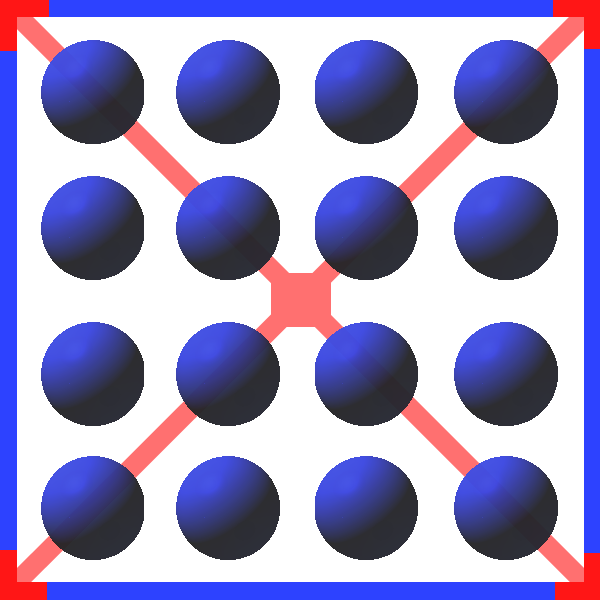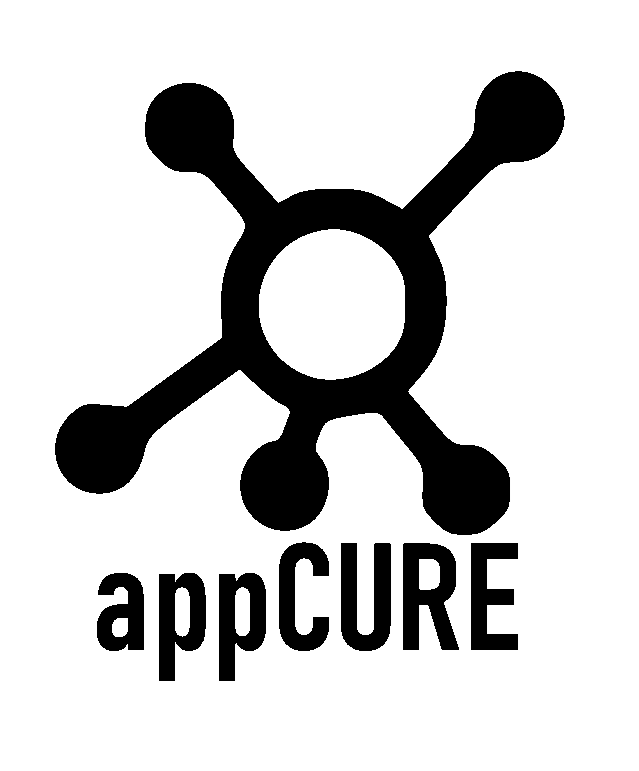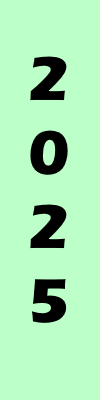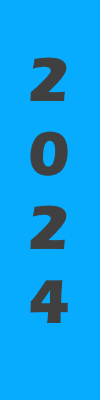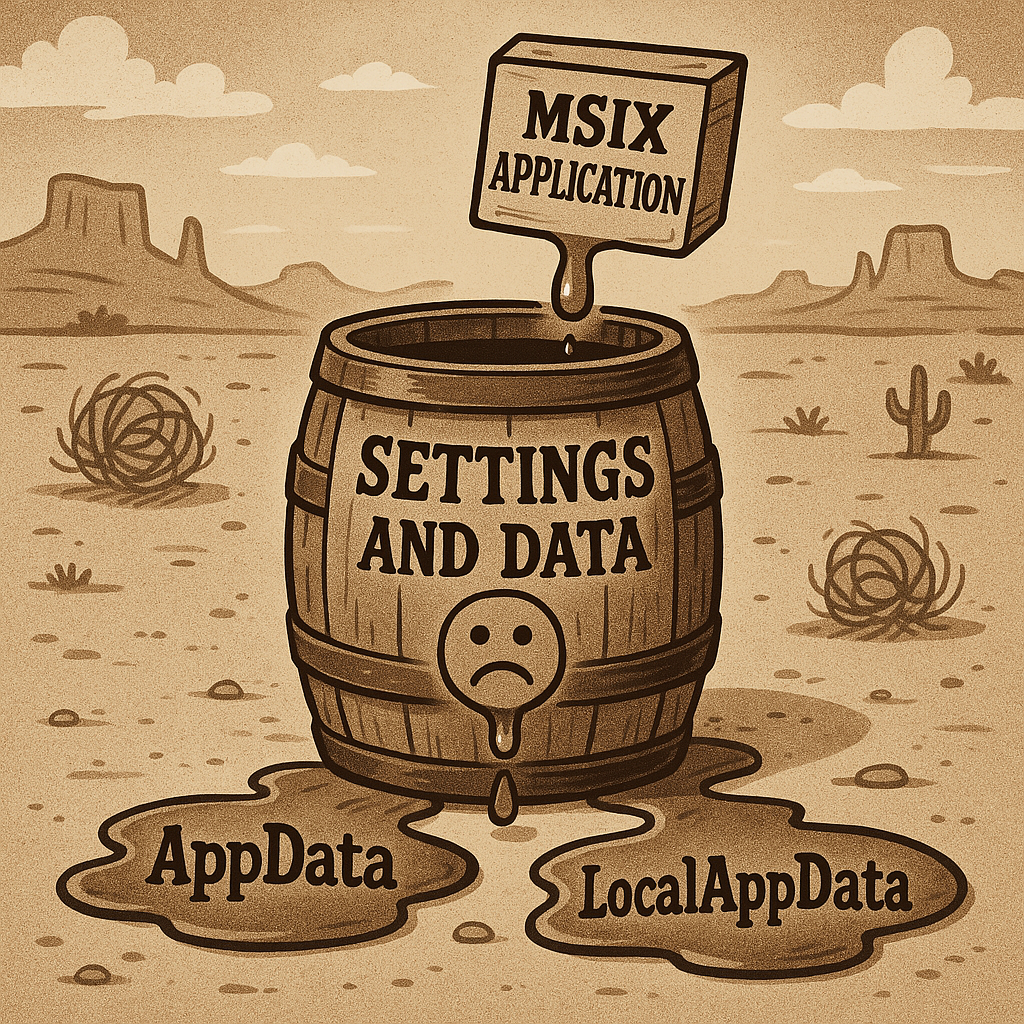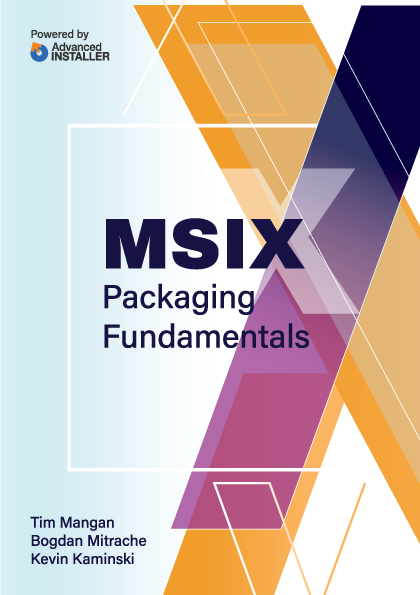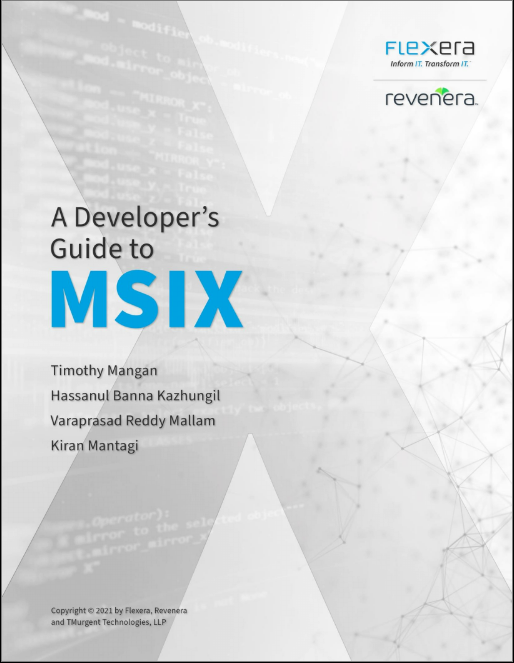The Client Packages Tab
Back to tool Documentation of Tool Functions

The Client Packages tab is mostly for display purposes. It consists of an upper and lower panel, with a dividing bar than may be moved up or down to change the relative size of the two panels.
The Packages Panel
This panel displays all packages currently known to the App-V client. This includes all packages previously added (but not removed), even if they are no longer present in the package store. The fields in this table are the same as those on the Publishing tab (which only includes packages at the package store, whether or not added to the client).
Note: There is no refresh button on this tab, and the information is not auto-refreshed on a timer. Thus the Pub?, Pend?, and InUse? fields will be up-to-date on the last publishing refresh (automatically taken after the last action on the Publishing tab). The refresh button on the Publishing tab should be used for up to date in-use and pending information.
Selecting a package from the list, causes the detail panel to provide information about the package.
Right-click on the upper pane contains a context sensitive menu:
- Right click on a line of a package for the "Unpublish and Remove" menu. It will unpublish user and global as needed, and then remove the package.
- Right-clicking on a non package line provides an option to unpublish and remove all packages. This is the easiest way to clear out the client, especially when a published package has been removed from the package source store.
The Package Details Panel
This panel is a list of information about the package derived from a variety of sources, both from the package manifest itself, and correlation with other client objects such as connection groups.

The panel also lists the location of the cached AppXManifest file, and effective deployment and user configuration xml (not the original files, but a condensed version). You may right-click on the file in this panel to open it up in whatever is the default file association on your machine for XML files (typically the default web browser).