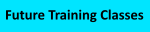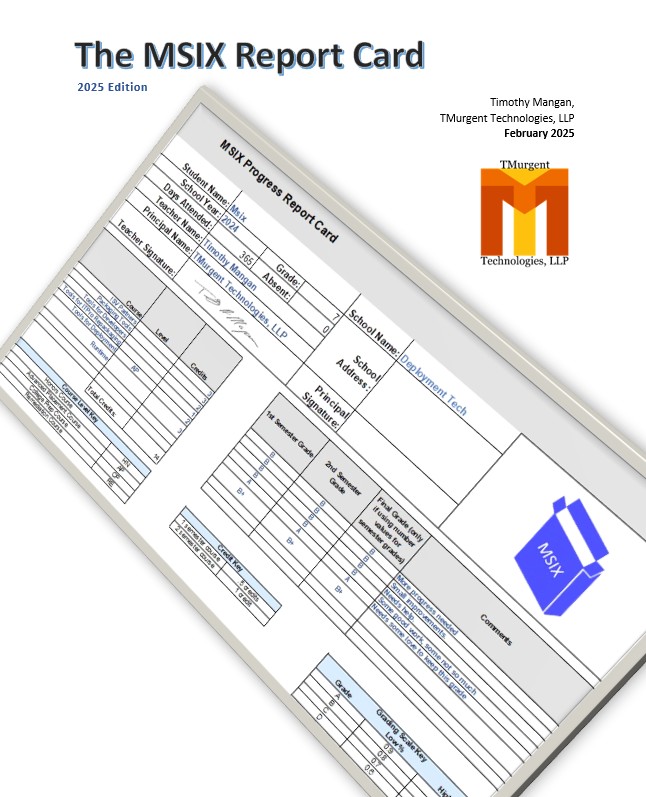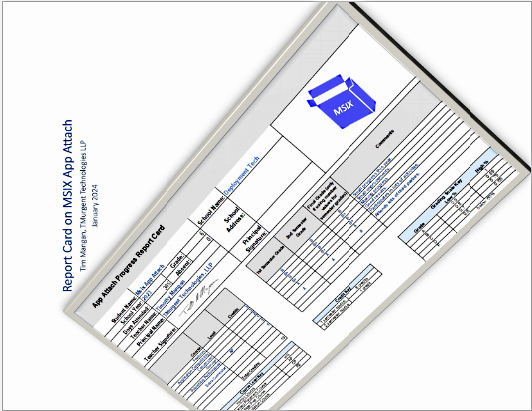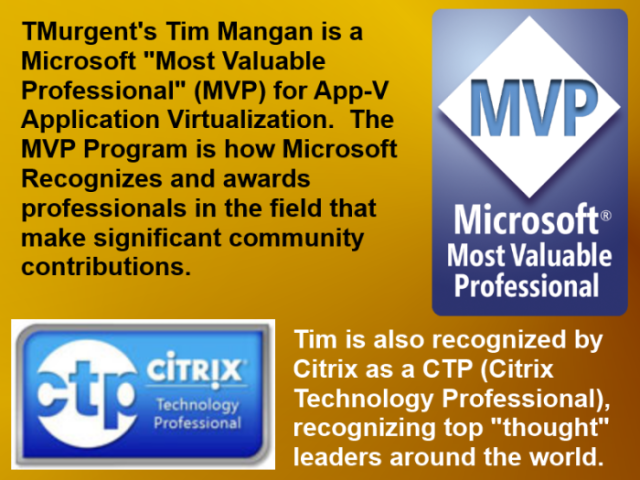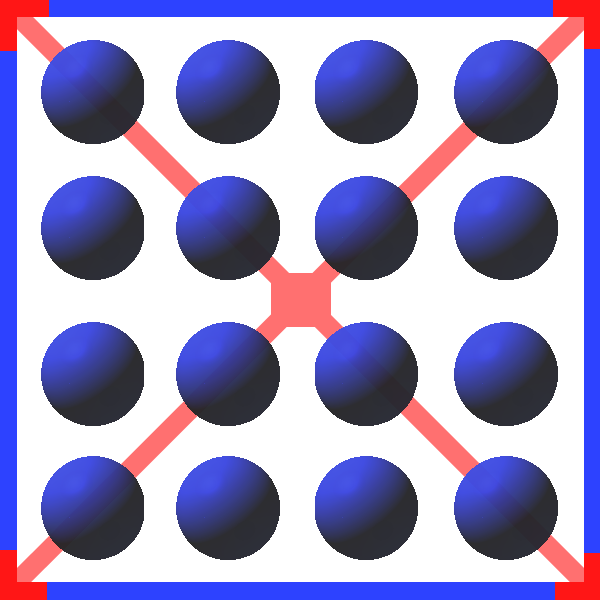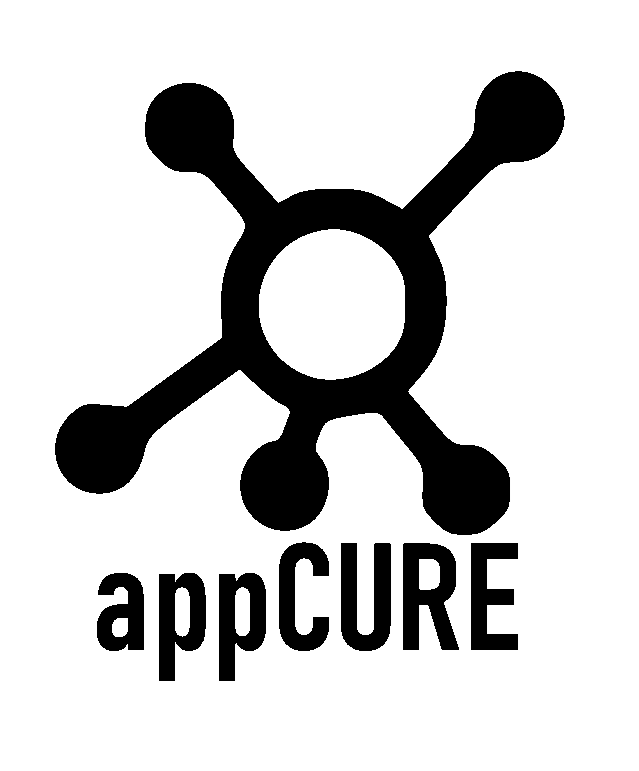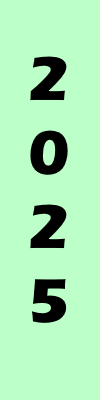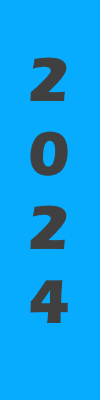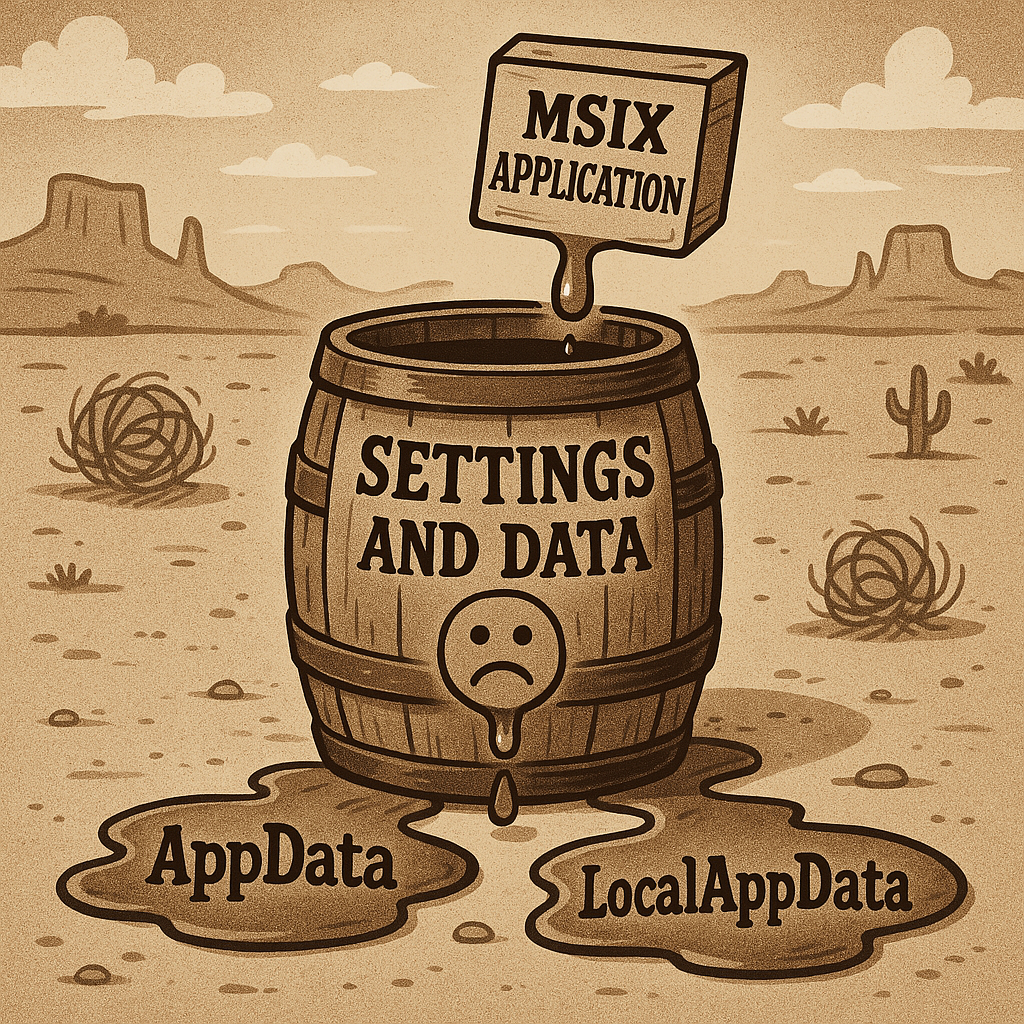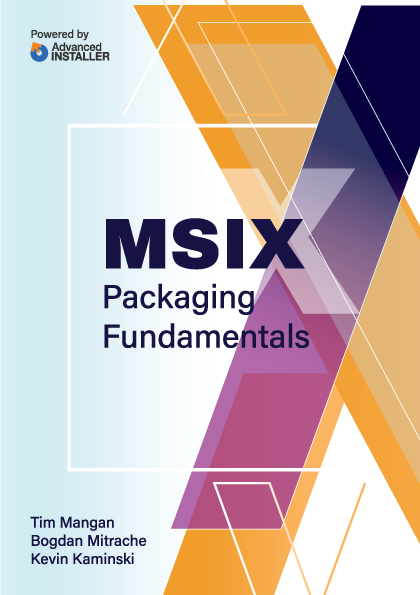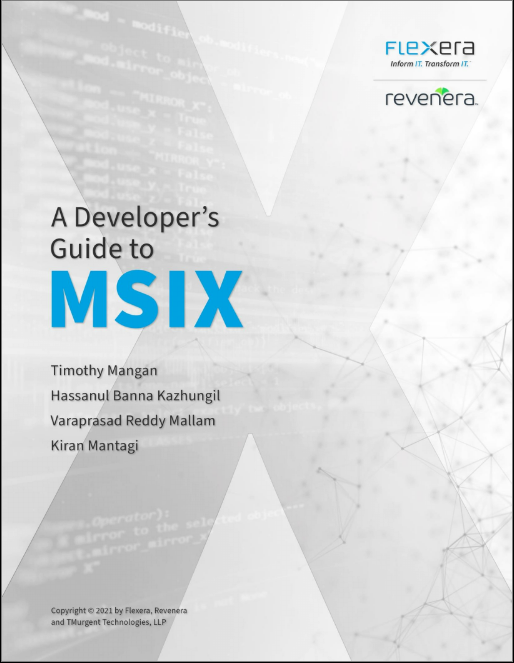AppV_Manage Version History
What's New in AppV_Manage 5.17.0.0
- Fix: Update to code signing certificate.
- Fix: Minor fixes.
What's New in AppV_Manage 5.16.0.0 (Pre-Release version versus 5.14.0.0)
- Fix: Potential fix in compression library code to allow program to operate correctly on systems with regional settings.
- Fix: Swapped out "spinner" controls used to configure SimpleUI mode with checkboxes.
- Fix: Solved issue in 5.15 due to x86 binaries being shipped.
- Fix: Solves issue with download of updated version that occurred when website switched over to https only mode. Once you manually download this version future downloads from the tool will be OK.
What's New in AppV_Manage 5.14.0.0 (versus 5.13.0.0)
- Feature: Removed option for old Connection Group xml format.
- Feature: Added _2 like naming to Connection Group when edited to avoid confusions.
- Fix: Fixed issue with automated script generated for ngen compilation when files were in the PVAD folder.
- Fix: Fixed issue with .Net analysis when no .net files need the compilation.
- Fix: Updated Analyzer display of COM objects when both x86 and x64 implementations are present for the same COM CLSID Guid. x64 In-process were also being counted as out-of-process in the counts.
What's New in AppV_Manage 5.13.0.0 (versus 5.12.0.0)
- Feature: If you ask AppV_Manage to enable the App-V client, you no longer need to restart the application.
- Fix: Fixed issues with installer options. This fixes issues on upgrades not remembering certain existing settings and certain MSI properties specified on a command line not being respected.
Note that there is a breaking change for the command line parameters for parameters that start with "ROLE"; values for these items should now be specified in the form "#0", "#1" or "#3" rather than "0", "1" and "3".
- Fix: .Updated code signing certificate to TMurgent you the public CA signed certificate.
What's New in AppV_Manage 5.12.0.0 (versus 5.11.0.1)
- Feature: Added integration with TMEdit, if present. You may now right-click on any package in the Publishing Tab to edit it.
- Fix: Keep Refresh button for being disabled.
What's New in AppV_Manage 5.11.0.1 (versus 5.11.0.0)
- Fix: Added missing resitributable dll that was missing in build 5.11.0.0.
What's New in AppV_Manage 5.11.0.0 (versus 5.9.0.0)
- Feature: Added support for Kaspersky Endpoint Security version of their AV products.
- Feature: Added tool configurable control over what steps are taken when you use SimplifiedUI mode for the publishing tab. On the ToolConfig tab, if you leave the AdvancedUI mode checkbox disabled, there are now options to control the six actions taken by the SimplifiedUI Add button. So you can automatically pull in the external config files, publish globally or to user, and enable/disable package mounting, and scanning by AntiVirus, Code Integrity, and/or Analysis.
- Fix: Fixed detection of certain Office Plugins that interfered with package analysis, causing the package to be reported as a possible bad pkg.
- Fix: Removed pop-up window in SimifiedUI mode when Windows Defender AV scan detects no issues. It now only pops up if something is found or scan does not complete.
- Fix: Improved status messaging during SimplifiedUI package add.
- Fix: Added a detection for situation when Add Package fails because you are on Windows 10 and the App-V Client is not enabled. The popup message will clearly identify the issue and suggest what to do. Other Add Package failures will suggest that your PowerShell ExecutionPolicy might need adjustment (which is usually the problem for new installs).
- Fix: Disable/Enable certain buttons when SimplifiedUI operations are in process.
What's New in AppV_Manage 5.9.0.0 (versus 5.8.0.0)
- Feature: Added detection of Windows 10 Versions (Releases) and a button to enable App-V client, if needed. The button appears on the Tool Config tab near where the version is displayed.
- Feature: Changed the "autofix" scripting to use the new PassiveInstall PowerShell framework rather than the SilentInstall one. PassiveInstall is another free tool available in the Packaging Tools menu of the Resources section of the TMurgent website.
- Feature: Added several new fix-types to the auto-fixing:
- Remove Path environment variable change and create an AppPath change instead. This fix not only is the correct, modern, way to add a folder to the search path list for an application, it helps work-around an App-V bug that causes dlls to not be found in certain App-V packages.
- New Analyzer check for and AutoFix for removing Group Policy settings in a package. App-V used to keep these out of packages and the client prevented them from being used if somehow they got into a package. At some point Microsoft changed that. If Policy items are captured in the package they will be used in the virtual app. This fix keeps them out if that is what you really wanted.
- Correct Services ignored by App-V due to wrong Service Logon Account. The fix will set the service to use Local System, which will probably work.
- Fix: The detection of mapping .Net components to their native interface file is improved. If a .Net component is renamed as part of the installation process, the NI file will use the internal name instead of the rename. The Analyzer now matches these up. This impacts both the analyzer and autox scripting.
- Fix: Reduced footprint of autofix code to perform .Net compilations to ignore dependencies. These significantly slowed down compilations (and produced warnings) for obsolete dependencies found in many of the manifests.
- Fix: The generated script for AppPath now uses HKLM and not HKCU.
- Fix: Improvements to the script generated for removing files from the Windows Installer cache.
What's New in AppV_Manage 5.8.0.0 (versus 5.7.0.0)
- Feature: Added new buttons on Publishing tab that operate on all packages.
- Feature: In the Package Analyzer, added detection of RunOnce keys (in addition to Run keys).
- Fix: Updated the Analyzer Fix generation for removing files from the Installer Cache. It excludes icons that were generated by the sequencer and also excludes the backing exe.
- Fix: Updated the Runtime Debug Analyzer to work better on Windows 10 clients due to OS changes in the App-V event log usage.
What's New in AppV_Manage 5.7.0.0 (versus 5.6.0.0)
- Feature: Button added on the Client Packages Tab that completely cleans our all existing packages and connection groups. It will first terminate any virtual processes in order to do so.
- Feature: Updated the package analyzer for new detections. Summary page adjusted to accommodate new information:
- Addled to list of shell extensions to include all client supported extension types. Types added include CopyHookHandler, IconHandler, ShellLinkAnsiHandler, and SkellLinkHandler.
- Added analysis of the VC Runtime files seen in the package, especially including those not published out by the client. Flagging added to indicate when VC++ files will be published (warning) and whenever VC++ runtimes with known vulnerabilities are present (error).
- Added detection on APIs that do not work in App-V, including WMI Providers, Scheduled Tasks, and Run Keys.
- Added check for items that, while supported, may be of interest to the packager. These include detection of files in the installer cache and any GPOs captured.
- Improved improper shortcut detection to include shortcuts with reg file as target. This is added to previous detection of CMD/Bat file targets, targets including environment variables, and shortcut names with a space at the end of the name. Automated fix support enhanced for all except environment variables.
- Feature: Consolidated the various automated fix buttons into a single button on the main summary screen of the Package Analyzer. From there you can see what automated fixes are available and select those for output into a single PowerShell script file. The Silent-Install open source project on GitHub has been updated to accept this file as input, following a naming scheme of *Apply_AutomatedFixes.ps1
- The set of fixes in the analyzer now include:
- Shortcut Fixups
- Application Capabilities Registration fixup.
- App Path for start menu search fixup.
- Clean out Installer Cache (those not referenced) fixups.
- DotNet Compilation fixups.
- Change: Because certain detections (DotNet Compilation and the new VC Runtime detections) require the package to be published, in the advanced UI mode the analyze button was moved to the right.
- Update: The Package Analyzer has a couple of small UI improvements.
- Indicator arrow on the buttons to make it clear which detail page you are viewing.
- Additional minor improvements.
- Update: AppV_Manage has added several new long running actions recently, and these now update a text status message to indicate progress. This includes the consolidated (simple ui) buttons on the Publishing tab, but also the new cleanup button on the client packages tab.
- Fix: Fix on Package Analyzer for "Fix AppPath" that previously added AppPath for apps that were external to the package (such as when there was a shortcut to iexplore.exe). Also added explicit support for targets misidentified by the client as external but are actually in the package ([{AppVPackageDrive}].
- Fix: Fixed issue where Package Analyzer that misidentified some well known registry keys in the classes area as ProgIDs.
- Fix: Fixed issue in Package Analyzer when package has a mal-formed IconOverlayHandler.
- Update: Updated OpenXML library used to generate word document in Analyzer.
- Fix: Several fixes from issues seen in pre-release versions.
What's New in AppV_Manage 5.6.0.0 (versus 5.5.0.0)
- Feature: Added new detection in package analyzer to detect situation where a shortcut is to a CMD and BAT files. Also added a button (on Shortcut detail page of analyzer) to generate a PowerShell script that can be used the next time it is packaged to correct the shortcut for App-V packaging.
- Feature: Added a new detection in package analyzer to detect applications without App Paths. Added a button (to App Paths detail page of analyzer) to generate a PowerShell script that can be used the next time it is packaged to add an AppPath for each application to aid in start menu search.
- Fix: Fixed disabled buttons on the Publishing tab when running in advanced UI mode.
- Fix: Fixed Publishing tab Pub Global enablement.
- Fix: Refresh was taking too long on Publishing Tab.
- Fix: Fixed Analyzer detection detail on certain Browser and Office Plugins due to changes in Wow registry storage in App-V Packages.
- Fix: Updated App-V Client version references (shown on Tool Config tab) through 5.1 HF9
- Fix: In simple UI mode, avoid attempting the CI Scan when not on Windows 10.
What's New in AppV_Manage 5.5.0.0 (versus 5.4.0.0)
· Feature: Added support for Windows Defender package scanning. This is added to the list of other vendors supported. Note that on Windows 7, Defender does not support folder level scaning. So on Windows 7 if you use Defender it will perform a full disk scan, and on Windows 10 it scans just the folder.
· Feature: Added Simplified UI option. When this is configured in the Tool Config tab (or new "UseSimiplifiedUI" registry setting) it consolidates buttons on Publishing Tab to the most popular combinations for typical testing. You can still right click on a package to get the individual functionality of the old buttons.
· Feature Change: Previously there was a configuration option in the registry (VisualTabs) that supported hiding tabs to give some users more limited functionality. In this version, the support has been made more flexible, resulting in a change in how this is configured.
Each tab now has a Role based setting so that on a per-tab basis you may configure if the tab is hidden, is fully functional, or is in a mostly view-only mode. View only mode generally supports the safe things to do on that tab (like refresh buttons).
The installer has new command line options to set these modes, or you may configure directly in the registry.
· Silent installation options are now documented in the License page Readme of the installer.
· Fix: When launching the tool, the default tab selection in the UI has always been the Publishing tab (unless the UNC path has not been defined yet, in which case the Tool Config tab is shown ad the default). When "Tab hiding" is in use (for constrained delegation) a change was needed to make default tab become the first visible tab.
· Add: Added a new Refresh button on the Client Packages tab. Useful when Publishing tab is hidden.
· Add: Added two new buttons on the Debug Packages tab for ODBC editing inside the virtual environment (32 and 64-bit). This forced a redesign of the button area to accommodate.
· Add: Added a copy of the Repair button from the publishing tab to the Debug Packages Tab. Also added a notification if user attempt to package repair without first selecting a package (to both places).
· Added preliminary code for new button in Analyzer "App Capabilities" display that will generate a PowerShell script that can be used to add Registered Application Capabilities if used during a resequence. NOTE: This functionality is not complete yet - but script is good for most cases.
· Fix for generated NGEN scripts. Allow v2 .net components to install on machines with v4 only.
· Fix: AV Scan now checks for 100% package mounting and will automatically load into the cache before scanting if needed.
· Fix: Added cursor wait indication (hourglass or donut, depending on OS) on appropriate publishing tab buttons.
· Fix: Microsoft moved where certain connection group information is stored in 5.2. The connection group detail now shows groups in the package correctly.
· Fix: Added support for the App-V Cache being in a non-default location.
· Fix: Make AV Scan completion popups be the topmost window.
· Fix: The installer incorrectly set the wrong value for SkipDesktopShortcut.
What's New in AppV_Manage 5.4.0.0 (versus 5.3.0.0)
· Feature: In Analyzer; added OS tags for Windows 10 / Server 2016
· Feature: On Tool Config and Publishing Tabs. If you intend to use Device Guard "Virtualization Based Security" to lock down your Windows 10 and Server 2016 systems, you will need to generate Code Integrity information on every executable. While you can scan your base OS images for most of what you need, you also need to get scans of any dynamically added software. AppV_Manage can now generate the Code Integrity information for each App-V package.
- Added configuration options on the Tool Config tab. This allows you to configure scanning levels.
- Added button on the Publishing tab for generating Code Integrity policy xml file for the selected package. Requires that you are on Windows 10 1605 or greater or Windows Server 2016.
The scan requires that the package has been added (publishing not necessary) to the client first. It will generate an XML file that will, by default, be placed in the folder with the package. Scanning will be done on all files in the package. The output XML file can be merged with your image scan and other CI scan xml files into a single policy file. This merged file would typically be digitally signed and distributed via GPO.
· Feature: In Analyzer; added support for internal SequencerTemplate files in the App-V Package.
· Feature: In Analyzer; if you run the full .net analysis and view the results, a new button now appears that will allow you to generate a powershell script that will attempt compilation of missing native interface (NI) files. This will allow you to improve runtime performance of the virtualized app. This script should be run:
· If update to the existing package, in monitoring mode.
· If a new sequence ,it should be run in monitoring mode after install of the application as previously performed.
· Feature: In Analyzer; On the Applications detail display, the "bitness" of files is now provided. Also, the details of all dll files are not also shown.
· Fix: In Analyzer; a fix was added for detecting certain office apps that were not previously being reported in the summary.
· Fix: In Analyzer; on the summary, the lack of .net AUX files is no longer cause for a warning. Older .Net files in the assembly cache may not have them.
· Fix: In Analyzer; in the detailed .net analysis a missing NI file for a dependency is no longer bubbled up in the warning display to affect the display of the dependent assembly.
· Fix: When updating AppV_Manage, previously the installer might not keep the setting that determines if powershell commandlets used by the tool should set the execution policy setting.
What's New in AppV_Manage 5.3.0.0 (versus 5.2.0.0)
· User Interface Refresh.
A "perk-up" of the User Interface. Obviously the colors in the product have changed (hopefully for the better). But most of the table like UI elements have been upgraded to DataGrids, which support the ability for you to sort the table by clicking on a column header.
· Package Analyzer Improvements.
A few of the improvements added:
- Summary screen simplification, combining buttons and summary display of extension counts and issues to a single pane.
- Detection of converted packages (when converted from App-V 4.x)
- Detection of bad shortcuts in converted packages with %CSIDL_ references.
- Fix to catch certain missed scripts from the XML.
- Added dll file analysis to the Applications detail.
- Added non-GAC Microsoft.Net file analysis.
A significant addition to the analysis! Previously, the .NET file analysis was restricted to only files found in the virtual GAC.
Non-GAC files are now supported, but in a seperate pane. This analysis requires that the package be added to the client first, and takes a significant amount of time so it is not performed automatically. When the package is present at the client (added but not necessarily published), the non-GAC section of the analyzer summary screen will show a button for manual scanning of these files. When finished, the top level stats are shown and the button is replaced by another that gives access to the details in a new window. This analysis shows all .net dependencies, framework requirements, and of course whether the Native Interface version of the file is present in the package.
· Client Event Log Improvements.
Color coding of log items by severity added.
The main event logs can grow significantly when you are debugging, so a new button was added to not only clear out the existing log, but to also limit future log growth to 1MB each (the default is 10MB). This improves startup time of the tool.
For the debug event logs, added buttons for controlling enablement and reading of the debug logs. Previous right-click menus still exist. Remember to disable these logs when you are done debugging!
Some additional changes to support the App-V 5.2 clients added here also.
· Fix PowerShell interface for App-V 5.2.
A "perk-up" of the User Interface. Obviously the colors in the product have changed (hopefully for the better). But most of the table like UI elements have been upgraded to DataGrids, which support the ability for you to sort the table by clicking on a column header.
· Publishing Tab changes.
Added color to highlight packages that are added to the client and/or published.
Package version string are now always shown (previously they were shown only when added to the client)..
Made three buttons, Mount, CIPolicy, and AVScan available after added the package to the client. Previously these were only available after publishing.
Removed the "Pub w/o Config" button since it is never used.
· Publishing Tab Manifest.
The display of the internal AppXManifest on the Publishing tab previously missed certain types of scripts. This has been fixed.
· Tool Config Tab Changes.
If the App-V 5.2 (or later) client is updated, such as via Windows Update, and needs a reboot, the client powershell interface reflects this. This is now tested for and displayed on this tab next to the App-V client version.
Replaced the old hideous standard (for WPF apps) folder picking dialog with something that is hopefully better.
· AntiVirus vendor support.
Added TrendMicro OfficeScan to the supported vendor list. As always, let me now if you need a vendor/version supported that isn't yet.
What's New in AppV_Manage 5.2.0.0 (versus 5.1.5.0)
· Add ability to create Code Integrity Policy file for use with Device Guard.
If Device Guard is going to be used, we think that package creation time is a good time to generate a policy file that covers all of the executables that are in the App-V package.
A new button, CIPolicy is on the Publishing tab. After the package is added and published to the client, this button will generate a Code Integrity Policy xml file for the package cache, using the PCACertificate level with file hash as a fallback. The xml file, and log file, will be placed in the same folder as the package in the source/share.
· Added support for new Get-AppVStatus cmdlet in 5.2
The 5.2 version includes a few new powershell cmdlets to enable/disable the client, plus one to show the status. The Tool Config tab now shows the results of the status when the client is 5.2 or greater.
· Added support for setting current working directory in Runtime Analyzer (Apps button on DebugPackages tab).
The runtime analyzer was ignoring the working directory setting of shortcuts. Normally the working directory is the same as the folder containing the executable, so most of the time the correct result ensues. This information is now used from the shortcut (as default), and may be changed on the selection form.
· Added support for detection of new AppV_Manage versions.
The Tool Config tab now indicates if a newer version is available for download. Both production versions, and pre-production (beta) versions, are shown when newer than the installed version. If available, a download button appears; if clicked it will download the zip file to your downloads folder.
No automatic downloads, nor installs are provided. You must request the download, open the zip file and install manually.
· Add/Remove Programs.
When upgrading the version of AppV_Manage, the older version remains in the programs and features (aka "arp") list. After installing this version, future versions should not add new entries, but will replace the old.
· Updated list of known App-V Client Released versions.
The Tools Config tab attempts to show App-V Client versions for service packs and hotfixes by name. This list had not been updated in a while and is now complete through 5.2.
What's New in AppV_Manage 5.1.5.0 (versus 5.1.3.0)
· Add Feature to Hide Tabs for "App Expert" users.
An optional feature has been added to allow you to make AppV_Manage available to certain users but give them less capabilities. The feature is implemented by limiting access on a per-tab basis in the user interface.
An optional parameter, /UseVisibleTabFlags, is added to the command line. When you add this parameter to the command line (or shortcut), the tool will display only certain tabs. When included in the command line, by default it will show only the Client Packages and Debug Packages tabs.
This could be used to reduce functionality to just that needed by someone such as an application analyst (also called app expert) that just wants to run the app and do a little troubleshooting.
If you want to configure a different set of tabs to be visible, you can manually edit the VisibleFlags registry entry. This is a bitmap of the following:
· 0x0001 Publishing
· 0x0002 Client Packages
· 0x0004 Connection Groups
· 0x0008 Debug Packages
· 0x0010 Client Config
· 0x0020 PS Results
· 0x0040 Event Viewer
· 0x0080 Debug Events
· 0x0100 Tool Config
The default value added to the registry by the installer is 0x000A (decimal 10), and you are free to alter the value as needed, possibly using Group Policy Preferences.
You will need to create the shortcut to add the parameter. Obviously this is not a secure solution (as the user is free to modify the shortcut), as the user is free to launch without the shortcut, but when I received the request the need specifically said that the full function needed to remain available on the machine for when needed.
· Added to the package analyzer (GUI and Report) the list of exe files found in the package that are not the target of shortcuts, file associations, or url protocol handlers.
· Added to the package analyzer GUI any device drivers found in the package.
Previously this information was only captured in the Report.
· Fix issue with saving setting on whether to SetExecutionPolicyOrImportModule.
There was an issue with the setting not working correctly in 5.1.3.
· Package Analyzer: Changed detection of Uninstalled Fonts in the GUI. Previously these were flagged as a warning, but typically no action is necessary.
This violates the Windows API, but seem to work anyway. I suspect there may be an older version of the API where this was legal.
· Runtime Analyzer: Added a timed monitoring feature, and a pause monitoring feature.
The analyzer takes a considerable amount of CPU, especially in a CPU limited VM. This button allows you to pause the test analysis capture, removing this load, but still be able to look at the captured results.
· Connection Group Editor: Fix for editing using "old style" group format.
There was a bug where Connection Group editor did not include package VersionIds if you set the "old style" (pre 5.0 SP3) connection group format. This is now fixed.
· AppID Parsing: Fix.
The parsing for AppIDs in the AppXManifest file was incorrect for text style entries. The result was simply cosmetic and did not affect functionality of the tool.
What's New in AppV_Manage 5.1.3.0 (versus 5.1.2.0)
Parsing of XML produced by Package Converter.
The App-V Sequencer package converter for converting 4.x packages to 5.x produces AppXManifest files that are slightly different than those of the regular sequencer. This caused some packages to be analyzed improperly, or even appear as bad packages to this tool. This has been corrected for all known cases.
Package Analyzer: The count of bad services fixed.
Services with incorrect service logon accounts (i.e. not "Local System") were incorrectly counted in the tool. This has been fixed.
Package Analyzer: Exe files with internal manifest.
All exe files in the package are now also examined for an internal manifest file. If found, the RequestedExecutionLevel is examined and displayed.
If the level is set to RunAsAdministrator, this will be highlighted as a warning. Most companies will not provide admin credentials to standard users and would not be able to use this app. Sometimes you can overcome this with packaging (see https://www.tmurgent.com/TmBlog/?p=2386 ), especially if the reason was that the app writes to areas now redirected by App-V.
If the level is set to HighestAvailable, you can see this in the Application details, but I choose not to set a warning in the analyzer display. This means that the user would probably be prompted by UAC, but if they don't know the administrator password and cancel UAC Prompt, the program runs without elevation. Typically if this setting is requested, the app might have more functionality with the elevation but is designed to run without it.
What's New in AppV_Manage 5.1.2.0 (versus 5.1.1.0)
Runtime Analyzer: Added a time limit and stop button to the Runtime Analyzer.
Complicated apps cause excessive CPU in the Runtime Analyzer to display the information in real-time, enough to make UI actions like scrolling to see data impossible.
An optional timer was added to the dialog where you start the runtime analyzer allowing you to monitor for a fixed period of time, such as for 120 seconds, after which additional monitoring will stop but you can investigate the captured results.
A stop monitoring button was also added to the runtime analyzer display.
Package Analyzer: The File-Type Association portion of the Package Analyzer has been overhauled.
Information is now provided in a (hopefully) clearer form.
Package Analyzer: Virtual Registry
A couple of improvements:
For simple packages, the tooltip for virtual registry, such as deleted keys, shows the items as a list.
A button was added to show the full virtual registry, including deletion markers, in a new view-only dialog similar to regedit or the sequence editor.
Package Analyzer: Virtual Folders/Files
A similar button and display was added for the virtual folders/files. This is also a new view-only dialog similar to the sequence editor.
What's New in AppV_Manage 5.1.1.0 (versus 5.1.0.0)
Hide obnoxious messages from the event log display.
The Debug tab displays current virtual processes every 10 seconds. 5.1 introduced a new obnoxious informational message to the client operational event log for each of these calls. The AppV_Manage display of the operational log now filters these messages out to remove the clutter.
Runtime Analyzer Updates for App-V 5.1 Changes
The Runtime Analyzer has been updated to parse the new style event messages used in the App-V 5.1 client. A priority was placed on getting the detection of virtual environment back and the color on the timeline. Virtual Services and Script detection is back, and a new "Objects" category has been added for dealing with "Named Kernel Objects". More work for the runtime analyzer will be needed in a future release to better parse the new event messages, but this is a very good start.
ClientPackages Package Removal menu update
A change was made on the ClientPackages tab for when you right click on a package. The "Unpublish and Remove" menu item will now unpublish the package prior to removal. It automatically detects if either user or global unpublishing is needed and will perform all of the actions required.
What's New in AppV_Manage 5.1.0.0 (versus 5.0.1.0)
Start of 5.1 Changes
The most critical changes needed for App-V 5.1 are included in this build. Among the changes not yet addressed is the changes to the debug event logging, which undermines use of these in runtime analysis. More work for the runtime analyzer will be needed in a future release to better parse the new event messages which are no longer categorized by event log or id.
5.1 Client Build Numbers added to Tool Configuration display.
Windows 10 OS restriction added.
Added more support for editing client configuration.
SupportBranchCache and VerifyCertificateRevocationList items are now editable.
Added ability to remove packages at client but not in package store.
These packages do not appear on the Publishing tab but only on the ClientPackages tab. You can now right click on the package on ClientPackages and unpublish/remove in a single click.
Improved printer and driver detection in analyzer (word doc output).
Improved analyzer output when FTA is set without the application being the default app for the filetype.
Also started to include ToolTip display in situations where there is more detail than we want to normally display for an extension, but a full popup is too cumbersome to use. This proved effective in AVME and will be brought into the analyzer over time.
Improved list colors for selected items.
VMware console virtual machines have really poor color mapping/contrasts, making the highlighted lines impossible to read in prior releases. The colors for the highlighted lines are now more reasonable.
Added installer options to control shortcut creation.
Added two new options on the installer to control shortcut creations on installation. The locations are in the start menu and on the desktop.
Configuration (and Fix) for the option to not set the PowerShell Execution policy.
Added a configuration setting to the ToolConfig tab to allow changing the setting of PowerShell Execution policy after installation. Previously this was set at install time only or changed via manual registry edit.
Also fixed the code to respect this value (broken in prior release). It is necessary to disable setting of the policy if the policy was set via GPO.
Fixes for display resizing.
A few more fixes were needed for when someone resized the tool ClientConfig tab, RunVirtual display, EventViewer tab should be good now.
Fix for ConnectionGroup display on percent loaded.
This value was incorrectly displayed previously.
Fix for ClientPackages tab "Pending"
Catching up with more undocumented changes made in 5.1. This was causing the Pending state to not be correctly displayed. Also added support for a pending scenario when package is no longer in the package store but is present at the client.
Fix for mount button when package name does not match package filename (such as an updated package).
Improved display performance for runtime analyzer when app has a lot of processes.
What's New in AppV_Manage 5.0.1.0 (versus 5.0.0.0)
Fix x64 Install Issue.
The 5.0 installer placed some dlls required for the new Runtime debugging in an incorrect folder, resulting in application names not being displayed. This is fixed in the new installer.
What's New in AppV_Manage 5.0.0.0 (versus 4.0.0.0)
Added new Runtime Debugging.
The ability to debug virtual application runtimes is now significantly enhanced. On the DebugPackages tab, use the new "App" button located at the bottom of the window after selecting your package.
A new dialog will appear that allows you to select the program to run inside the virtual environment. The dialog pulls the target and arguments of all published shortcuts, so you can easily pick one of these, or browse to any executable, inside the package or natively. The app will be started withing the virtual environment of the package you previously selected (or Connection Group if enabled).
When you click on the Run button, another new dialog will appear that displays the realish-time results of monitoring. Read this blog article for more detail and pictures: https://www.tmurgent.com/TmBlog/?p=2291
Analyzer: Improved .Net "Native Interface" detection.
When an MSIL component (.Net exe or dll) is compiled via ngen, there are two files generated in the windows\assembly area. Sometimes the Aux file is missing, causing the NI file to not be usable. The detection logic of the analyzer has been enhanced to detect this situation and warn.
Analyzer: Virtual Services
By request, interpret the numeric startup type of services and display in text.
Debug Events Tab: Display
Improved the display of events displayed in the debug events tab.
Analyzer Reports: PendingTasks
If the application installer left any "pending tasks" in the registry, these are now detected and reported on in the Reports file output by the addon module to AppV_Manage.
Licensed users of the report generator do not require updated licenses.
What's New in AppV_Manage 4.0.0.0 (versus 3.11.0.0)
Added new setting DontSetExecutionPolicyOrImportModule.
To use the PowerShell API for the App-V Client,these steps must be done. I prefer to set them in the base system once, rather than have to do these two steps for every powershell call. But way too many people first using this tool can't figure that out, so I eventually relented and added it back in. Well, this causes problems for people with permanent settings for the executionpolicy if they externally set it to Unrestricted. Apparently, powersshell won't let me dynamically set the policy temporarily to a more restrictive setting (even though it is perfectly happy to let me set it less restrictive?)! Since I can't win with just one setting, this option is now available in the setup program (both GUI and silent install option).
The default setting is to import/setpolicy, which helps the clueless. if you already take care of this externally, you can speed things up by setting the 'DontSet...".
Added Microsoft Word output option for enhanced package analysis.
There is a new button on the package analyzer display dialog that will cause the tool to generate a Microsoft Word (DocX) file that documents your completed package analysis. This feature requires a separate license. Visit the TMurgent website page for the AppV_Manage tool.
It does not require word to be installed in order to generate the document (but obviously you need one somewhere to properly read the file).
The produced document is more complete that the information displayed in the GUI dialog I am taking the approach that document file should be more complete due to screen real-estate issues for a GUI dialog. over time there may be a different balance of what appears where, but the document should always be a superset.
I recommend viewing the document with the "View-->Navigation Pane" checkbox selected in Word, which acts as an always available/clickable Table of Contents. Be sure to look at the final summary page of the document.
Improvements to package analysis
Many of these appear only in the word document.
Added detection of Microsoft Office Plug-ins. This includes checking the pellucidity (mergewithlocal/overridelocal) setting and for deletion markers.
Added Summary information on if this package integrates with Office, IE, and Explorer Shell Extensions. These are the tree biggest candidates for JitV or RunVirtual.
Added detection of ODBC keys, including pellucidity and deletion markers.
Added detection of device and other drivers. Some, the sequencer misses.
Added detection of boot and system services. Also for triggered services. Also for device driver services. Along with the previous detection of services with an unsupported login account, this should complete all forms of services that are not supported.
Added detection of EventLog Messaging files (impact is that event log messages wouldn't appear formatted outside of the VE).
Added detection of WMI Providers.
Added detection of bad or "asking for a problem" package names.
I added detection of Windows Timed Tasks (including event driven) if they are present in the capture. However the normal sequencer can't capture them so they don't appear (it would require a special setup, and then they wouldn't work at the client). Since this check causes no harm and doesn't output unless something is detected, it remains in the output.
Added a bit-ness detection for all application (externally visible extensions that are exe files), including "AnyCPU" style. .
Added detection of all remaining exe files in the package, not just those published as extensions. A bitness analysis is also performed on these files.
Minor improvements to COM and Browser element analysis.
Minor improvements to warning indications on analyzer GUI.
Fix installer issue on certain operating systems.
Version 3.11.0.0
Installer Updates:
Fixed issue with installations on certain operating systems.
Added installer option for PowerShell Interface. This change is available in both GUI and silent install, and may be changed later by editing the registry as "DontSetExecutionPolicyOrImportModule". The setting affects the need to import the App-V Client PowerShell module and set the execution policy for running the PowerShell cmdlets. While I prefer to set this once on the OS image, new users often forget to do so. In a prior release, I added these to the internal PowerShell scripting which worked for more people. But it turns out that if the company policy is to set the execution policy to Unrestricted, attempts to use PowerShell using the more secure "RemoteSigned" option fails. So now it is just an installer option.
Analyzer Word Reports
This is a purchasable license. The software to produce the reports is included in the AppV_Manage download, so the license provides you with a registry key to unlock the feature. There is a new button on the package analyzer display dialog that will cause the tool to generate a Microsoft Word (DocX) file that documents your completed package analysis. This does not require word to be installed in order to generate the document (but obviously you need one somewhere to properly read the file).
Currently, the document is more complete that the information displayed in the GUI dialog. I am taking the approach that document file should be more complete due to screen real-estate issues for a GUI dialog. Over time there may be a different balance of what appears where, but the document should always be a superset. I recommend viewing the document with the "View-->Navigation Pane" checkbox selected, which acts as an always available/clickable Table of Contents. Be sure to look at the final summary page.
Analyzer Updates:
Some of these may appear only in the Word report, or are enhanced with additional detail in the Word report.
Added detection of Microsoft Office Plug-ins. This includes checking the pellucidity (mergewithlocal/overridelocal) setting and for deletion markers.
Added Summary information on if this package integrates with Office, IE, and Explorer Shell Extensions. These are the tree biggest candidates for JitV or RunVirtual.
Added detection of ODBC keys, including pellucidity and deletion markers.
Added detection of device and other drivers. Some, the sequencer misses.
Added detection of boot and system services. Also for triggered services. Also for device driver services. Along with the previous detection of services with an unsupported login account, this should complete all forms of services that are not supported.
Added detection of EventLog Messaging files (impact is that event log messages wouldn't appear formatted outside of the VE).
Added detection of WMI Providers.
Added detection of bad or "asking for a problem" package names.
Added detection of Windows Timed Tasks (including event driven) if they are present in the capture. However the normal sequencer can't capture them so they don't appear (it would require a special setup, and then they wouldn't work at the client). Since this check causes no harm and doesn't output unless something is detected, it remains in the output.
Added a bit-ness detection for all application (externally visible extensions that are exe files), including "AnyCPU" style.
Added detection of all remaining exe files in the package, not just those published as extensions.
Minor improvements to COM and Browser element analysis.
Minor improvements to warning indications on analyzer GUI.
Version 3.11.0.0
Analyzer Updates:
Fixed some File Type Associations missing in 3.10
Added counts of registry keys, values, and deletion markers.
Added counts of merge/override folders
Upgraded COM analysis significantly; types of objects and cross reference to extensions
Added more detections of potential package issues:
Services ignored due to service login account
IE add-on registry keys marked as override local (Context Menu, BHO, Explorer Bars)
Potential publishing issues on IE explorer bars, Browser Extensions, and BHOs
Detection of DCOM and if "false positive" in sequencer
Added buttons to launch virtual IE with a package on Debug Packages tab
Upgrades to AppxManifest xml parsing
Version 3.10.0.1
Support for App-V 5.0 SP3:
On by default, may be disabled on ToolConfig tab.
Includes New Connection Group Syntax for Optional Packages and Any Package VersionId
Includes new style url for PubServer Testing
Includes detection of per-user RunVirtual settings
Includes support for setting new RequirePublishAsAdmin client setting
Limited Support for Windows 10 Preview:
Fixes issue with PowerShell differences
Cleanup XML Parsing of AppXManifest file for AppV1.2 version. Also extended some parsing.
Improved NGEN native compilation
Improved package Analysis features:
Display for a number of extension type detail significantly improved.
Added detection of internal scripts (for Office Package)
Improved COM Integration Setting Descriptions
Added OS minimum setting, consolidated with OS Bitness and OS Version settings. ToolTip on OS Versions lists allowed versions if set.
Added potentially bad package detections. These appear with colored backgrounds on Summary and detail screens.
Added detection of Shortcuts with trailing spaces
Added detection of ProgIDs with "/" charactors
Added detection of longest filepath in package
Version 3.8.0.0
Totally revamped and improve the package analyzer.
Improved AppXManifest parsing to better detail several extensions, such as types of Browser Plug-Ins, and ActiveX.
Detection of .Net components added to the analyzer.
More speedup improvements. 50% GUI launch time improvement.
Fix that Unpublish didn't refresh the display on the Publishing Tab.
Support for hotfix feature changes .
Version 3.7.1.0
Add User/Global Pending status to package and connection group displays.
Removal of set execution policy/module load to all back-end PowerShell scripts. Adding these back in broke "standard user" use of the tool.
Added support for Registry64.DAT files in the package.
Added support for new AppXManifest objects found in Office2013 packages created by the ODT.
Limit full display of COM objects from the manifest to 50 for performance reasons.
More information provided on virtual processes.
Additional new configuration items added to the Analyzer.
Fixed interpretation of COM configuration settings shown in the Analyzer.
Clarification text added to Connection Groups display on the meaning of package order.
Version 3.6.0.0
Fix Analyzer issue with Office package made using the flattener (ODT), which creates a package without any history information.
Change highlighting on selected list items. It seems that when viewed in a VM hosted by VMWare Player, it drops graphics into 8 bit mode and made the text very hard to read.
Added Import Module/Set ExecutionPolicy back into all PowerShell Scripts. These shouldn't really be needed if the client is set-up properly, but putting them back in will help new users of the tool.
Version 3.5.0.0
Prevent unnecessary opening of package files from share when refresh occurs on publishing tab. Significantly improves refresh performance, especially with a large number of packages.
On the publishing tab, delay the creation of AppX_Manifest detail display items until specifically requested by the user. On a package like AutoCAD, this can take up to a minute (a limitation of XAML "TreeView") due to the large number of items.
Improved performance of creating TreeView items by up to 40%!
Correctly interpret a few more App-V Versions from their version numbers.
Version 3.4.0.0
Added detection of RunVirtual Client settings. These, when present, are not displayed in a new portion of the ClientConfig tab.
Added deprecation notice on the PackageStoreAccessControl setting on ClientConfig.
Changed Event Log element descriptions to wrap the text. Much more readable now.
Added button on the Events tab to clear out the standard App-V event logs.
Added PackageState, RegistryStagingFinished, and PreviouslyUsed fields to the ClientPackages tab details panel.
Added a button on the ToolConfig tab to access the online help. This has always been available as a right click in "open areas" of the GUI.
Improve resizing for displays with only 800 pixel widths. Affects Publishing, ClientConfig, and PSResults tabs.
Version 3.3.0.0
Added support for some new AppXPackageManifest elements and features of 5.0 SP2 with Hotfix 4.
Extract missing COM Mode information from the ExtensionsConfiguration.
Added App-V releases up to and including 5.0 SP2 Hotfix 5 to the detection list.
Enhanced statistics and package configuration information added to the Package Analyzer.
Doesn't crash when opening a non-AppV file that has an AppV file extension.
Improve Processing of large packages to speed up publishing tab refresh and package select on large packages.
The installer finally remembers your previous configuration parameters when you install as an upgrade.
Version 3.2.0.0
Added Command Line package testing. You may now launch the tool with command line parameters to automate the testing of a package. If an App-V package is named will be added and published (globally), without config files. If the /S option is given, it will also be mounted and an AV Scan run against it. If the /R option is given, all shortcuts for the package will be launched and a window scan performed looking for errors.
Added preliminary anti-virus testing. A number of AV vendor products are detected at startup. Depending on the product, the scan may perform a deep scan of just the folder for the client cache, or a file-by-file scan triggered.
Fixed ACE integration issue when package names include a space character. Requires Ace version 1.2 change also.
Version 3.1.0.0
Added the package analyzer. This is an integrated version of the stand-alone LookAtAppVFile tool. Access from the publishing tab either via button at the bottom of the interface or right clicking on a package.
Added integration with ACE (Application Configuration Editor) tool, if installed on the machine. On the publishing tab you can not select a package, and then right click on the deploymentconfig or userconfig xml file in the bottom pane. If ACE is installed, a new menu to launch the editor against the file appears, otherwise only the view option is available.
Added support for detecting some of the new SP2 items inside the internal AppXManifest file, including SxSAssemblies and ImageHandlers.
Extended support for detecting AppXManifest option for Com (EnableFullPageMode), BHO (IgnoreExplorerDWord) and URL (AppUserModelID).
Extended support for detecting AppXManifest ApplicationCapabilitiesx64.
Added Support for Windows 81/2012R2 designations in packages.
Fixed errors in BrowserHelperObject detection and support for ToolBand.
Prevent non-admin from trying to configure the tool since rights to write to HKLM registry not present.
Support non-admin elevation on DebugPkg tab buttons when needed.
Fixed DeploymentConfig/UserConfig file viewer broken in last release.
Version 3.0.0.0
Support for users running under "standard user accounts". The tool will prompt for credentials for only those operations that require administrative credentials. This allows for real "standard user" testing without having to log-in/out and without having to test only global publishing. Only modification of the tool configuration itself is not supported in standard user mode.
New "repair" feature. the button looks at all uses of the package and offers to repair the "current" configuration, which might mean repairing the connection group and not the package. Also you can repair globally, just the user data, or just the extensions.
Added the ability to edit one of the new 5.0 SP2 App-V Client Configuration parameters.
Changed the default Priority from 0 to 100 on new configuration groups.
Added text on the Configuration Group editor dialog to explain order.
Cleaned up some of the PS Results. There were a couple of commands that didn't seem to be added to the list.
Fixed a couple of more issues of the app crashing when the window is resized.
Enhanced documentation on the website and added right-click menu (right click in the tab area) to access the online documentation in a browser window.
Version 2.6.0.0
Publishing: Expose ShellExtensions, BrowserHandlers, ActiveXExtensions in detail from package AppXManifest.
Client: Expose ShellExtensions, BrowserHandlers, ActiveXExtensions in detail from effective manifest.
EventLogs: Fix to issue where updates to display did not show without shutting down.
Debug Pkgs Tab: Handles screen resizing properly.
Configuration: Detect when no App-V client present, also properly detect Windows 8.1 and Server 2012R2.
Configuration: Displays App-V Client and AppV_Manage versions on Tool Config tab.
PowerShell: Fix lock affecting display results.
Version 2.5.0.0
Debug Pkgs Tab: Added monitoring of virtualized processes. Updates every 10 seconds. Right click to kill a virtual process.
Configuration: Added new option to limit depth of folder parsing when looking for App-V files.
PowerShell results: Fixed issue that kept items from displaying. Added in additional items also.
EventLogs: Forced update after all publishing events, even if they fail. Logs also updated 30 seconds after previous read using a lower priority thread.
Debug EventLogs: Fixed issue with timestamp sorting.
Version 2.2.0.0
Improved content and display to user related file and registry changes (Application Related Data) shown on "UserFiles" and "UserReg" buttons from the "Debug Packages" tab. All file and registry changes should now be seen. Right click to see detail on all changes to an item.
Version 2.1.0.0
Added Support for 5.0 SP2 Beta Client.
Provide popup error notification when Client PowerShell API returns certain errors.
Provide App-V Client and OS information on Configuration tab.
Improve readability of right-click menus.
Added button to clear the App-V Client log file.
Fix test publishing OS version reporting issue.
Version 2.0.0.0
Single installer for both 32 and 64-bit systems.
Small fixes.
Version 1.9.2.0
Status on the Publishing tab now more accurately indicates progress.
Cleanup for numerous small issues, mostly around resizing of the GUI.
Connection Group tab now properly remembers the group once you create it new.
Version 1.9.0.0
In the Publishing tab, added ability to view a Deployment or User config file when located in the same folder as the package. To use this, click on the package, then locate the file at the bottom of the lower pane and right-click on it.
Added ability to enable/disable all debug event logs at once. Also added ability to display all of the debug event logs in a single view, sorted by time.
Fixed display issue on Connection Groups.
Added ability to edit an existing connection group and save with a new version id.
Fixed connection group issues when multiple versions of a connection group exist.
Generally improved highlighting of selected items in lists and in trees.
Version 1.8.0.0
In the Debug Packages tab, added separate buttons for 32-bit and 64-bit Regedit on x64 systems.
Worked around client powershell bug when removing versioned packages.
In the Client Packages tab, after you click on a package, the detail pane includes the names of the cached copies of the manifest and dynamic config files. You may right click on the file to display the contents.
Version 1.7.0.0
Added new tab to enumerate, enable, disable, and view the debug events for App-V.
All event displays are now color coded for severity.
Version 1.6.0.0
Added ability to set some popular client config items by right-click on Client Config item.
Added new tab that retrieves App-V events from the 3 primary Windows Event Logs.
Sped up refresh operations by segregating different poll needs
Small display changes to improve looks.
Version 1.5.0.2
Added virtual registry personalizations display.
Updates to test the publishing server both as user and machine.
PubServer polls no longer log errors at the PubServer.
More DeploymentConfig cases caught.
ConnectionGroup screen remembers last group on refresh.
Version 1.4.0.0
Updates to the internal manifest file display, as parsed using the latest schema and displays it as a tree when you select one of the packages.
Mount capability added.
General User interface tightening.
Version 1.3.0.0 The publishing tab now displays in internal manifest file, as parsed using the latest schema and displays it as a tree when you select one of the packages. This exposes all of the package details, especially of the extensions.
Version 1.2.2.0 The publishing tab now supports dynamic configuration files when adding or publishing a package.
What's New in AppV_Manage 5.1.4.0 (versus 5.1.3.0)
⦁ Add Feature to Hide Tabs for "App Expert" users.
An optional feature has been added to allow you to make AppV_Manage available to certain users but give them less capabilities. The feature is implemented by limiting access on a per-tab basis in the user interface.
An optional parameter, /UseVisibleTabFlags, is added to the command line. When you add this parameter to the command line (or shortcut), the tool will display only certain tabs. When included in the command line, by default it will show only the Client Packages and Debug Packages tabs.
This could be used to reduce functionality to just that needed by someone such as an application analyst (also called app expert) that just wants to run the app and do a little troubleshooting.
If you want to configure a different set of tabs to be visible, you can manually edit the VisibleFlags registry entry. This is a bitmap of the following:
⦁ 0x0001 Publishing
⦁ 0x0002 Client Packages
⦁ 0x0004 Connection Groups
⦁ 0x0008 Debug Packages
⦁ 0x0010 Client Config
⦁ 0x0020 PS Results
⦁ 0x0040 Event Viewer
⦁ 0x0080 Debug Events
⦁ 0x0100 Tool Config
The default value added to the registry by the installer is 0x000A (decimal 10), and you are free to alter the value as needed, possibly using Group Policy Preferences.
You will need to create the shortcut to add the parameter. Obviously this is not a secure solution (as the user is free to modify the shortcut), as the user is free to launch without the shortcut, but when I received the request the need specifically said that the full function needed to remain available on the machine for when needed.
⦁ Added to the package analyzer (GUI and Report) the list of exe files found in the package that are not the target of shortcuts, file associations, or url protocol handlers.
⦁ Added to the package analyzer GUI any device drivers found in the package.
Previously this information was only captured in the Report.
⦁ Fix issue with saving setting on whether to SetExecutionPolicyOrImportModule.
There was an issue with the setting not working correctly in 5.1.3.
⦁ Package Analyzer: Changed detection of Uninstalled Fonts in the GUI. Previously these were flagged as a warning, but typically no action is necessary.
This violates the Windows API, but seem to work anyway. I suspect there may be an older version of the API where this was legal.
⦁ Runtime Analyzer: Added a timed monitoring feature, and a pause monitoring feature.
The analyzer takes a considerable amount of CPU, especially in a CPU limited VM. This buttom allows you to pause the test analysis capture, removing this load, but still be able to look at the captured results.
⦁ Connection Group Editor: Fix for editing using "old style" group format.
There was a bug where Connectin Group editor did not include package VersionIds if you set the "old style" (pre 5.0 SP3) connection group format. This is now fixed.
⦁ AppID Parsing: Fix.
The parsing for AppIDs in the AppXManifest file was incorrect for text style entries. The result was simply cosmetic and did not affect functionality of the tool.
What's New in AppV_Manage 5.11.1.0 (versus 5.11.0.0)
- Featureix: Added missing resitributable dll that was missing in build 5.11.0.0.
What's New in AppV_Manage 5.11.1.0 (versus 5.11.0.0)
- Fix: Added missing resitributable dll that was missing in build 5.11.0.0.
What's New in AppV_Manage 5.11.1.0 (versus 5.11.0.0)
- Fix: Added missing resitributable dll that was missing in build 5.11.0.0.
What's New in AppV_Manage 5.12.0.0 (versus 5.11.0.1)
- Feature: Added integration with TMEdit, if present. You may now right-click on any package in the Publishing Tab to edit it.
- Fix: Keep Refresh button for being disabled.
This fixes issues on upgrades not remembering certain existing settings and certain MSI properties specified on a command line not being respected. Note that there is a breaking change for the command line parameters for parameters that start with "ROLE"; values for these items should now be specified in the form "#0", "#1" or "#3" rather than "0", "1" and "3".
This fixes issues on upgrades not remembering certain existing settings and certain MSI properties specified on a command line not being respected. Note that there is a breaking change for the command line parameters for parameters that start with "ROLE"; values for these items should now be specified in the form "#0", "#1" or "#3" rather than "0", "1" and "3".
This fixes issues on upgrades not remembering certain existing settings and certain MSI properties specified on a command line not being respected. Note that there is a breaking change for the command line parameters for parameters that start with "ROLE"; values for these items should now be specified in the form "#0", "#1" or "#3" rather than "0", "1" and "3".
What's New in AppV_Manage 5.13.0.0 (versus 5.12.0.0)What's New in AppV_Manage 5.13.0.0 (versus 5.12.0.0)