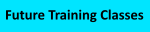MSIX Supports multiple methods of handing scenarios where you want multiple packages that work together in some way. Here is a list of the ones we know about.
|
Note: This article is a "work in progress" to capture everything we currently know on the topic. Some of the options mentioned have not been fully vetted, nor necessarily tried by us. |
- Framework Packages:
Framework packages are generally packages that contain some common utility dlls needed by multiple packages. Although it is possible to create your own framework packages, these are usually provided by Microsoft. Often, all you need to do is reference the package as a PackageDependency in the AppXManifest file. When your package is installed will automatically find and check if the dependent package is installed already. Depending on the setting of the Optional parameter, and also depending on your package management/distribution system the framework package might get automatically installed if not present, or the installation of your package might be blocked until the framework package is provided, or the dependency could get ignored (likely causing an issue when the user runs your package). In an AppAttach scenario, you must manage the installation of these framework packages independently. The Microsoft provided framework packages usually are kept online in the Microsoft store, but also available from the Microsoft download sites.
When added to the AppXManifest, there is an optional parameter called "Optional", which will have a value of "True" or "False". When not present on the line, the default value is "False". In both cases, installation of this package will trigger a check to see if the package is already present, and if not to automatically acquire and install it. This means access to the Windows Store, or potentially an in-house replacement source. If Optional is not set to true, failing to get the dependency package installed will fail the install of the package.
For many of these framework packages, Microsoft regularly updates them for security fixes. For these security fixes you do not need to update your package.
Example of framework packages provided by Microsoft include:
VC Runtimes:
VC Runtimes are support libraries for code written in unmanaged code (aka "win32 code"), including the vcruntime and mfc dlls. You have a choice of installing the non-packaged dependency directly in the package with the application, or referencing it as a package dependency this way. Keeping the runtimes out of your package and managing a library package is considered to be better for security as the supported ones are frequently updated by Microsoft, which allows you to take that update without having to repackage the apps. Some of the framework packages are in the current application lifecycle to receive security updates, and some are not. See Latest supported Visual C++ Redistributable downloads | Microsoft Learn
If you specify the name as shown you will get the version that matches your package architecture (generally x64). There is documentation that suggests we can add .x86 or .x64 to the name to get a specific version, however this does not work. So these, especially if you need both in the same package, are not normally a good choice for repackaging traditional apps into MSIX.
For the supported versions, there is one ending with the version and another ending with the version dot UDPDesktop. Each consists of a subset of the full restributable files. The former has the basic vcruntime files while the latter has the mfc files.
Microsoft.VCLibs.140.00 and Microsoft.VCLibs.140.00.UDPDesktop (for .Net Framework and Win32 apps packaged as MSIX that need Visual Studio Runtimes 2015-2022 (aka the "140" series) Available separately as x86 and x64 packages.
Microsoft.VCLibs.120.00 and Microsoft.VCLibs.120.00.UDPDesktop (aka VC Runtime 2013 or the "12.x" series)
Microsoft.VCLibs.110.00 and Microsoft.VCLibs.110.00.UDPDesktop (aka VC Runtime 2012 or the "11.x" series, no longer under support)
Microsoft.VCLibs.100.00 and Microsoft.VCLibs.100.00.UDPDesktop (aka VC Runtime 2010 or the "10.x" series, no longer under support)
There are no known framework packages for the older VC runtime series. In theory you could build your own if you still have a copy of that version installer, but as nobody is updating them it is probably easier to keep them into the package.
DotNet Desktop Runtimes:
These are for either packages containing programs written in the modern .Net frameworks (5 and above) and running in an MSIX/AppX package. It is the support libraries for these apps to call into the windows api for OS support such as file and registry access. The vendor application may or may not make an installation of the runtime as part of their application installer, or may just list it as a system dependency. You can think of these like having a .Net Framework installation on your system as a dependency. Similar to how within the .Net Framework 4.0 through 4.81 family you can just ensure you have the latest version and it supports anything in the 4 family (or .Net Framework 2.0 through 3.5SP1), with these it seems that you can just install the latest version in the 5 through 9 range (possibly the .Net 1, 2, 2,1, and 3 are in this range also). At some time there might be a new family grouping for these .Net runtimes. The support lifecycles on these are short, with odd numbers being "Long Term Support" of 5 years with the even numbers out of support after 3.
Microsoft.DotNet.DesktopRuntime.9
Microsoft.DotNet.DesktopRuntime.8
Microsoft.DotNet.DesktopRuntime.7
Microsoft.DotNet.DesktopRuntime.6
Microsoft.DotNet.DesktopRuntime.5
Here is an example of a downloading runtime from Microsoft: https://www.microsoft.com/en-us/download//details.aspx?id=102159&msockid=331fde52041d6a7d2ec5ca78053d6b9c
WindowsApp Runtimes
These are for either packages containing programs written in the modern .Net frameworks (5 and above) and using "WinUI" for the user interface, or for packages containing manifest elements that are implemented on the system by modern code. Currently, the desktop7 shortcuts are a manifest element known to require version 1.4
The Windows App Runtime is sometimes also referred to as "WinRt", or developers may know it as the "Windows App SDK" which is what they use in their code that ends up requiring one of these packages.
We suspect, but have not verified, that you need the version specified or higher. These packages are architecture specific.
Microsoft.WindowsAppRuntime.1.2
Microsoft.WindowsAppRuntime.1.3
Microsoft.WindowsAppRuntime.1.4
Microsoft.WindowsAppRuntime.1.5
Microsoft.WindowsAppRuntime.1.6
- Modification Package:
- WebView2
Applications that want to host browser content can use the WevView2 interface that is supplied by Microsoft Edge. The package that your package references as a dependency is not actually written as a packaged application, but native exe installed software that then leverages the packaged "Edge", allowing the calling code to be packaged or unpackaged.
The AppXManifest uses a special extension for such situations called "win32dependencies", and currently this package is the only known supported win32dependency package. Microsoft documentation on this here: win32dependencies:ExternalDependency (Windows 10, Windows 11) - Windows UWP applications | Microsoft Learn Also the developer documentation on WebView2 and the multiple ways they can use it is an interesting read for non-developers here: win32dependencies:ExternalDependency (Windows 10, Windows 11) - Windows UWP applications | Microsoft Learn
If you need this dependency in your package, you likely also need to add the internet.client capability to the AppXManifest file of your package.
- Shared Package Container:
- Hosted Apps
- Related Sets
- Optional Packages:
- Dynamic Dependencies that are Packages