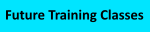The Microsoft MSIX Packaging Tool (MMPT) will select one of the applications in the package and make it the default application. We have no clue how the tool picks which one is first as it does not seem to depend on order laid down by the installer or the alphabet. This will be the first application listed in the AppXManifest, and it has the following effects:
- The shortcut icon for that app will be used as the package logo. This is normally seen only by someone manually installing the package by clicking on the MSIX package to install it. It is possible that some management utilities will also use the package logo.
- If the package is manually installed from the MSIX file, the AppInstaller has a checkbox (enabled by default) to launch the default app upon completion of the installation.
This means that the end-user will probably never know, nor care. But in case you do, here is what you can do about it.
- In the MMPT, after completing the installation and on the page showing the shortcuts (at least the ones the MMPT supports), you can actually use the scrollbar on that display to see the far right-side of the list, where there is an additional hidden field called "default". Just click the radio button of the shortcut you want to be the default and it will adjust the package before you save it.
- In TMEditX, use the "Applications" tab at the top to view all of the applications. There you can select which one to be the default also.