AppV_SelfService: A Tool for Automatic or Self-Service AppV 5 Publishing without servers
Version 2.0.0 August 4, 2013
AVSS is a tool designed to be used on Microsoft App-V client systems running 5.0 or above as an alternative way to deliver the virtual applications.
All you need is a UNC share where packages are stored (possibly fronted by a web server) an optionally an Active Directory OU containing security groups with names matching the package names, and a UNC share where packages are stored.
AppV_SelfService has two modes of operation, depending on the desired scenario:
- Automatic mode. A stand-alone replacement for the App-V Management/Publishing server and SCCM.
A background service will automatically add, publish, and upgrade packages upon user login.
This mode is perfect for a light-weight implementation for VDI!
- Self-Service mode. Provides the user a self-service interface that shows current and authorized packages. The user can click to add, upgrade, and remove packages at will.
Importantly, this can be performed by "standard users" without the administrative elevation prompts required by the PowerShell interface.
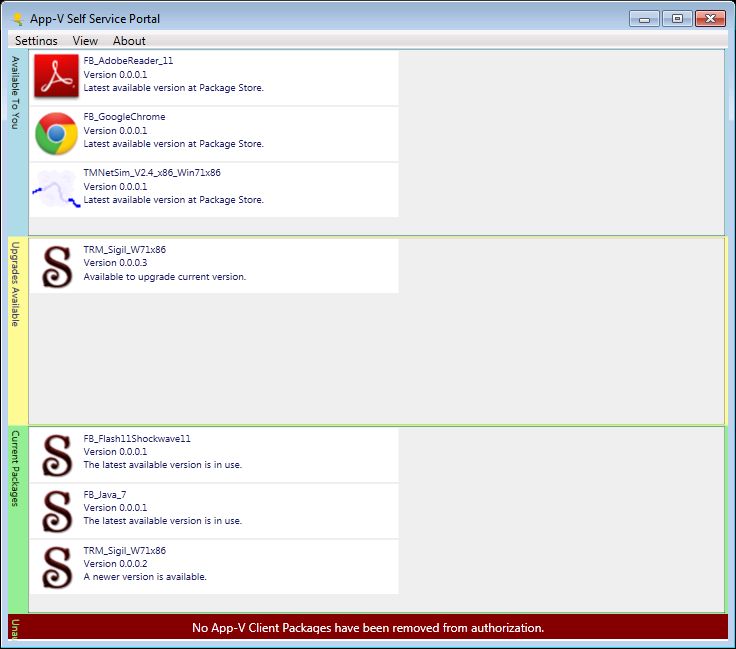
Primary Usage Scenarios
Self-Service or Automated Service
The SelfService mode is a replacement for the long-lost "ZeroTouch" product that Softricity had. That product was actually a web portal and didn't meet the Security requirements that Microsoft needed so they removed the product when they bought the company.
The Automatic mode makes for a very simple distribution method to get packages into the hands of users. Just drop the package into a folder in the share, create an AD Security group and authorize users. The next time they log in, they will automatically get the application.
Another key benefit is that the tool does not republish already known apps on each logon. This significantly reduces/eliminates the multiple start menu refreshes that occur when the user logs in using the App-V Publishing server.
Using Active Directory or not
Most companies will want to integrate with Active Directory to use AD Security Groups to provide package authorization.
You can choose to skip AD integration and consider all users authorized to use any package in the package store. If you combine this with the App-V reporting server, you can track which packages are being used as a way to meet your license requirements.
VDI situations
If doing VDI deployments, we would recommend setting the App-V client to use the new "shared cache" mode and not launching the application when configuring the streaming options. This significantly reduces the publishing time.
If using pooled desktops we recommend using the automatic mode. Personal VDI, and Desktop deployments may either use automatic or manual mode as desired.
Known limitations
- Only a top level OU may be used at this time.
Online Documentation and Tutorial