AppV_SelfService: A Tool for Automatic or Self-Service AppV 5 Publishing without servers
Back to AppV_SelfService Main Page
Requirements
- Same as the App-V 5 Client (VC Runtimes, PowerShell 3, .Net 4)
- Access to a File Share with read access containing the App-V packages and AppG Connection Group Files.
- Optionally, an AD Organizational Unit containing Security Groups.
Installation via GUI
A single installer is used for any client (WD/RDS, 32-bit or x64). Installation is via an msi.
The following images walk you through the installation GUI:
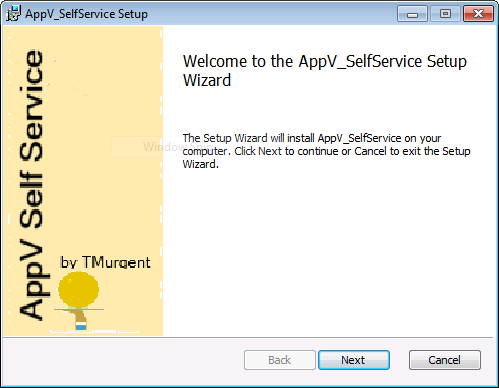
Click Next.
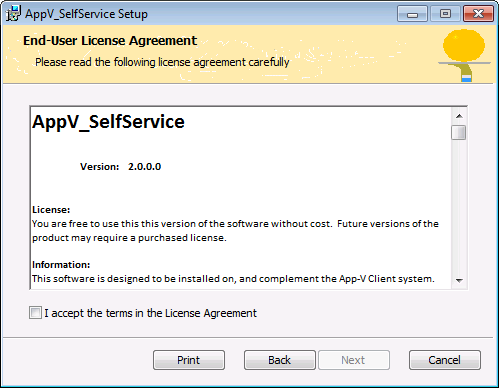
You may view information about the license and product. Accept the license agreement and click Next.
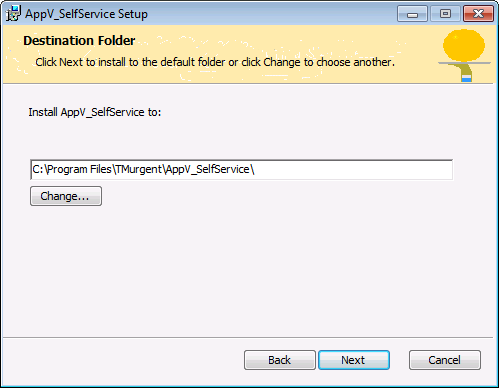
The installation will install as if it were a 32-bit program (although it does contain 64-bit components on an x64 system, the installation root and registry will appear as 32-bit). Select the installation folder, then Click Next.
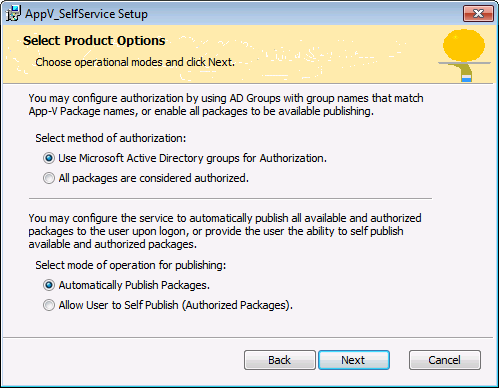
Select an Authentication Mode
- Most customers will use Active Directory groups for Authorization.
If you select this mode, you will enter an AD Organizational Unit name on the following page of the installer.
This OU will contain Security Groups with group names matching that of the App-V Package names.
Users or Machines that are members of a Security Group will be authorized to use the package of the matching name.
- Alternatively, chose the All packages mode to eliminate the dependency on AD for authorization.
In this mode, all packages found under the designated share folder are considered authorized.
Select a Publishing Mode
The publishing mode determines whether all (authorized) packages are automatically published, or if the SelfServe GUI tool will be used by the end user to select packages to publish.
AVSS solves the elevation problem for the user, allowing users without administrative access to publish App-V apps to their desktop without enhanced permissions.
Chose the modes for the product, then Click Next.
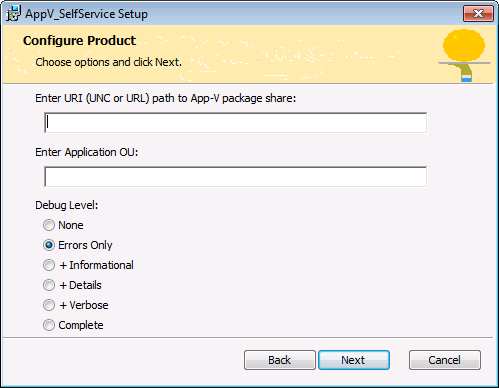
Enter the UNC or URL path to a folder containing the App-V packages.
For performance reasons, it is recommended to use a UNC path. URL paths are only appropriate if users are outside of a firewall without VPN access to the CIFS share.
If Active Directory mode was selected on the prior page, enter the name of an AD OU (otherwise this field is disabled).
Select the debug level. AVSS will write to a custom TMurgent event log. "Errors Only" or "+Informational" levels are recommended.
Enter configuration settings for the product, then Click Next.
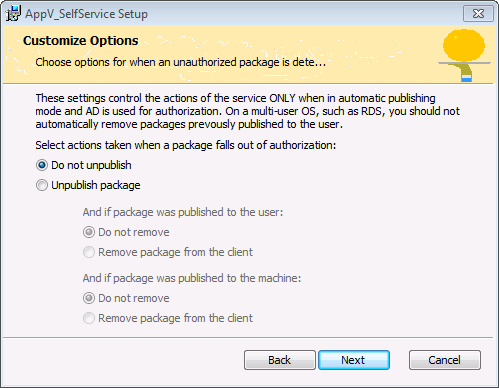
If Active Directory authorization mode and automatic publishing mode were both selected earlier, this page of the installer will appear. Otherwise it is skipped as the settings would not be used./p>
These settings define actions automatically taken if a package was previously deployed to the user/machine and is no longer atuthorized.
Select the actions to be taken when this occurs, then Click Next.
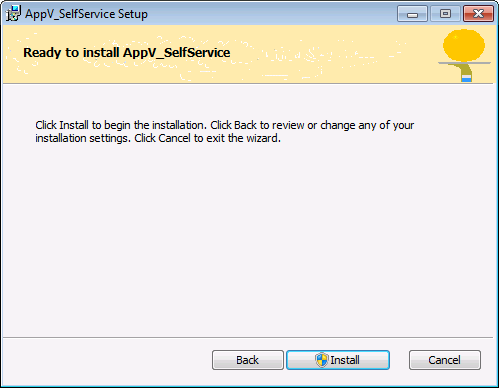
/>
Click the Install button to install. You may be prompted for elevation.
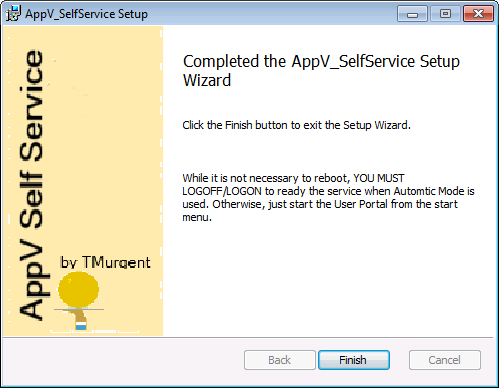
/>
That's it. You are done!
If this is a master image and you selected Auto Publishing mode, it is important that you do not allow an additional logon before saving the image.
That logon would allow for the automatic publishing based on that user's credentials. In this mode, you probably want to make this the last installation before saving the image.
Note that when using Citrix VDI-In-A-Box with Auto Publishing mode, this would be performed as part of the Image Import operation.
As indicated on the screen, in automatic mode it is necessary to logoff/logon for automatic processing to kick in.
Silent Installation
The MSI installation file is based on WIX. One important impact is that you should use the "/passive" option instead of "/q" when you want to perform a silent installation. For example:
msiexec /I Setup_AppVSelfService.msi /passive [additional options]
The available options are:
| Option | Type | Values | Default |
| USEAD | Binary | 0 or 1 | 1 |
| AUTOAPPLY | Binary | 0 or 1 | 1 |
| EVENTLOGLEVEL | Binary | 0 through 9 | 1 |
| CONTENTURI | String | | |
| APPLICATIONSOU | String | | |
| UNPUBLISHWHENNOTAUTHORIZED | Boolean as String | True or False | False |
| REMOVEWHENNOTAUTHORIZEDUSER | Boolean as String | True or False | False |
| REMOVEWHENNOTAUTHORIZEDMACHINE | Boolean as String | True or False | False |
| SHOWUNAVAILABLE | Boolean as String | True or False | False |