AppV_SelfService: A Tool for Automatic or Self-Service AppV 5 Publishing without servers
Back to AppV_SelfService Main Page
Post Install Configuration
All configuration is performed during the installation.
The installer adds a windows service, "AppV_SelfService" shown below:
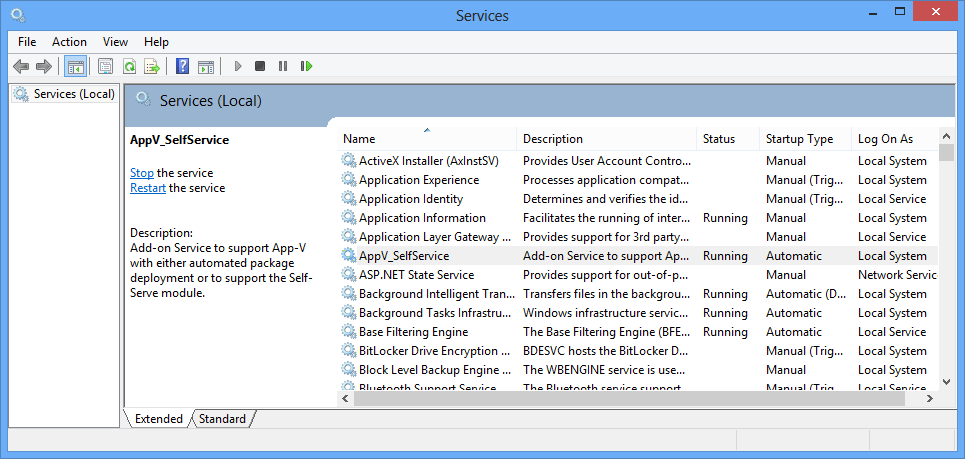
The service was installed to automatically restart upon failure:

Configuration in the registry is shown below. Note that even though the 64-bit components are installed on an x64 system, the 32-bit registry is used.
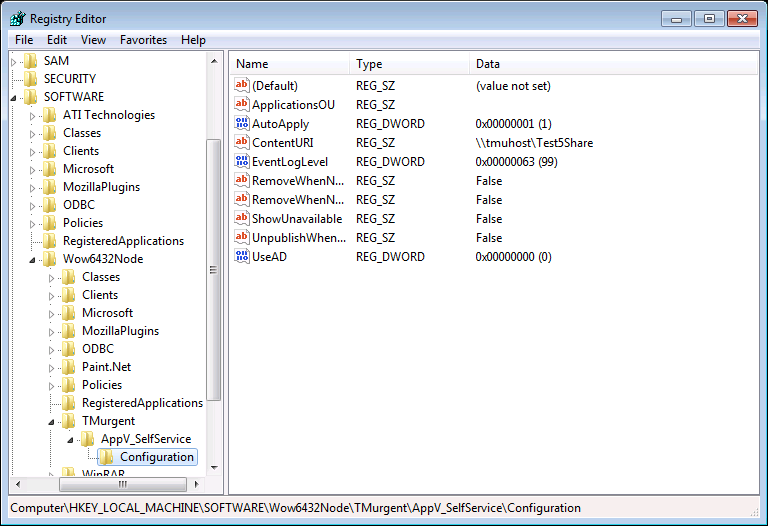
The configuration may also be viewed and changed using the SelfServe tool. To save changes, the SelfServe tool must be started using "RunAs Administrator" to prevent unauthorized application publishing. To view or change, select Settings from the menu.
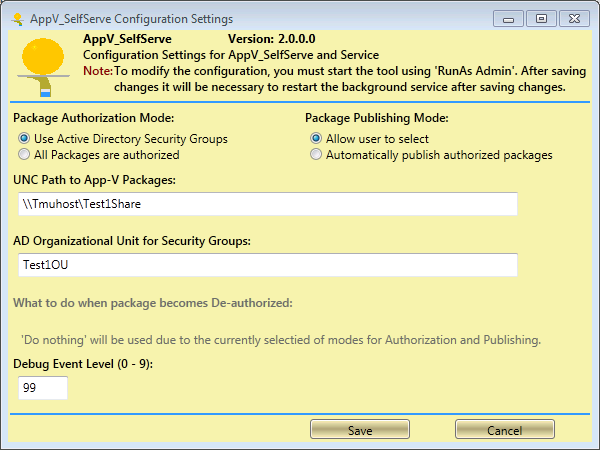
Note that after changing any configuration information (using the SelfServe tool or directly in the registry), it is necessary to restart the Windows Service.
How to Set up the OU / Security Groups
When using Active Directory for Authorization, keep the following in mind:
- Currently, the OU must be a top level OU identifiable by the common name.
- When you create security groups, they may be domain or global security groups.
- The security group name must be a case-sensitive match to the internal Package Name of your App-V packages (it need not match the name of the AppV file).
- Members of the security group may be users and/or machines, or groups that contain users and/or machines.
- The security groups are placed under the configured OU.
Only users/machines that are members of the group (including all those who are members of sub-group members) will be able to receive the named package. When the match is for the user account, per user publishing is used; when the match is to a machine account, global publishing is used.
How to Set up the UNC content store
The package store will ultimately be located inside an NTFS folder. The reference to the folder may be a CIFS share or a URL link that is a virtual directory.
- The share, folder, and folder contents must be readable by domain computer accounts and standard user accounts for all clients.
- You may store the packages under any folder scheme you want, as long as there is a common high level folder that is available as the share.
- You may store AppG configuration files (created by AppV_DefConGroups) anywhere under the share folder, although it is easier to keep them at the root of the share folder.
- If a DeploymentConfig or UserConfig file exists in the same folder as the App-V file, it will be automatically applied with the publishing.
The tool will look for a pattern match to "*DeploymentConfig.xml" or "*UserConfig.xml" to locate the files; behavior is unspecified if multiple matches occur. If no file is present, the package without a configuration file will be used.
How to Set up the URL content store
It is recommended to point AVSS directly to a UNC path, however URL paths are supported.
The reason for this recommendation is that performance is degraded by inserting a web server in between the App-V client / AVSS tool and the content storage.
- To use this mode, add the content store as a Virtual Folder on your web server.
- It is necessary to enable the delivery of files with the .appv and .appg extensions (.xml file delivery is normally already configured).
How to configure package streaming
When using Shared Cache Mode on the App-V Client, I recommend configuring the App-V packages with the minimal amount of Publishing Data (sort of like the old "Feature Block 1").
This means not launching any applications in the streaming configuration portion of the Sequencer, and leaving the check-box on that page unselected.
Microsoft sometimes calls this "Fault-Caching". This adds the minimal amount of data to the user's persistent store (VHD image or "profile").