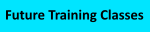| Version: | Service Pack | HotFix | Date | Server | Seq | Client | Notes |
|
5.1.104 5.1.105 |
HF 3 KB3144445 |
Apr , 1 2016 |
U |
U
|
Multiple fixes. |
Changes include ( comments in Italics are my own; we are awaiting additional details/understanding on most of these changes):
- App-V Crashes on Remote Desktop Services (RDS) when dynamic configuration causes a policy update.
Appears to affect RDS Client. Dynamic Configuration is the application of App-V Manifest files (internal AppXManifest or external files) during the add/publish phase. I'm not sure what they mean by Policy update.
- Cutom Configurations for existing entitlements are overwritten.
Appears to be an issue with the App-V Management Server, when making changes to a package. Likely only needs to be applied to the Management Server, although running the installer update on the Publishing/Reporting servers should cause no harm.
- Add ETW log to detect when file has incorrect "FILE_EXECUTE" permissions.
Presumably a client fix for both desktop and RDS. My best guess is that the client prevents an execution in this case, and now they log it in the client event logs (but whether this is the admin log or a debug is anyone's guess).
- App-V template for UE-V is missing registry keys. See https://fallery.technet.microsoft.com/Authored-UE-V-Settings-bb442a33
This is really just a note to tell you to update your template from the gallery if you use UE-V and App-V. Note that the KB for this HF also has an additional hotfix for UE-V itself (for UE-V 2.1 SP1 version 2.1.665.0).
App-V Hotfixes always include prior fixes on the same release. In other words, you only need to apply the latest hotfix (5.1 HF3 in this case) and it includes other prior hotfices (5.1 HF1and HF2 in this case).
Client is version 5.1.104, Server is 5.1.105. I believe that you may apply these independently. The Server hotfix appears to only apply to the Management Server and would not need to be applied to Publishing and Report servers (but check HF1, which is included). The KB reports that you must reboot after applying the patch, so a maintenance window is needed.
Download from Microsoft Support Downloads: KB3144445 https://support.microsoft.com/en-us/kb/3144445