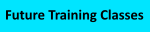TMEdit The Ultimate App-V Package Editor
To Documentation Index
Menu: Extensions: Virtual Registry
The Virtual Registry display is an enhanced version of what is available in the Sequencer. The primary changes from what you experience with the Sequencer are:
- Visibility to deleted object markers (Registry Keys and Items). The existence of these prevent the app from seeing a native registry entry in the same location. This is useful for hiding things (like newer versions of Java that you need to hide in-order to get the correct version needed for a web-app).
- There are Expand All and Collapse App buttons that apply to the "tree view".
- There is a Find feature that allows you to highlight all instances of a character string. You can control the search to key names, item names, or item values. Matching items will be indicated by yellow background highlighting. Clicking on the Find button again will jump to the next matched item.
- Icons associated with folders with Merge or Override settings are consistent with that of the Virtual Files menu display.
Right click on registry keys and items for a popup menu specific to the item. When the operation you request is completed, the operation status is displayed at the bottom of the window.