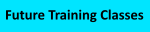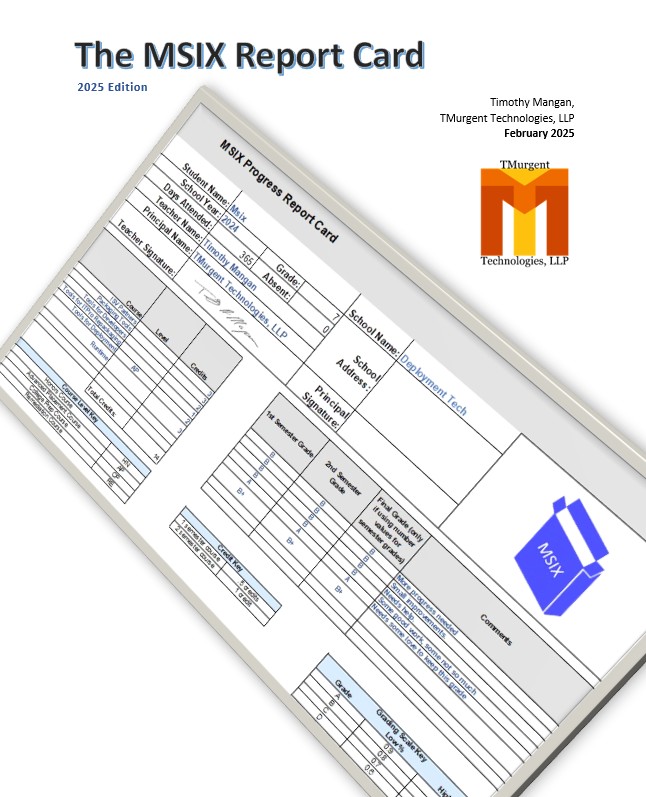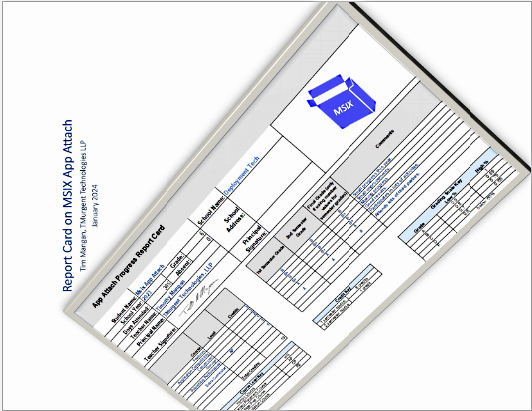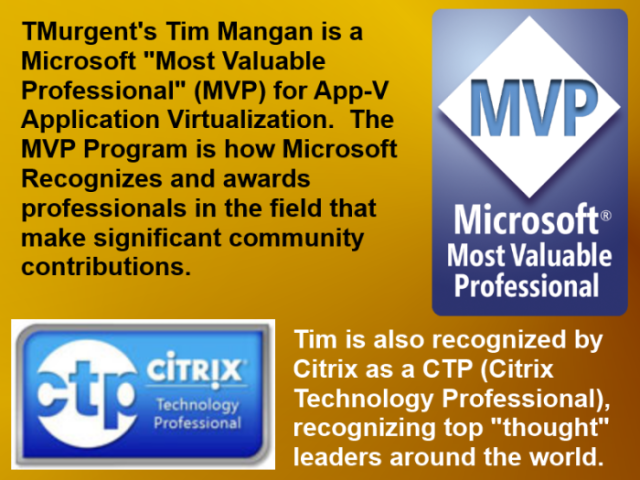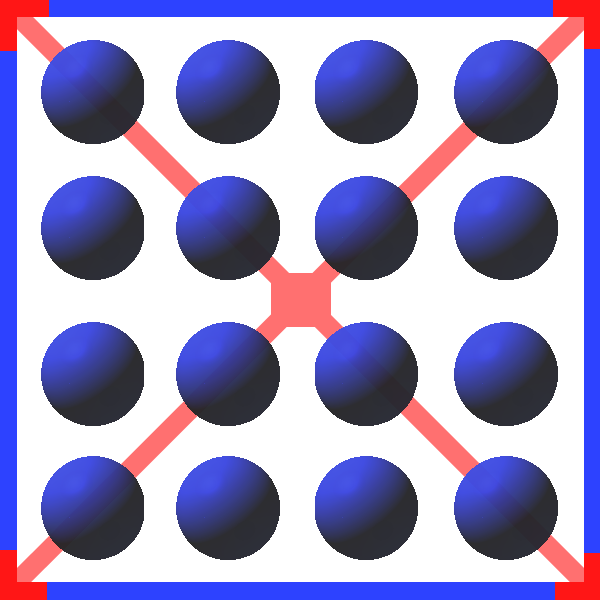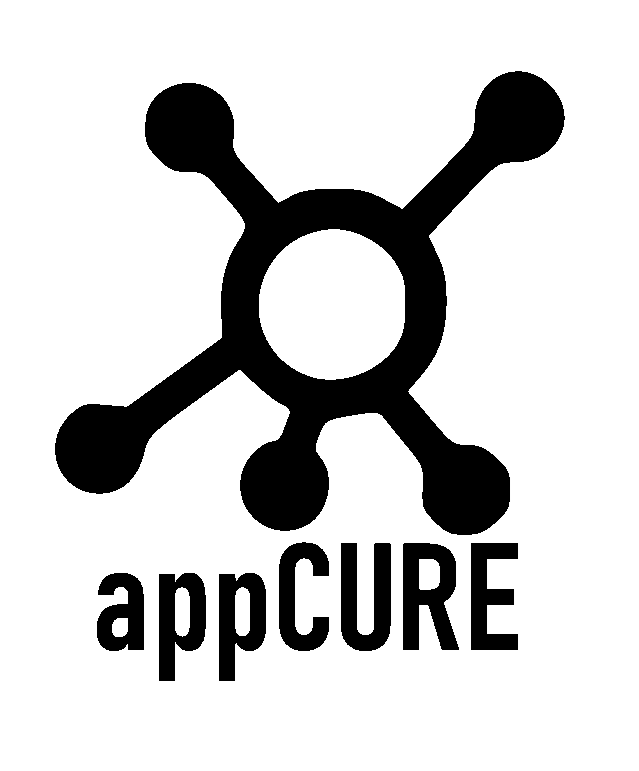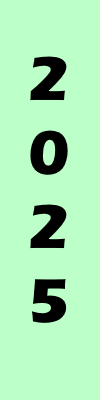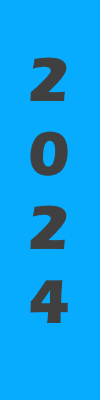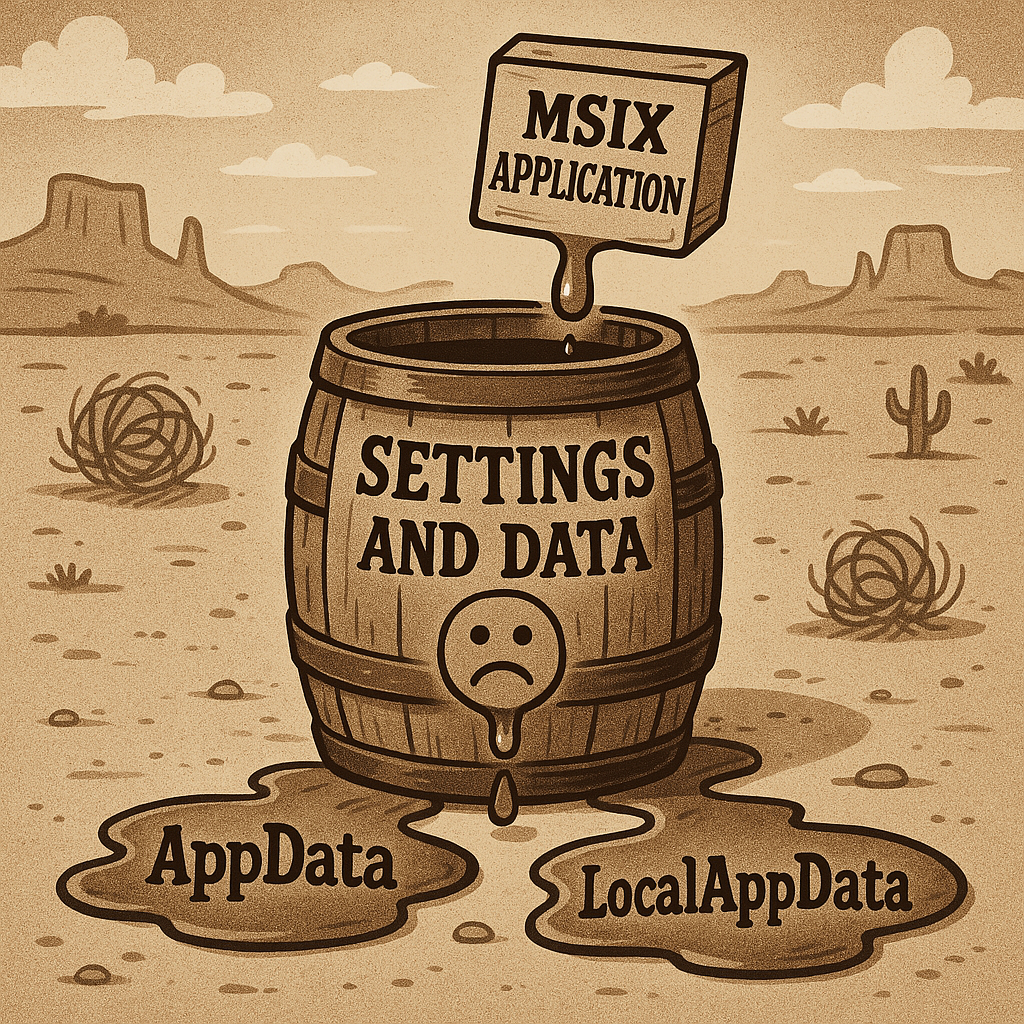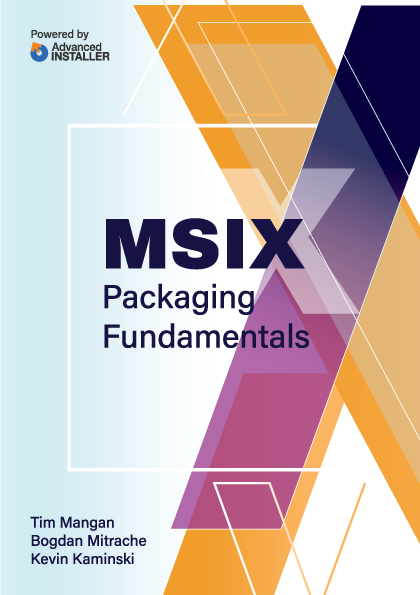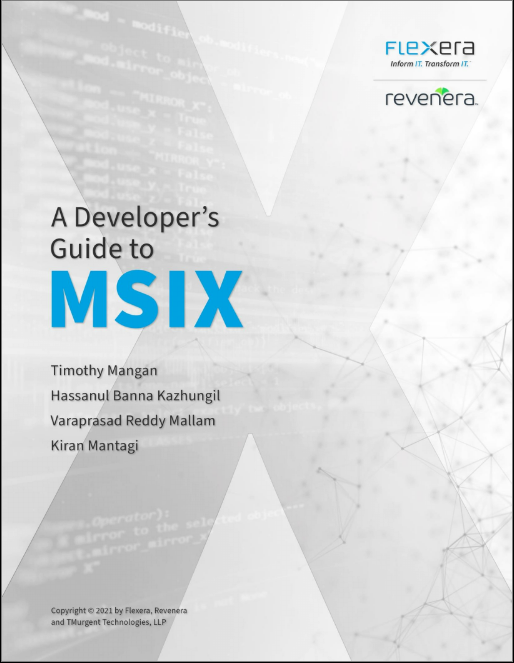TMEdit The Ultimate App-V Package Editor
To Documentation Index
Menu: Extensions: Environment Variables
App-V categorizes aspects of an applications installation into a set of "Extensions", each of which require special processing either during app deployment or during the virtual app runtime.
Environment Variables are an internally exposed extension that does not affect the external OS during App-V Publishing, but makes them available to applications running in the virtual environment only.
Although environment variables may be captured as System or User variables, the App-V implementation is to apply to the Virtual Environment associated with the package (this is closer to User defined variables in the real world).
There are two kinds of entries on the display:
- Include: This is what we normally see. These are captured when the installer creates a new environment variable or changes the value of an existing one.
- Delete: This is highly unusual, but supported. I suppose an installer could delete an environment variable, but we've never seen one do it. Deletion may be useful if you want to hide a natively installed variable. You could, for example, try deleting the Path variable here to prevent the virtual app from finding dlls in folders of the modified path.
You may disable individual items by clearing out the enable checkbox on the item.
Caution is advised when your app changes the Path variable in an Include. The analyzer will detect this and offer to change that into App Path entries to work-around a long standing client issue.