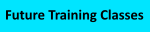| Type: |   Free |   | ||
| Version: |  6.14.0.0 |   | May 14, 2025   |   |
PsfTooling is a GUI tool for working with Microsoft MSIX Packaging Tool and the Package Support Framework (PSF).  Use on the packaging VM  to inject and configure the PSF into your package.
Note: PsfTooling is our free tool that you use while packaging.  It is limited by the capabilities of the Microsoft MSIX Packaging Tool, which creates the final package.  If PsfTooling is of interest you should also look at TMEditX, our tool for post package editing, including the ability to analyze the package and inject the PSF and much much more.
The MSIX container presents challenges for certain applications, especially the older ones.  Microsoft created the Package Support Framework (PSF) to help address these, but you are on your own to implement it. While there is a NuGet package for developers, for IT Pros repackaging apps it is only available in source code form up on GitHub here.
PsfTooling is a free community tool from TMurgent that helps IT Pros with repackaging into MSIX. While in the installation mode of your packaging tool, after installing the application to be captured you then use PsfTooling to inject the PSF files, create the json based configuration for them, and fix up your shortcuts to use it.  And the tool includes a pre-built version of the PSF so you don't have to build it yourself.
 
Video: Using PsfTooling 6.1 Demo (4.5 min)
 
Version 6.14.0.0 (May 14, 2025)
Release Notes:
- Support for¬†Psf v2025.05.11¬†which includes a more PSF goodness from our own branch of the PSF.¬† Details in blog post: New in Psf V.2025.05.11 ‚Äď Confessions of a Guru¬†
- Also includes changes from Psf v2025.04.12¬† ¬†See¬†PSF 2025.04.12 ‚Äď Confessions of a Guru
Version 6.12.0.0 (March 18, 2025)
Release Notes:
- Support for¬†Psf v2025.02.22¬†which includes a more PSF goodness from our own branch of the PSF.¬† Details in blog post:¬†PSF V2025.02.22 What‚Äôs New? ‚Äď Confessions of a Guru
Version 6.11.0.0 (January 3, 2025)
Release Notes:
- Support for Psf v2025.01.02 which includes a lot of PSF goodness over the last few releases of the PSF.
- Added support for the new PsfLauncher feature PreventMultipleInstances. This appears as an option for PsfLauncher.  When selected, it keeps the same application from being launched simultaneously by the same user.  You probably don't need this often, but there are situations where it is needed.
- Added support for the new RegLegacyFixup rule for DeletionMarkers.  This was added to the PSF for consistency with the Microsoft fork - to help anyone converting over to this new fork.  The primary use of this feature is to constrain which version of Java will be used when requested.  But the next feature is considerably easier; you don't even need to learn RegEx!
- Added support for the new RegLegacyFixup rule for JavaBloker. This rule allows you to define the java version in your package by its version, and then prevent the app at runtime from seeing a newer version that might be installed natively.
  
Version 6.10.0.0 (April 8, 2024)
Release Notes:
- Support for Psf v2024.06.07 including fix for app crashes on certain Windows 10 systems.
 
Version 6.9.0.0 (March 30, 2024)
Release Notes:
- Support for Psf v2024.03.04 with patch
- Fixed missing dependencies for Trace/FRF
 
Version 6.8.0.0 (March 9, 2024)
Release Notes:
- Support for Psf v2024.03.04
 
Version 6.5.0.0 (September 6, 2023)
Release Notes:
- Support for Psf v2023.08.13 (fix for mixed-architecture packages with PSF applied via PsfTooling.)
- Fix for Debug Psf injection using Store app.
  
Version 6.4.0.0 (August 28, 2023)
Release Notes:
- Support for Psf v2023.08.13 (see¬†Psf v2023.08.13 ‚Äď Confessions of a Guru (tmurgent.com)¬†)
 
Version 6.3.0.0 (June 22, 2023)
Release Notes:
- Add June PSF changes through v2023.6.3 release.
- Add new configuration items to control recommended actions of analysis.  The default values of these match what previous versions did, but you you might want some of these:
- UseRegLegacyIfPsfUsed - Defaults to false, true is recommended.
- PreferMfrOverFrf - Defaults to true, this is the recommended setting.
- PreferMfrIlvAwareMode - Defaults to true, this is the recommended setting.
- Add a new prompt if MFR with IlvAware mode is used. This prompt provides the syntax that will need to be added to the AppXManifest when editing the manifest in the Microsoft MSIX Packaging Tool. It will be copied to the clipboard.
- Removed some previously disabled UI elements from the display as they are no longer needed.
- Fix bug: When is only MfrFixup was requested, it was not added to the process fixups in the config.json.
- Fix bug: Changes to support "argument virtualization" previously added to PsfLauncher.
 
Version 6.1.0.0 (February 6, 2023)
Release Notes:
- Add December and February PSF changes through v2023.2.5 release. See New in Psf v2023.2.5 ‚Äď Confessions of a Guru (tmurgent.com)¬†
- All Psf components are now digitally signed using our code signing certificate (they come unsigned from the Psf).  This resolved an issue from an app that complained if it were started by an unsigned process.
- Add support for the new MfrFixup. This tool makes the MfrFixup in IlvAware mode the default selected when file based fixes are needed.  The traditional FileRedirectionFixup remains available to choose instead.
- Ignore folders that were copied to the desktop when looking for shortcuts.  Often people copy the installer folder to the desktop before starting to package and as PsfTooling looks for files added in the last 30 minutes (by default) it would create unwanted shortcuts.
- Numerous other small fixes were addressed.
 
Version 5.4.0.2 (August 26, 2022)
Release Notes:
- Includes all fixes from PSF v2022.08.08 releases to increase application compatibility.
- Fix issue with dependency component for PsfTrace.
- Add support for launcher "Exclude Console Apps" feature.
- Add support for PackageDrive folders to be added to FRF config.
- Fix on folder mapping for shortcuts to non exe files.
Version 5.3.0 (June 8, 2022)
Release Notes:
- Includes all fixes from PSF v2022.06.08 releases to increase application compatibility.
- Small fixes.
- Release in Microsoft Store on from this site.
 
Version 5.2.0 (April 27, 2022)
Release Notes:
- Includes all fixes from PSF v2022.04.27 and v2022.04.14 releases to increase application compatibility.
- Add Personal folder to supported VFS list.
- Dereference Environmental Variables in filename paths.
- Fix for AppVPackageDrive references in config.json file.
- Add detection to determine if DynamicLigraryFixup is needed.
- Add support for new architecture flag in DynamicLibraryFixup.
- Added an exclusion option (defaulted on) for certain folders (such as the Desktop folder) in the FRF configuration.
- Added an exclusion for PowerShell processes to not receive fixups (as these will crash the PowerShell process).
- Automatically add the 'standard 3' rules as default whenever the RegLegacyFixup is requested.
Version 5.0.0 (February 27, 2022)
Release Notes:
- Includes v2022.02 of the Package Support Framework.
- Allows Psf to be injected into elevated processes.
- Fixes for shortcuts to CMD/Bat files.
- Fixes for shortcuts to PowerShell scripts.
- Adds per-bitness support for DynamicLibraryFixup
- Simplified config.json configuration for FileRedirectionFixup.
- Updated UI frow to a simple 4-step process.
- Fixed height of pull-down menus for RegLegacyFixup.
- Added analysis of bitness and manifest files in the Test_PeInfo app.
 
Version 4.15.2 (December 7, 2021)
Release Notes:
- Includes PSF Changes from 2012.12.xx (Fix for apps that launch Powershell from their exe).
- Restore PSF menu in case someone clicks away and needs to come back.
Version 4.15.0 (November 2021)
Release Notes:
- Includes PSF Changes from 2012.11.02¬† (See New in PSF 2021.11.02 Release! ‚Äď Confessions of a Guru (tmurgent.com))
- Includes PSF Changes from 2012.11.24 (See¬†PSF Update 2021.11.24 Now Released ‚Äď Confessions of a Guru (tmurgent.com) )
- Simplified default regex pattern for RegLegacyFixups to fit most apps.
- Removed unused menu items.
 
PsfTooling latest version is available for download directly this site:
https://www.tmurgent.com/AppV/Tools/PsfTooling/PsfTooling-6.14.0.0-x64.msix
 
PsfTooling is also available from the Microsoft Store:
   PsfTooling at Microsoft Store  
 
 
Previous Versions: 
 Version 6.12.0.0
PsfTooling  older version is available for download directly this site: 
https://www.tmurgent.com/AppV/Tools/PsfTooling/PsfTooling-6.12.0.0-x64.msix
 
Version 6.11.0.0
PsfTooling older version is available for download directly this site: 
https://www.tmurgent.com/AppV/Tools/PsfTooling/PsfTooling-6.11.0.0-x64.msix
 
Version 6.10.0.0
PsfTooling older version is available for download directly this site: 
https://www.tmurgent.com/AppV/Tools/PsfTooling/PsfTooling-6.10.0.0-x64.msix
 
Version 6.9.0.0
PsfTooling older version is available for download directly this site: 
https://www.tmurgent.com/AppV/Tools/PsfTooling/PsfTooling-6.9.0.0-x64.msix
 
Version 6.8.0.0
PsfTooling older version is available for download directly this site: 
https://www.tmurgent.com/AppV/Tools/PsfTooling/PsfTooling-6.8.0.0-x64.msix
 
Version 6.7.0.0
PsfTooling older version is available for download directly this site: 
https://www.tmurgent.com/AppV/Tools/PsfTooling/PsfTooling-6.7.0.0-x64.msix
 
Version 6.6.0.0
PsfTooling older version is available for download directly this site: 
https://www.tmurgent.com/AppV/Tools/PsfTooling/PsfTooling-6.6.0.0-x64.msix
 
Version 6.5.0.0
PsfTooling older version is available for download directly this site: 
https://www.tmurgent.com/AppV/Tools/PsfTooling/PsfTooling-6.5.0.0-x64.msix
 
 
Version 6.4.0.0
PsfTooling older version is available for download directly this site: 
https://www.tmurgent.com/AppV/Tools/PsfTooling/PsfTooling-6.4.0.0-x64.msix
 
 
Version 6.3.0.0
PsfTooling older version is available for download directly this site: 
https://www.tmurgent.com/AppV/Tools/PsfTooling/PsfTooling-6.3.0.0-x64.msix
 
 
Version 6.1.0.0
PsfTooling older version is available for download directly this site: 
https://www.tmurgent.com/AppV/Tools/PsfTooling/PsfTooling-6.1.0.0-x64.msix
 
 
Version 5.4.0.2
PsfTooling older version is available for download directly this site: 
https://www.tmurgent.com/AppV/Tools/PsfTooling/PsfTooling-x64-5.4.0.2.msix
 
Version 5.3.0
PsfTooling is available for download directly this site: 
https://www.tmurgent.com/AppV/Tools/PsfTooling/PsfTooling-x64-5.3.0.0.msix
 
Version 5.2.0
PsfTooling is available for download directly this site: 
https://www.tmurgent.com/AppV/Tools/PsfTooling/PsfTooling-x64-5.2.0.0.msix
 
Version 5.0.0
PsfTooling is available for download directly this site: 
https://www.tmurgent.com/AppV/Tools/PsfTooling/PsfTooling-x64-5.0.0.0.msix
 
Version 4.15.0
PsfTooling is available for download directly this site:
https://www.tmurgent.com/AppV/Tools/PsfTooling/TMurgent-PsfTooling-x64-4.15.0.1.msix
 
Version 4.14
 
PsfTooling is available for download directly this site:
https://www.tmurgent.com/AppV/Tools/PsfTooling/TMurgent-PsfTooling-x64-4.14.0.1.msix
https://www.tmurgent.com/AppV/Tools/PsfTooling/TMurgent-PsfTooling-x64-4.13.0.0.msix
https://www.tmurgent.com/AppV/Tools/PsfTooling/TMurgent-PsfTooling-x64-4.10.0.0.msix
 
NOTE: Due to a difference in signing at the Microsoft Store, you will need to uninstall/install if changing between these two sources for an upgrade. 
 
- Version 4.14 contains changes made to the TMurgent sponsored branch of the PSF, build 2021.09.26. See article:¬†New home for the PSF: 2021 Sept ‚Äď Confessions of a Guru (tmurgent.com)¬†for information on what is in this PSF release as there are some very important PSF changes that will support more apps.
- Version 4.13 contains changes made to the PSF in July 2021 (scripting and bad regex patterns). This is the recommended version to use.
The tool now supports handling  the icon images for shortcuts from Advertised Shortcuts.
Fix for Font Detection.
In-box documentation updated.
Small UI improvements.
- Version 4.10 contains changes made to the PSF in March 2021. 
- Version 4.9.2 contains changes made to the PSF in late February 2021. Some of these changes were critical and this version should be used instead of 4.8.0