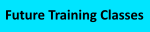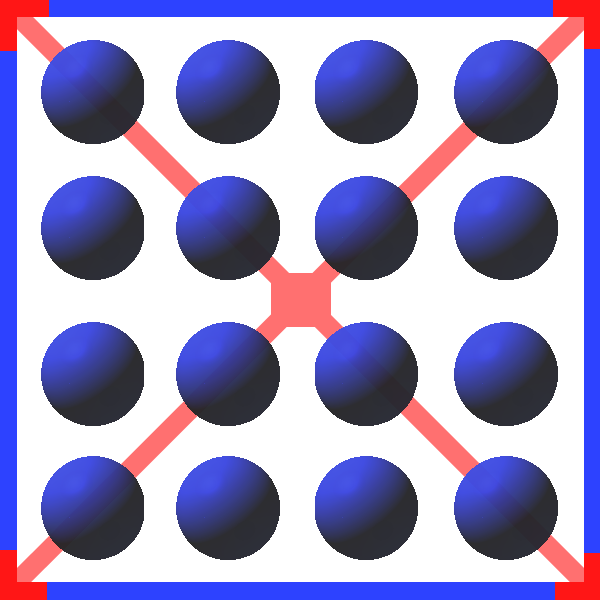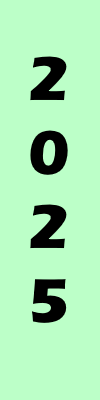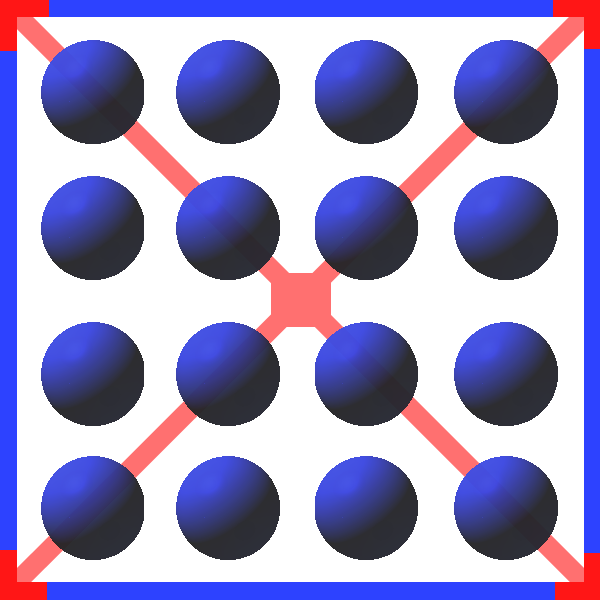Read Why we think MSIX
should be your first choice


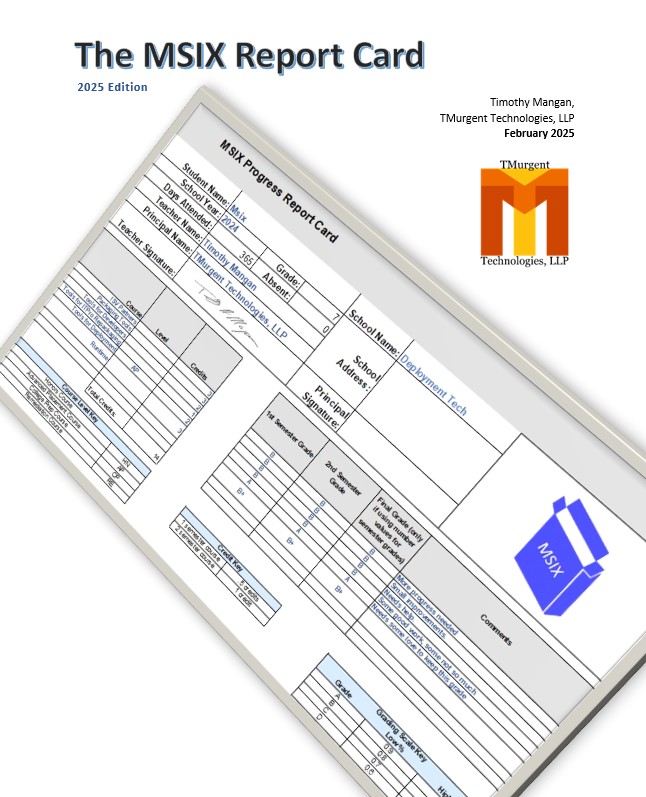




In-Person
Remote
or
Online
In-Person
Remote
or
Online
In-Person
Remote
or
Online
2024
Training
Updated
Training
Offerings
for
2024
Updated
Training
Offerings
for
2024
Click for video
Click for video
Click for video
In-person
In-person
Live Online
Only
Live Online
Only
In-Person
Only

Next Class in
Switzerland
Next Remote Class in
Europe (Switzerland)
Next In-Person Class
in Switzerland
Bern Ch
Hosted by
RealStuff Informatik
Hosted by
RealStuff Informatik
Hosted by
Expert-Class.ch
In-person
In-person
Remote
Only
Remote
Only
Remote
Only
Next Class in
Switzerland
Next Remote Class in
Europe (Switzerland)
Next Remote Class
Worldwide time-zones
4-hours each day
Worldwide time
Hosted by
RealStuff Informatik
Hosted by
RealStuff Informatik
Hosted by
TMurgent
Or Remote
Or Remote
Or Remote
In Person
In Person
In Person

Next Class (Europe Time-zones)
Hosted by PDS - Culemborg
Next Class (Europe Time-zones)
Hosted by PDS - Culemborg
Next Class (Europe)
Hosted by PDS - Culemborg NL
External App-V Package Editor with analyzer and automatic fix generator.
External App-V Package Editor with analyzer and automatic fix generator.
External App-V Package Editor with analyzer and automatic fix generator.


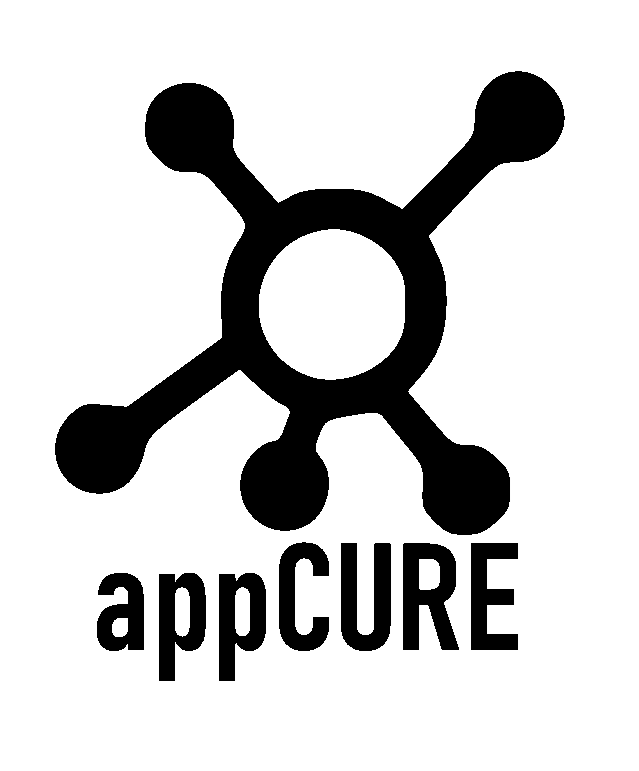



TMurgent works with these partners to develop our tools, provide integration into compatible technologies, and for training.

TMEditX
TMEditX
TMEditX
External App-V Package Editor with analyzer and automatic fix generator.
External App-V Package Editor with analyzer and automatic fix generator.
External MSIX Package Editor with
analyzer and automatic PSF and other fix
generator. Also conversion for MSIX App Attach.

AppV_Manage
AppV_Manage
AppV_Manage
AppVManifestEditor
AppVManifestEditor
AppVManifestEditor
Passive Install
Passive Install
Passive Install
TMEdit
TMEdit
TMEdit
Used for the installation and configuration of applications when automating packaging. Supports both a passive and silent mode.
Used for the installation and configuration of applications when automating packaging. Supports both a passive and silent mode.
Used for the installation and configuration of applications when automating packaging. Supports both a passive and silent mode.
Used to edit the internal AppXManifest file inside of App-V Packages for scripting and expert-level customizations.
Used to edit the internal AppXManifest file inside of App-V Packages for scripting and expert-level customizations.
Used to edit the internal AppXManifest file inside of App-V Packages for scripting and expert-level customizations.
Used to smoke-test, analyze, and debug. your new App-V Packages.
Used to smoke-test, analyze, and debug. your new App-V Packages.
Used to smoke-test, analyze, and
debug your new App-V Packages.
External App-V Package Editor with analyzer and automatic fix generator.
External App-V Package Editor with analyzer and automatic fix generator.
External App-V Package Editor
with analyzer and automatic fix generator.
Integrate and configure Package Support Framework (PSF) into your MSIX package.
Integrate and configure Package Support Framework (PSF) into your MSIX package during repackaging.
Integrate and configure Package Support Framework (PSF) into your MSIX package during repackaging.
External App-V Package Editor with analyzer and automatic fix generator.
External App-V Package Editor with analyzer and automatic fix generator.
External App-V Package Editor with analyzer and automatic fix generator.
PsfTooling for MSIX
PsfTooling for MSIX
PsfTooling for MSIX
MSIX &
MSIX &
MSIX &