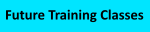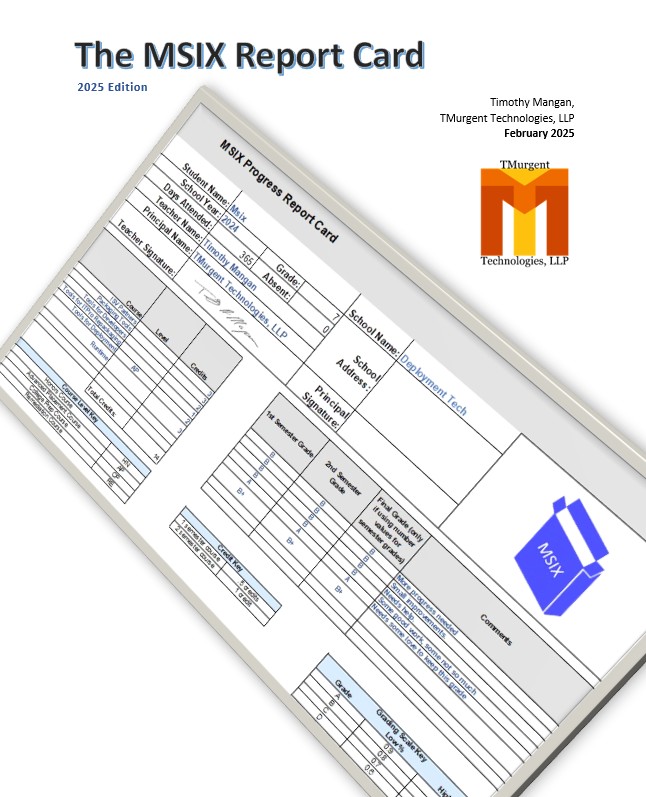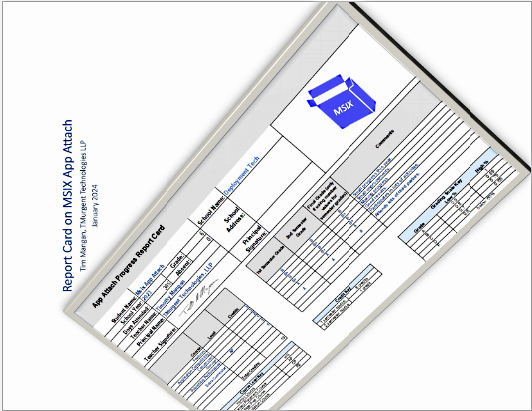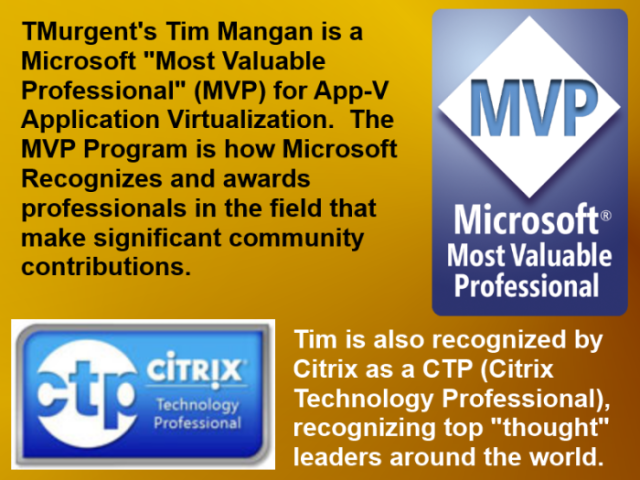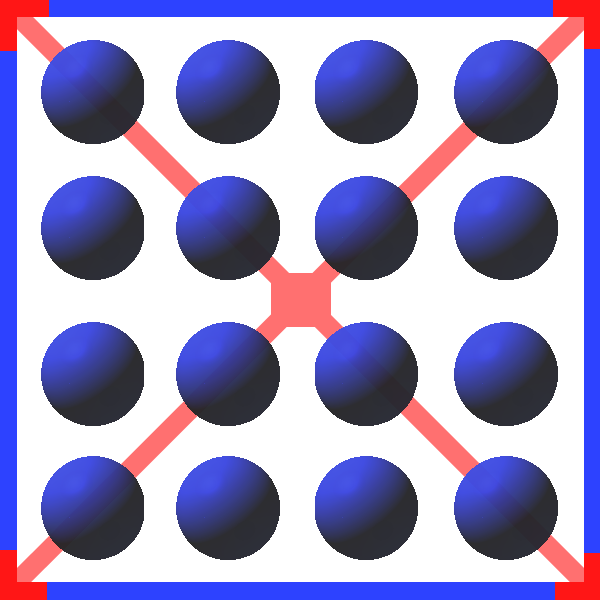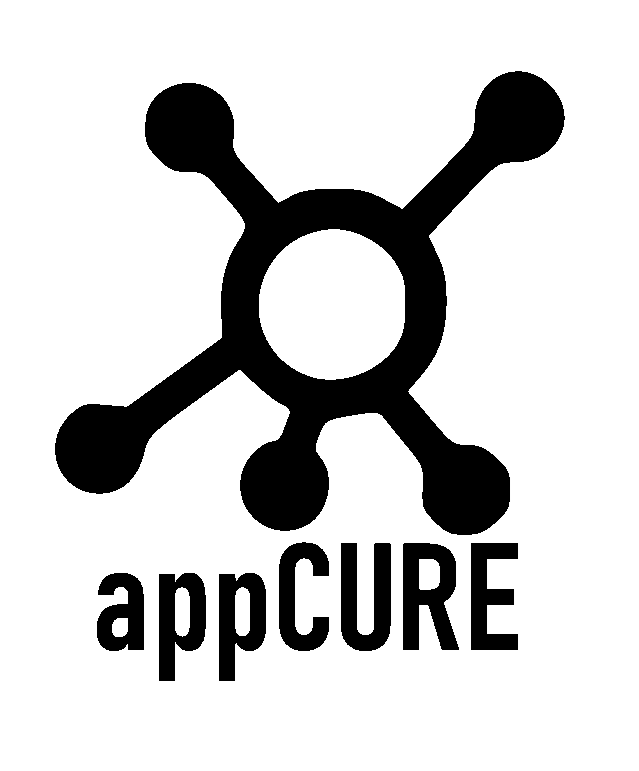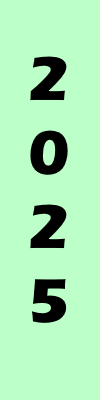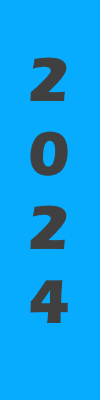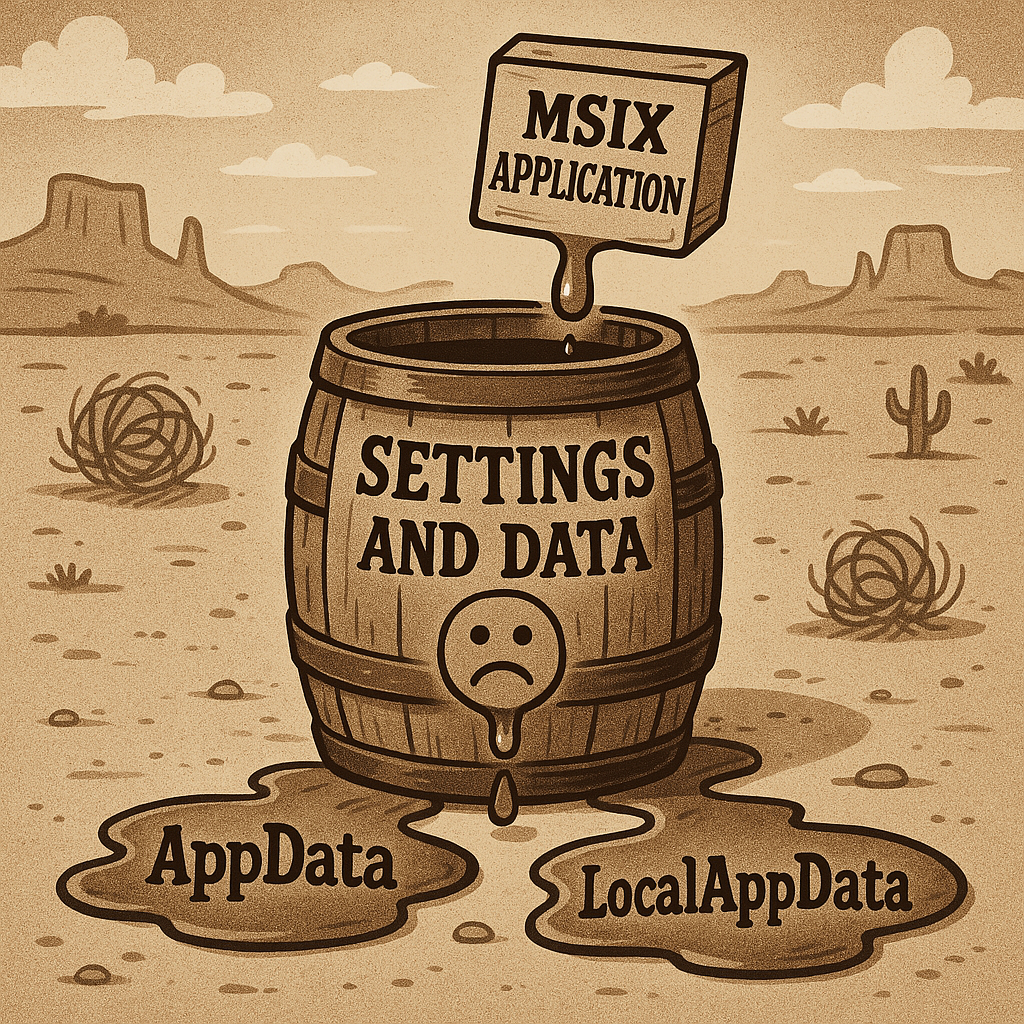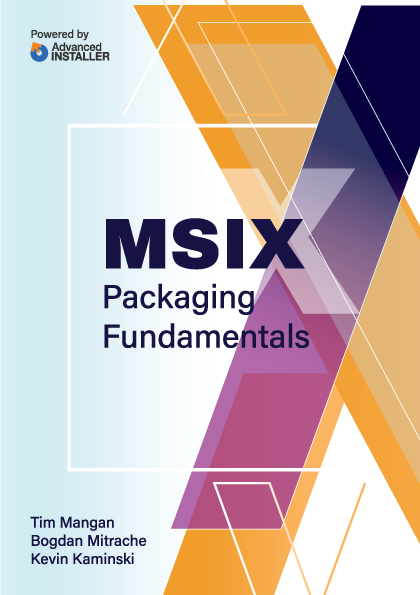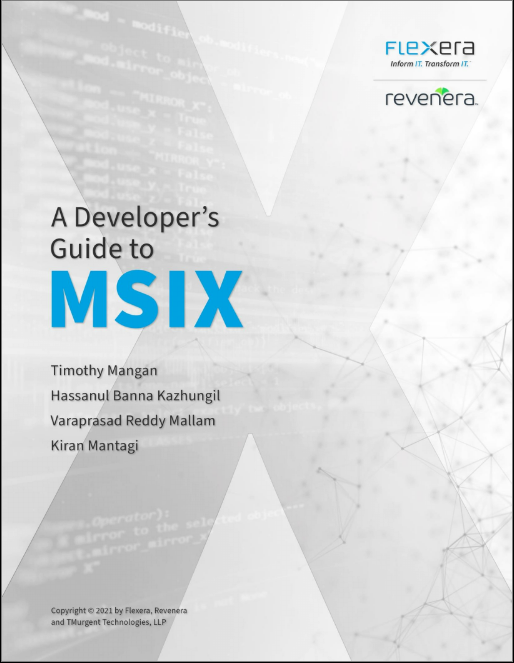The Event Viewer Tab
Back to tool Documentation of Tool Functions

The tool pulls events from the three primary Windows Event Logs for App-V. If you try something and it doesn't work because the client rejected the request, check here to find out why!
The tool uses a 30 second background timer to refresh this information automatically. It is smart enough to only request changes from the last poll, so the impact is minor.
Generally (but not always), errors to in the Admin log and warnings/information messages go to the more verbose Operational log. I have yet to see anything go to the Virtual Application log.
Notice the grey vertical bar in the middle of the image above. You can pull that to the left or right to resize the display of those logs. As with other tables in this tool, you can click on column headers to sort differently (default sort on this page is most recent timestamp on top), or resize the columns.
If you need more information than is available in these logs, click on the next tab in the tool...