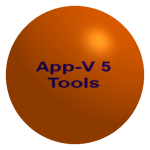 Today we have a couple of releases for Microsoft App-V tooling. With the cancellation of the End-Of-Life for the App-V Sequencer and Client, we are updating our tooling to catch up on a few things.
Today we have a couple of releases for Microsoft App-V tooling. With the cancellation of the End-Of-Life for the App-V Sequencer and Client, we are updating our tooling to catch up on a few things.
Release 5.18 of AppV_Manage
AppV_Manage is our free community tool, typically used by someone packaging applications into App-V and wants a quick way to test and debug their packages.
Because we moved TMEdit from a native install to being packaged into an MSIX package recently, the integration in AppV_Manage that allows someone to edit a package directly from the AppV_Manage interface got broken because the detection logic for where it is installed has changed.
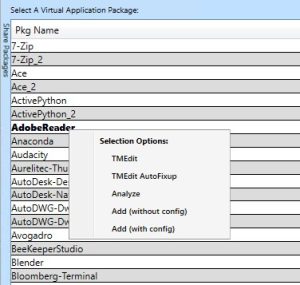 This release takes care of this problem and is now giving two options for working the package with TMEdit. By right-clicking on the package you can open the package in TMEdit to the GUI interface to manually edit, or you can choose the new option to let TMEdit automatically fix the package for you. The automatic fixes will follow the configuration set in TMEdit, including policies on what kinds of things to fix, whether to update the package version and if to store the updated package in a parallel folder or overwrite it. To be perfectly clear – this requires version 2.1 of TMEdit!
This release takes care of this problem and is now giving two options for working the package with TMEdit. By right-clicking on the package you can open the package in TMEdit to the GUI interface to manually edit, or you can choose the new option to let TMEdit automatically fix the package for you. The automatic fixes will follow the configuration set in TMEdit, including policies on what kinds of things to fix, whether to update the package version and if to store the updated package in a parallel folder or overwrite it. To be perfectly clear – this requires version 2.1 of TMEdit!
The release also cleans up a few other small things that have been needed since the last release of this tool was a few years back (2021).
TMEdit 2.1.0.0 Release
TMEdit is our licensed software to fix up App-V packages produced by the App-V Sequencer.
Release 2.1 includes a new feature plus a small change necessary to accomodate the new AppV_Manage release.
Feature: When Windows 10 was released, Microsoft also released Windows Device Application Guard, and we thought this would be used by enterprises to replace the use of AppLocker. We were wrong about that; there doesn’t seem to be that much need for this. But to help customers in the migration to WDAG at that time, we introduced a feature in TMEdit to automatically generate the WDAG “Code Integrity” files that would be needed when the package is saved. This is a slow process as it involves discovering and verifying all of the signed executables in the package and generating hashes for the ones that are not validly signed. In this release, we added a new configuration option in the tool that allows you to disable this feature if you aren’t using it, significantly speeding up the package save process.
Fix: The command line options used by AppV_Manage to autofix and autosave the package didn’t work as expected for certain TMEdit configuration settings. These were addressed.
Fix: Avoid updating the display when using automation to fix/save the package. Very large packages can cause VMs to run out of memory and crash otherwise.
Putting it together
As a reminder, here is how the typical Enterprise uses these tools to create great App-V packages, as well as the parallel tools that we have for MSIX packaging.

You can download these releases from our website:
- AppV_Manage: AppV_Manage Introduction and Download
- TMEdit: TMEdit Download page