Once upon a time in a land far, far, away, when an APPV virtual package landed on a client machine, the OSD file was cached in a special folder using the filename it was packaged with. This made it easy to debug a new package at the client by editing the local copy.
Then one day that changed. When the package is applied to the client today, a different filename for the cached copy of the OSD is generated on the fly. This will be a GUID, and it isn’t the convenient OSD GUID that is already inside the file. No, no. It is a new unique GUID so that it is different on every single client machine (at least in theory).
So how do I figure out which GUID filename I want to edit?
The date/time stamp is usually a good starting point, since it probably is the last package added. But with a package containing 20 or more OSD files, opening up each one to find the right one was tedious. Then I noticed that I already had the info staring me in the face.
My AppV_Manage tool (part of the free AppV_DeployNPublish tools) has the mapping right there.
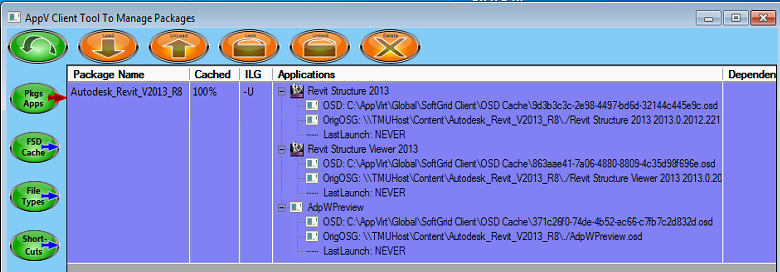
No matter how you deploy the packages (RTSP, SCCM, etc), you can still install just the Manage tool to get a more decent client management console.